認識經銷商銷售 Adobe CC Reseller Console 網頁簡介



經銷商在做 Adobe CC 銷售時需登錄 Adobe CC Reseller Console 網頁當中,去管理客戶訂購 Adobe CC 狀態.
經銷商銷售 CCT 流程:
(步驟一)
經銷商登陸 Adobe Reseller Console 網頁 http://reseller.adobe.com 選擇功能
(步驟二)
經銷商在 Adobe Reseller Console 網頁上管理客戶訂單狀況!
備註:
1.經銷商銷售 Adobe CC 先要跟代理商申請成為可銷售 Adobe CC 銷售夥伴,並自行在Adobe 網站上先申請一個 Adobe ID
2. Adobe CC 一年一次收費,且在和約一年到期日的前後30天必須付費續約,否則將無法使用Adobe CC 相關產品!
3.客戶中途有要增購會籍使用者,可從客戶管理員介面申購新增人員,或是直接有經銷商代為新增.





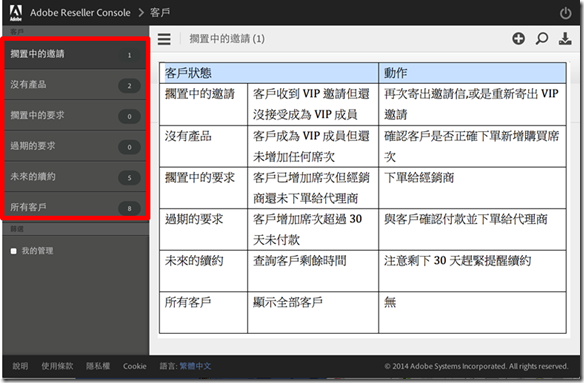
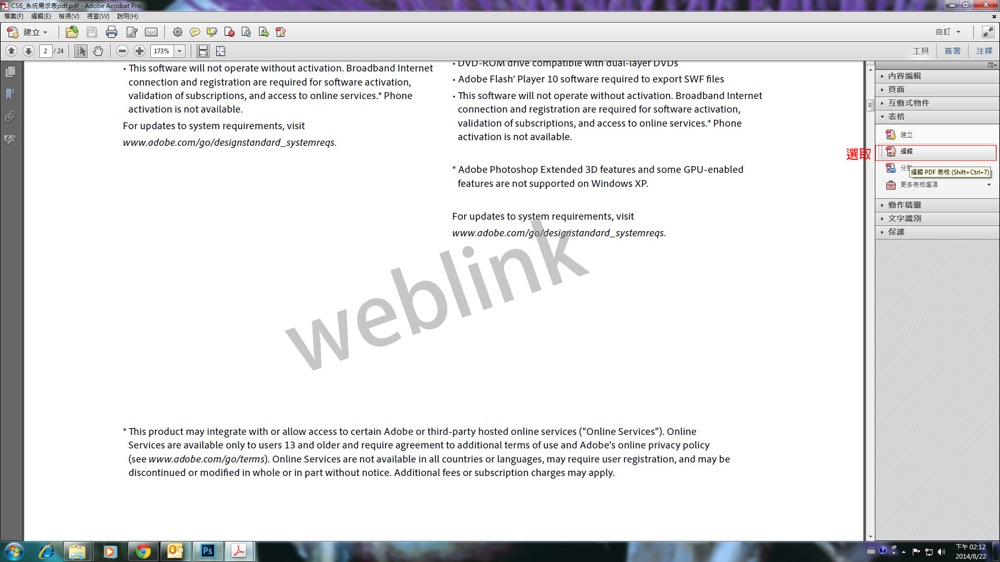


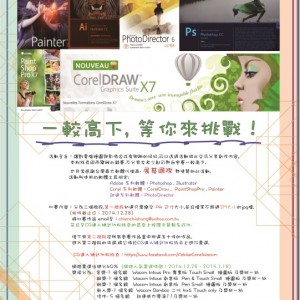
近期迴響