【ESET 移除工具】如何使用ESET產品移除工具



ESET防毒軟體完整移除動作方式如下:
ESET移除工具:
ESETUninstaller(Windows 7、8、2008 R2、2008) (Server 2012需測試看是否能用)
ESETUninstaller(Windows Vista、Home Server、XP、2003 R2、2003、2000)
ESET移除步驟:
於安全模式(請於登入 Windows 畫面重覆按鍵盤 F8 即可登入安全模式),然後依下列的圖示執行
若要在 Windows 8 中輕鬆進入安全模式,請參考
http://support.microsoft.com/kb/2809468/zh-tw
開機進入安全模式,如下圖
移除完成重新開機後,請再次重新安裝防毒軟體



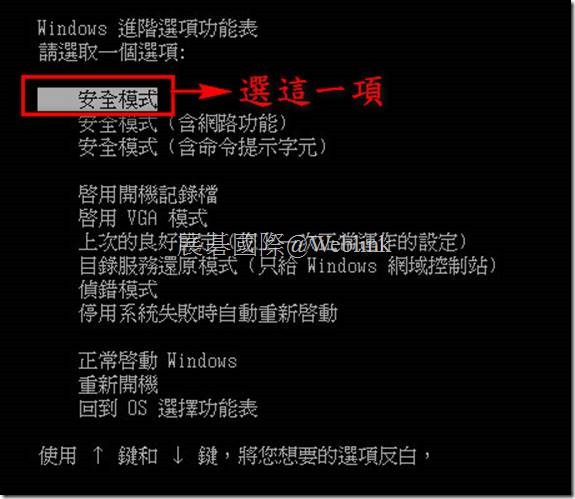
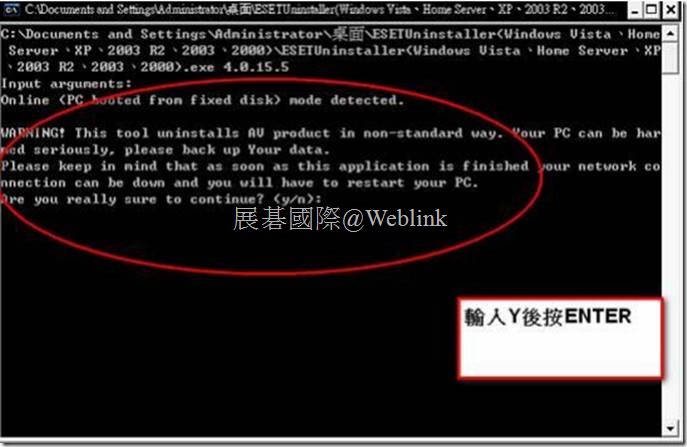
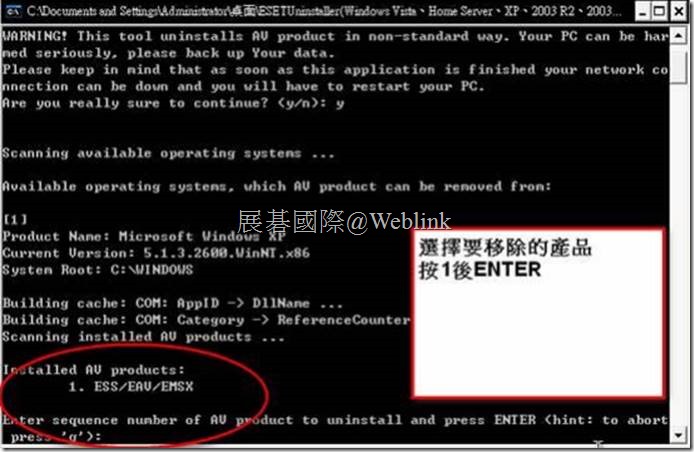
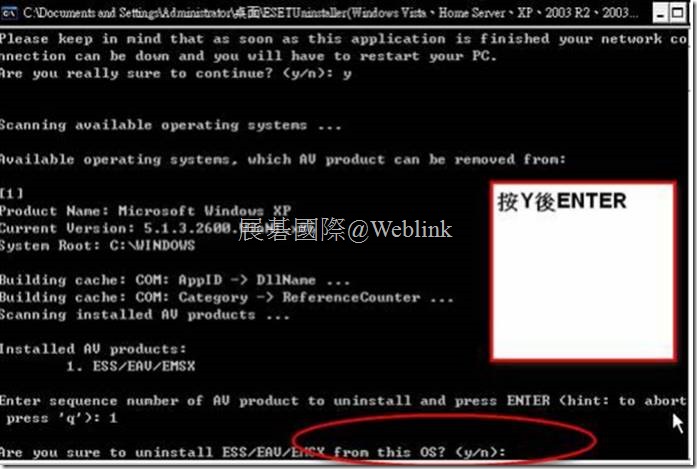
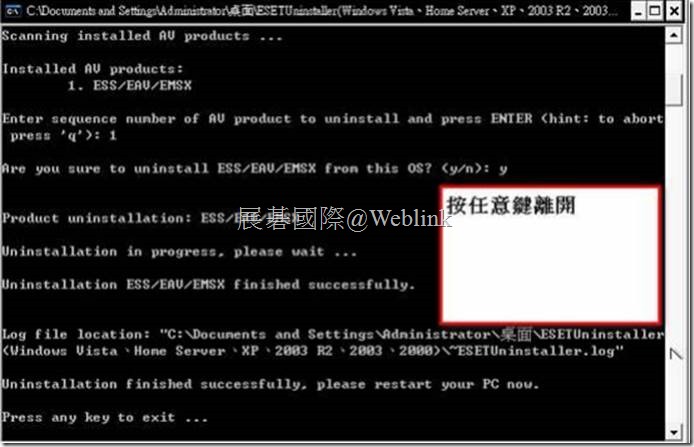
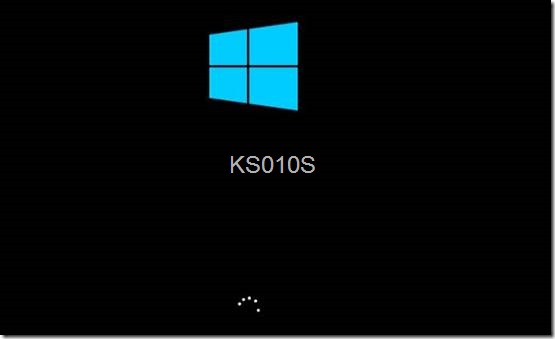


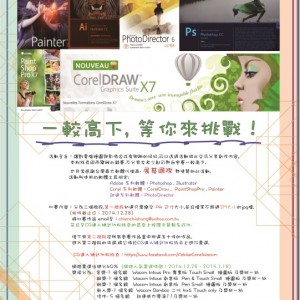
近期迴響