安裝 lllustrator CS6 產生PARM 錯誤訊息



客戶使用 lllustrator CS6 中文Mac版安裝在 Mac 英文作業系統上; 產生PARM 錯誤訊息?
解決方式可以參照 Adobe 原廠國外討論區解決方式:
- Go to the MacOS folder of AI, should be like /Applications/Adobe Illustrator CS6/Adobe Illustrator.app/Contents/MacOS
- Here you should see a file named Adobe Illustrator, back up it first, then rename it to AICS6
- Now create a new file named Adobe Illustrator, open the file and copy the following code into it, save it.
#!/bin/bash
BASEDIR=$(cd “$(dirname “$0″)”; pwd)
“$BASEDIR/AICS6” -AppleLanguages ‘(“zh-Hans”)’
4. Open Terminal:
cd /Applications/Adobe\ Illustrator\ CS6/Adobe\ Illustrator.app/Contents/MacOS
chmod +x Adobe\ Illustrator
5. Now open AI again, you’ll see it’s running with Simplified Chinese UI.
參考網址如下:
http://forums.adobe.com/thread/1106776



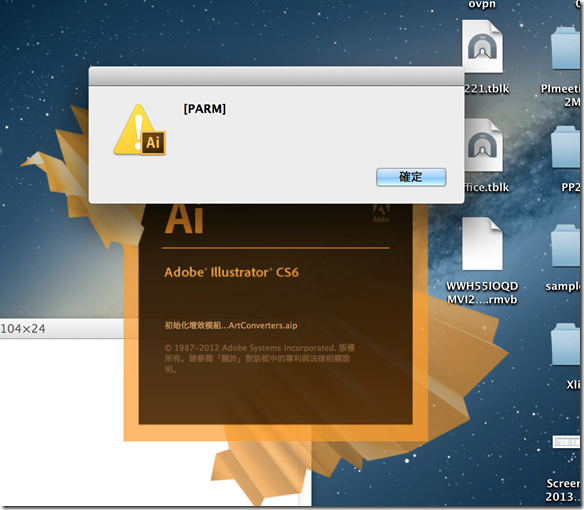

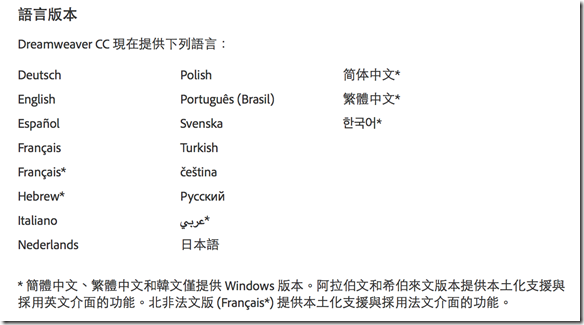
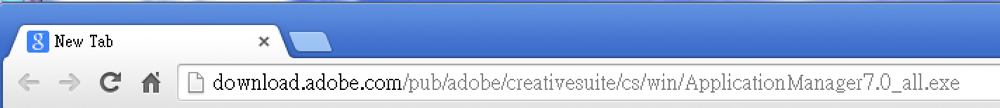
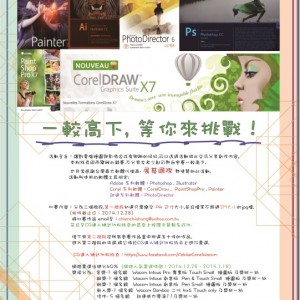
近期迴響