使用Inkling連接電腦只要轉AI圖檔會出現文字亂碼而不是出現圖檔



請嘗試下列步驟是否能將問題排除。
1. 點選 開始 > 控制台 > 程式和功能 > 移除Inkling Sketch Manager 。
2.下載並安裝新版驅動程式: Inkling Sketch Manager V1.1
驅動程式下載網址:http://www.wacom.asia/tw/tablet-drivers?tid_1=163&tid=All&=%E5%A5%97%E7%…
如問題仍存在,請繼續下列步驟
1. 關閉Inkling Sketch Manager和Adobe Illustrator CS3
2. 打開C:\Program Files\Adobe\Adobe Illustrator CS3\Plug-ins(半形文字)的文件檔,複製文件 wacexportfile.aip
3. 在C:\Program Files\Adobe\Adobe Illustrator CS3\Plug-ins\Plugin貼上文件wacexportfile.aip
4. 連結Inkling到電腦,啟動Inkling Sketch Manager,向Illustrator轉圖檔。
如問題仍存在,請繼續下列步驟
在Inkling Sketch Manager中選取要轉換的圖檔,從”檔案”→”另存為不同格式”
“存檔類型”請選取”SVGfile”檔案類型
從Adobe illustrator檔案中”開啟舊檔”選擇SVG文件,開啟
開啟完成




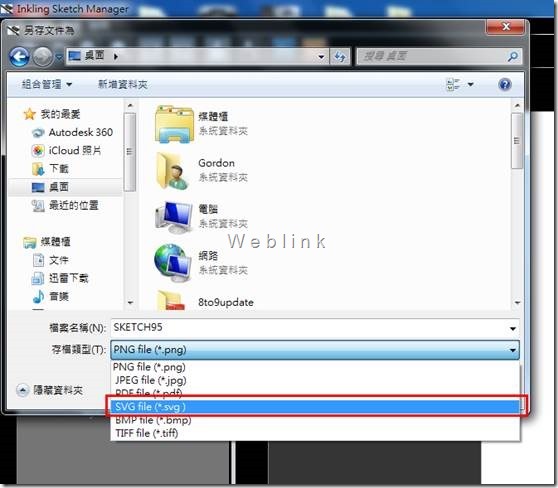

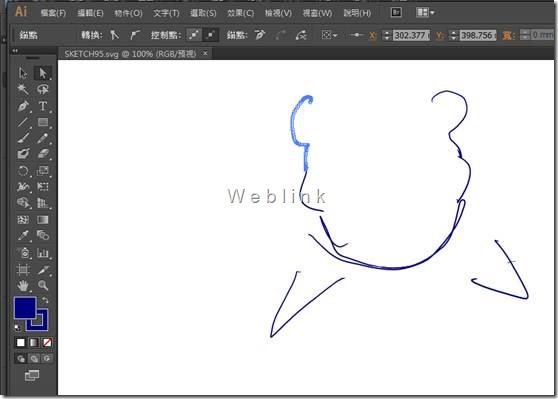
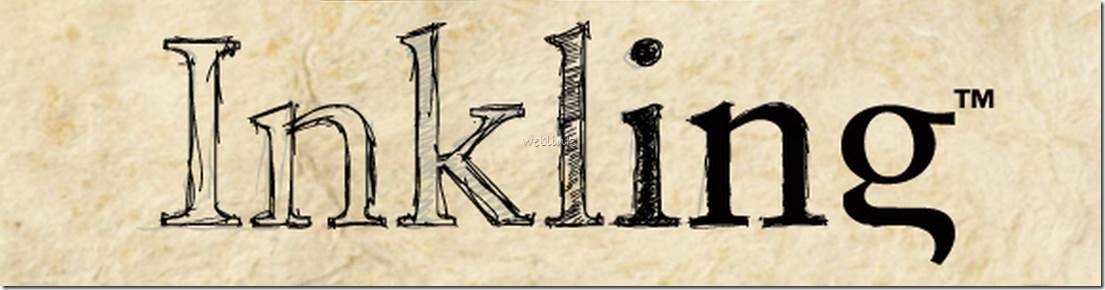

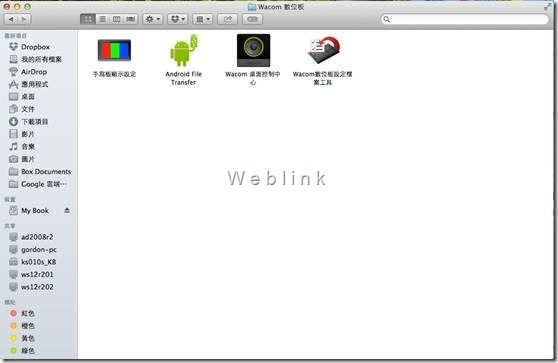
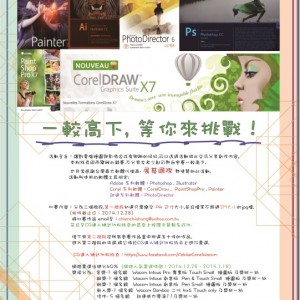
近期迴響