Windows 更新後 RDS 連線後輸入帳密出現【發生驗證錯誤。不支援要求的功能 這可能是因為 CredSSP 加密 Oracle 補救】錯誤



Windows 更新後 RDS 連線後輸入帳密出現錯誤
開啟 https://go.microsoft.com/fwlink/?linkid=866660
原來是一個 CredSSP 的更新在 2018/5/8 做了預設值的異動
若您尚無法同時對 RDS server 與 client 端進行更更新
可暫時在用戶端進行以下設定並重開機
但最終還是 client 端與 RDS server 都應該進行 update
記得重開機
※ 參考對照表
參考網頁



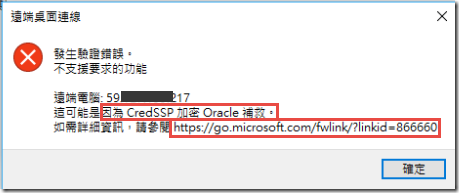
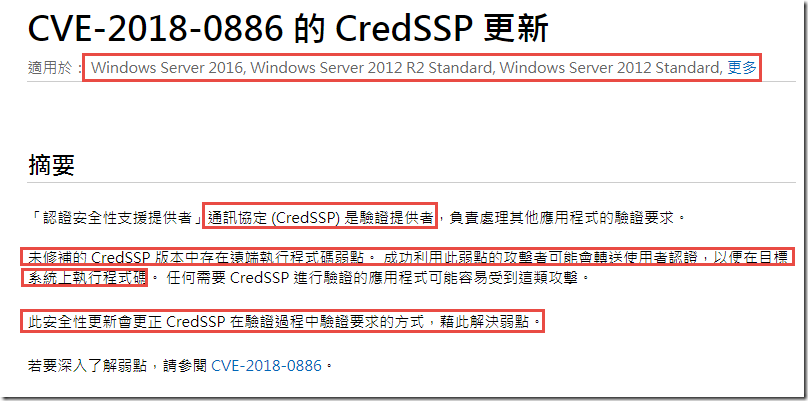
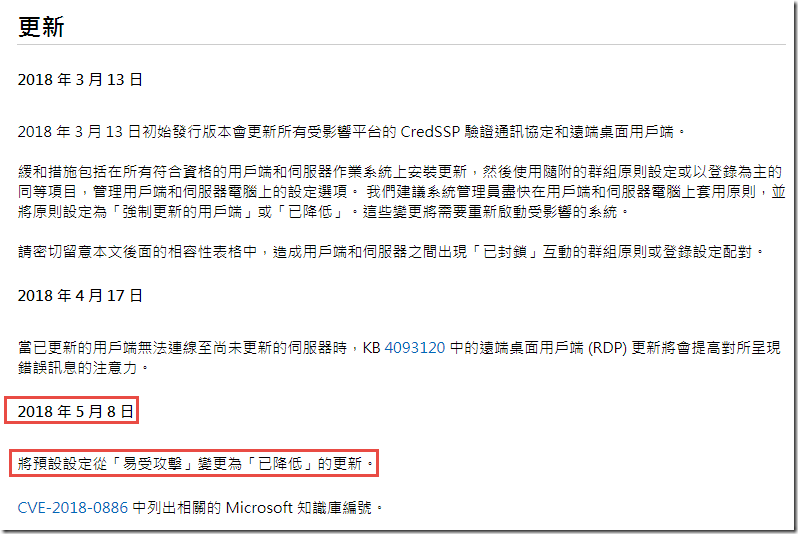
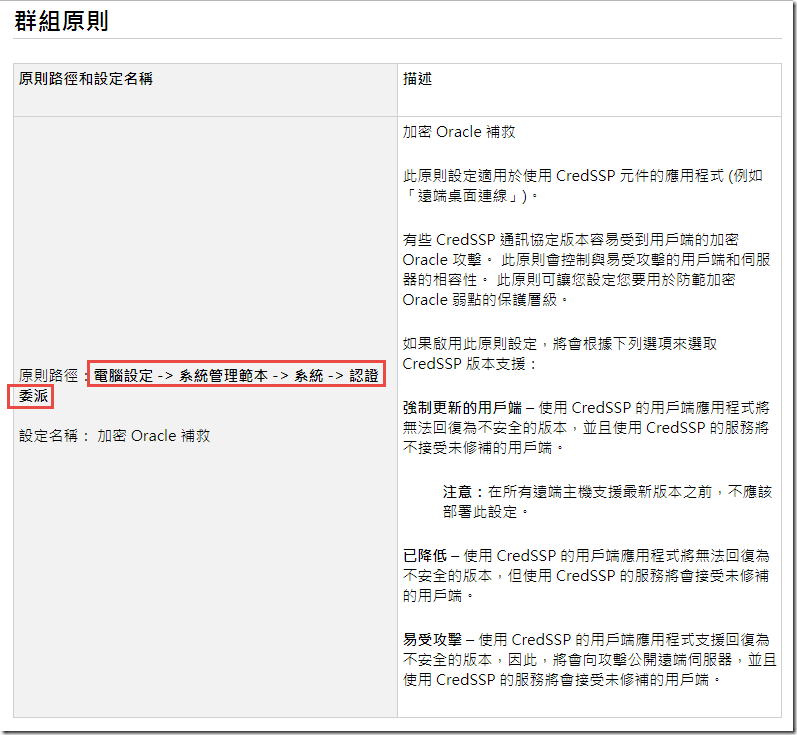
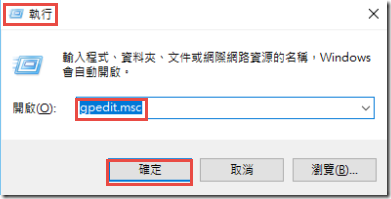
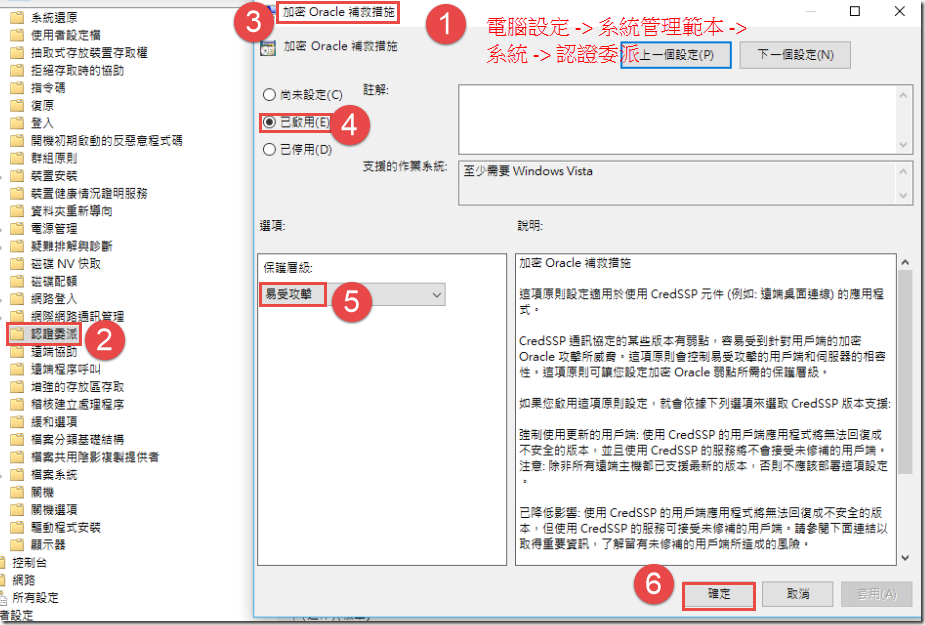


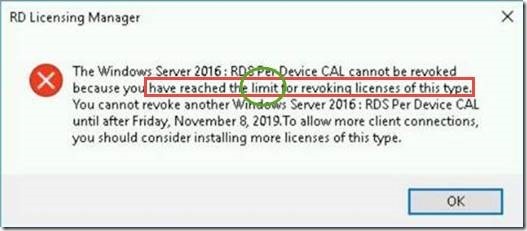
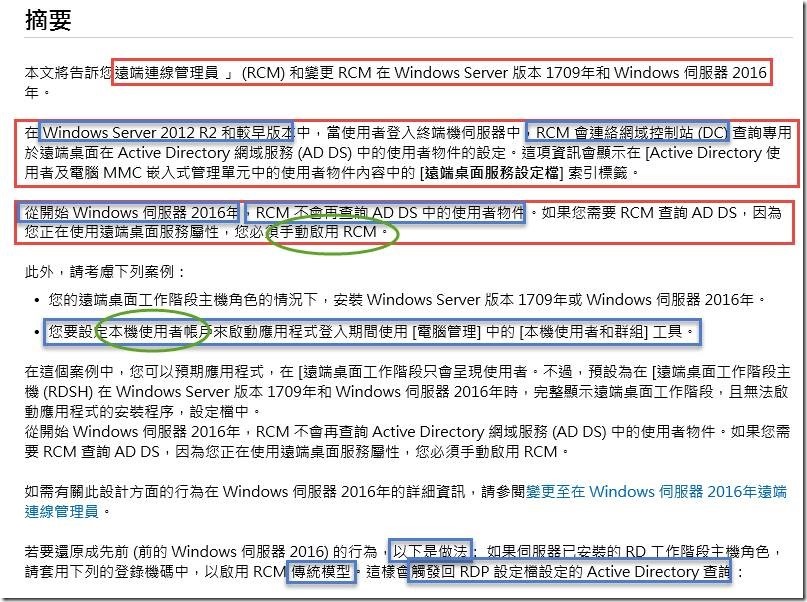
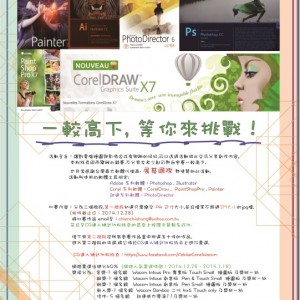
近期迴響