【OfficeScan】如何解決Trend Micro Local Web Classification Server服務無法啟動之問題



一、測試 LWCS 狀態:http://[OfficeScan Server IP]:5274/lwcsstatus/
二、檢查 LWCS 服務與病毒碼檔案
Trend Micro Local Web Classification Server fails to start in OfficeScan 10.6
http://esupport.trendmicro.com/solution/en-us/1061129.aspx
To resolve this, do the following:
1. Open the ..\PCCSRV\LWCS\wcspatterns folder.
2. Except for the cache directory and placeholder.txt file, delete all the remaining files.
3. Open the ..\PCCSRV\LWCS\wcspatterns\cache\ folder and delete the UrlPtnCache.bin file.
4. Download the Web Reputation Service URL pattern file:
a. Access the server.ini file from Trend Micro ActiveUpdate Server using either of the following links:
For OfficeScan 10.6 ( http://osce106-ilspn25wr-p.activeupdate.trendmicro.com/activeupdate/server.ini )
For OfficeScan 10.5 ( http://osce105-ilspn20wr-p.activeupdate.trendmicro.com/activeupdate/server.ini )
b. Using Notepad, take note of the Full Pattern file value found in the “[PATTERN]” section of the server.ini.
For example:
[PATTERN]
P.48040033=pattern/Url00000.027.zip,2700000,106971337 ==> where value of full pattern is “Url00000.027.zip”.
c. Open Internet browser and download the URL pattern by following the URL format shown below:
http://osce106-ilspn25wr-p.activeupdate.trendmicro.com/activeupdate/pattern/<full pattern.zip>
For example:
For OfficeScan 10.6:
http://osce106-ilspn25wr-p.activeupdate.trendmicro.com/activeupdate/pattern/Url00000.027.zip
For OfficeScan 10.5:
http://osce105-ilspn20wr-p.activeupdate.trendmicro.com/activeupdate/pattern/Url00000.027.zip
5. Extract the content of the zip file into the ..\PCCSRV\LWCS\wcspatterns folder.
6. Start the Trend Micro Local Web Classification Server service.
※ 此步驟操作後請您觀察問題是否有排除?
三、檢查IIS設定 (開啟 IIS 管理員)
1.[應用程式集]-> [OfficeScanAppPool]->[進階設定]->將[識別]改成 LocalSystem
2.[站台]->[OfficeScan]站台-> 點選”處理常式對應” -> 點選”編輯功能權限” -> 將”讀取”、”指令碼”、”執行”皆勾選
3. 確認 OfficeScan 站台指向 OfficeScanAppPool 應用程式集




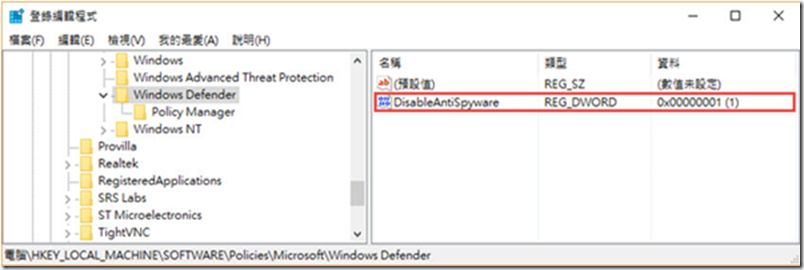

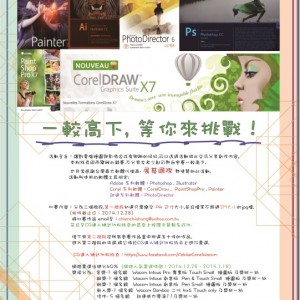
近期迴響