【Jamf Pro】升級 Jamf Pro 前,如何查詢 Jamf Pro MySQL DB 的回應狀態?



1. 以系統管理員身分開啟 CMD (命令提示字元),切換至 MySQL 路徑到 bin 中,預設路徑:C:\Program Files\MySQL\MySQL Server 8.0\bin 。
2. 登入MySQL。輸入指令:mysql -u root –p 後按 Enter 鍵,然後輸入 root 密碼。
3. 檢查 Jamf Pro 所使用的DB,輸入指令:show databases; 後按 Enter 鍵。
4. 進入JamfDB,輸入指令:use jamfdb; 後按 Enter 鍵。
5. 查詢 Jamf Pro 所使用的 MySQL DB 回應狀態,輸入以下指令後按 Enter 鍵:
select distinct f.report_id from fonts f inner join computers_denormalized cd ON f.report_id = cd.last_report_id where f.font_path IS NULL;
顯示:Empty set(0.01 sec) 表示正常沒問題!
顯示其他數值便要與 Jamf Support 聯繫來進行相關處理!









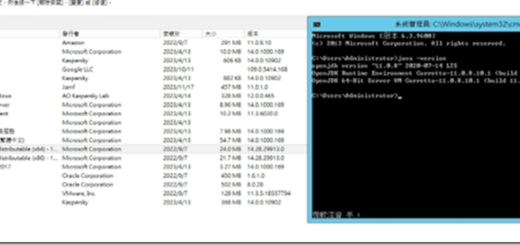
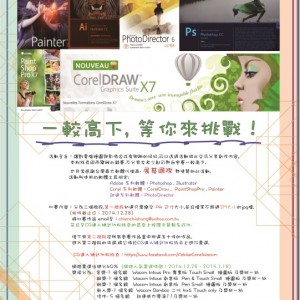
近期迴響