case study
Active!gateSS protect organizations from
Cyber Risks and Data Leak
Case 01 Targeted cyber security attacks
Situation:
Staff received advanced persistent threat (APT)* email instructing him/her to access confidential website to confirm information.
Staff unknowingly provides the information and click send.
Intercept
Active!gateSS intercept the outgoing email and notifies sender and security personnel of the incident.
Case 02 Alignment to Corporate image/lingo
Situation:
Staff received email from customer that they have no precedence of replying to.
Staff unknowingly replied in a lingo that is not in-line with corporate guidelines.
Intercept
Active!gateSS intercept unhealthy lingo used such as “not free” and/or “no way” in the outgoing email and notifies sender and security personnel of the incident.
Case 03 Auto Encryption of sensitive attachments
Situation:
Staff sent email to customer on billing information they have requested.
Helpful Staff unknowingly provided confidential document unencrypted to customer that is not in-line with corporate guidelines.
Intercept
Active!gateSS intercept and encrypt the attachment (GTM.docx) and leaves office365.txt unencrypted in the outgoing email automatically in accordance to corporate guidelines.
Case 04 Provide approval process for important emails
In addition, Active!gateSS can also provide approval process for important emails.
For example, outgoing invoice emails can be routed to Finance manager for approval before being allowed to be sent.
… and many more features.
Active!gateSS
Features:
1. Auto-Encryption of file attachments
a. Ability to automatically encrypt outgoing email attachments based on the file contents, type of emails, receiving party and/or sender.
b. Protects organizations from data leaks and man-in-the-middle cyberattacks.
2. Web download for file attachments
a. Provides link for email attachments to be downloaded (with password).
b. Ability to control link validity and disable downloads.
c. Can be used with other policies such as Auto-encryption to further secure the data transmission.
d. Allow organization flexibility in situations where encrypted attachments are not allowed to be received and/or recipients cannot receive larger emails due to company policies.
3. Auto-hold on sent emails
a. Allow organization to enforce a “cooling-off” period for emails with large audience or important emails (such as marketing EDMs), so any errors or amendments can be made at the last minute before it reaches the target audience.
4. Customizable hold period
a. Allow the Auto-hold duration to be customized from 5 mins to 7 days.
5. Auto-BCC
a. Detects the nature of email and automatically moves visible email addresses to BCC, so recipients will not see other recipients’ email addresses; protecting the privacy of recipients.
6. Restrictions on outgoing emails
a. Restrict certain emails from being sent from company such as resumes, contents with vulgarities, etc.
b. Option to inform sender of the reason for rejection and/or inform supervisor of the instance.
7. Managerial approval
a. Detects certain emails that requires approval before it can be delivered.
b. Allow delivery or rejection if no approval after certain time.
c. Allow multiple approval levels.
Features can be used in combination due to the strength of Qualitia’s Active!gateSS policy engine.
![clip_image002[1] clip_image002[1]](http://i-services.info/tzung/wp-content/uploads/2022/05/clip_image0021_thumb.png)
![clip_image004[1] clip_image004[1]](http://i-services.info/tzung/wp-content/uploads/2022/05/clip_image0041_thumb.png)
![clip_image006[1] clip_image006[1]](http://i-services.info/tzung/wp-content/uploads/2022/05/clip_image0061_thumb.png)
![clip_image008[1] clip_image008[1]](http://i-services.info/tzung/wp-content/uploads/2022/05/clip_image0081_thumb.jpg)
![clip_image010[1] clip_image010[1]](http://i-services.info/tzung/wp-content/uploads/2022/05/clip_image0101_thumb.png)
![clip_image012[1] clip_image012[1]](http://i-services.info/tzung/wp-content/uploads/2022/05/clip_image0121_thumb.jpg)
![clip_image014[1] clip_image014[1]](http://i-services.info/tzung/wp-content/uploads/2022/05/clip_image0141_thumb.png)
![clip_image016[1] clip_image016[1]](http://i-services.info/tzung/wp-content/uploads/2022/05/clip_image0161_thumb.png)
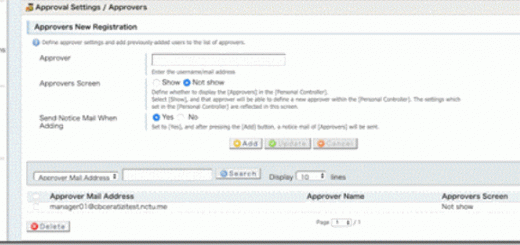
近期留言