Jamf pro 300 ( Day 3 ) Section 3 : Management
Lession 12 User Management
Lession 13 Restrictions
———————–Day 3 end———————————————-
Lession 14 Activation Lock
Lession 15 FileVault
Lession 16 Patch Management
Lession 12 User Management
Task 1
computer configuration profile to bind computer to LDAP
(scope tech agreement = signed)
Extension Attribute
Computer Smart Group
Computer Configuration Profile
Extension Attribute
sudo jamf recon
Computer Smart Group
Computer Configuration Profile
Task 2 configuration profile (user level) VPN
computer configuration profile (user level) to deploy class VPN setting
Attribute
Computer Smart Group (scope computer bind to LDAP ,computer smart group ,Active Directory Status = pro.jamf.training)
Computer Configuration Profile
Extension Attribute
Computer Smart Group
(scope computer bind to LDAP ,computer smart group ,Active Directory Status = pro.jamf.training)
Computer Configuration Profile
Task 3 Mobile Device configuration profile ( VPN)
Extension Attribute (Tech Agreement = signed)
Smart Mobile Device Smart Group
Mobile Device Configuration Profile
Extension Attribute (Tech Agreement = signed)
Smart Mobile Device Smart Group
Mobile Device Configuration Profile
Task 4 ( reference to Task 1 ) configuration profile (user level) VPN
Custom setting ( upload plist com.apple.sytemuiserver )
com.apple.systemuiserver.plist 原始路徑 ( ) copy to desktop 進行轉換
Lession 13 Restrictions
Task 1
Task 2
status=`sudo /System/Library/PrivateFrameworks/Seeding.framework/Resources/seedutil current | awk ‘/enrolled/{print $NF}’`
echo “<result>$status</result>”
<result>DeveloperSeed</result>
sudo jamf recon
Task 3
Task 4
————————————Day 3 End——————————————————————–
Lession 14 Activation Lock
Task 1
Task 2
Task 3
Task 4
Task 5
Lession 15 FileVault
Task 1
https://docs.jamf.com/education-services/resources/20181220/300_S3_L15.html
Creating and Exporting an Institutional Recovery Key Knowledge Base Jamf Nation
https://www.jamf.com/jamf-nation/articles/326/creating-and-exporting-an-institutional-recovery-key
Print the FileVault status
fdesetup status | awk '/FileVault is/{print $3}' | tr -d .
Task 2
Task 3
Task 4
Lession 16 Patch Management
Task 1
Task 2
Task 3
upload package to Jamf
dmg install
app
to compose then transfer to pkg
pkg to Jamf via Jamf admin
Task 4
Task 5
P41 Group Task
EXAM Day 4
Smart Computer Group : FileVault 2 status is not Boot Partitions Encrypted
Policy 1 :
Apply Disk Encruption
Self Service
ongoing
Policy 2 :
Script
#!/bin/bash
EncryptionStatue=`fdesetup status | awk '/FileVault is/{print $3}' | tr -d .`
#echo “<result>$EncryptionStatue</result>“
if [[ $EncryptionStatue = “Off“ ]];then
open /Self Service/
jamf displayMessage –message “Please run the encryption in self service ASAP“
else
jamf displayMessage -message “Your have encryption the disk.“
fi
=======================================================================================
Ask To install Sequel PRO
#!/bin/bash
ChoiceText=$4
PolicyIDToRun=$5
Choice=`/usr/bin/osascript -e ‘display dialog “$ChoiceText” buttons {“Later”, “Apply Now”} default button 2’ -e ‘return button returned of result’`
echo “Choice is $Choice”
if [[ $Choice==”Apply Now” ]];then
jamf policy -id $PolicyIDToRun
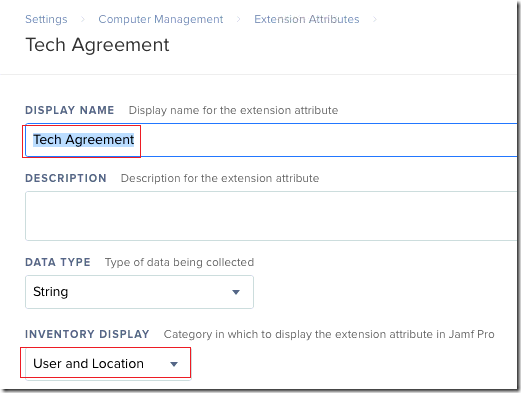
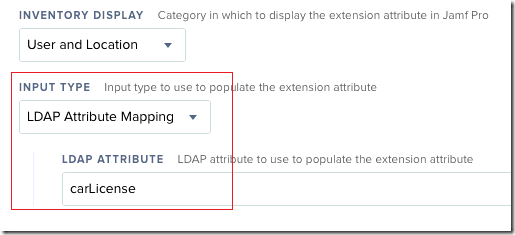
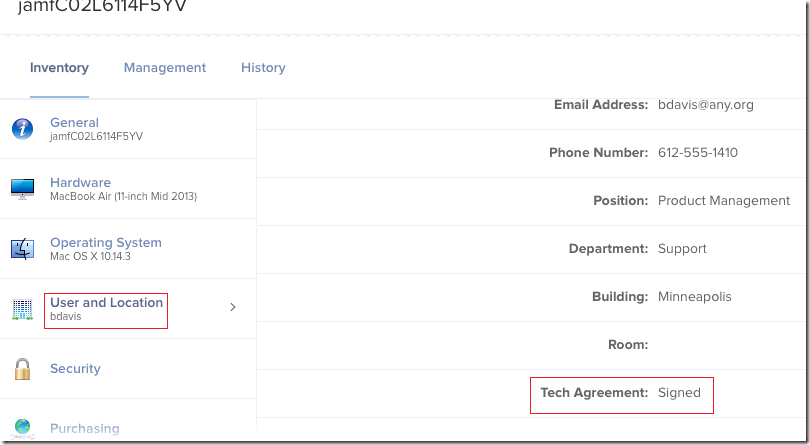

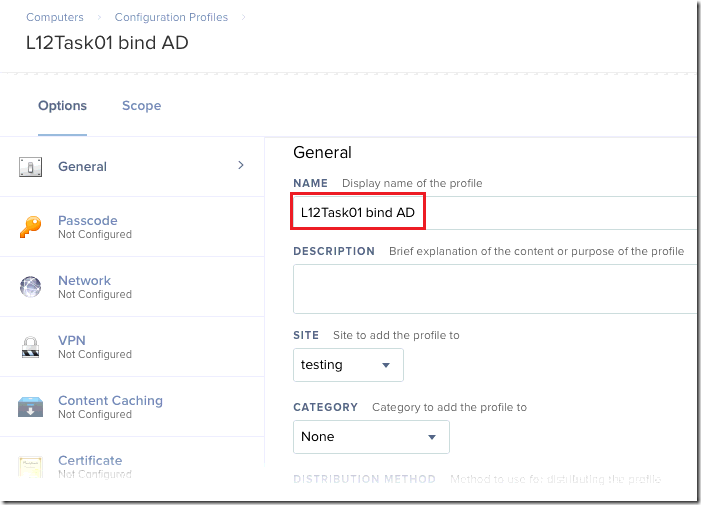
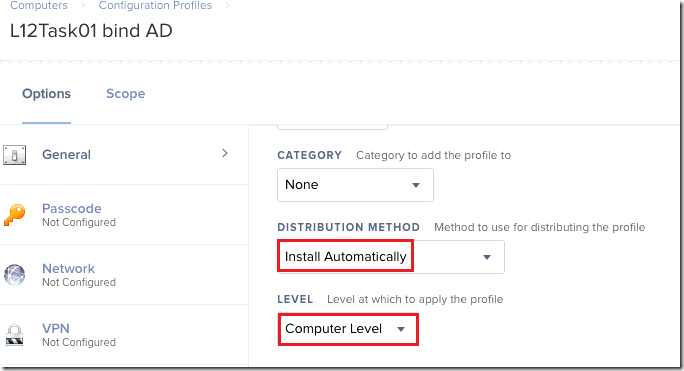
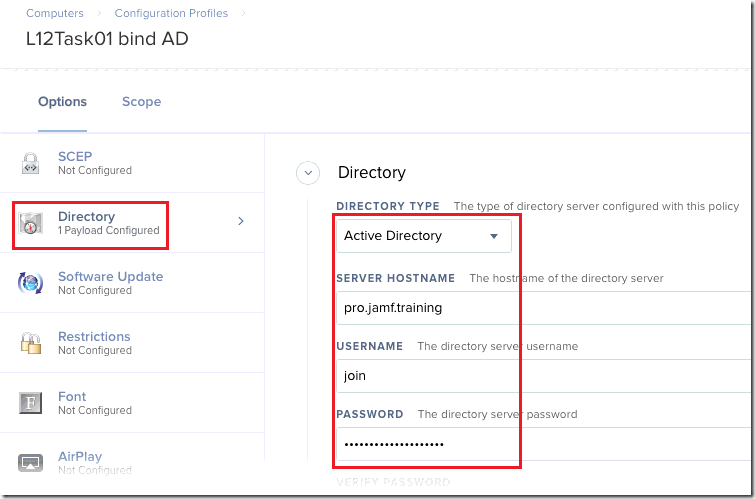
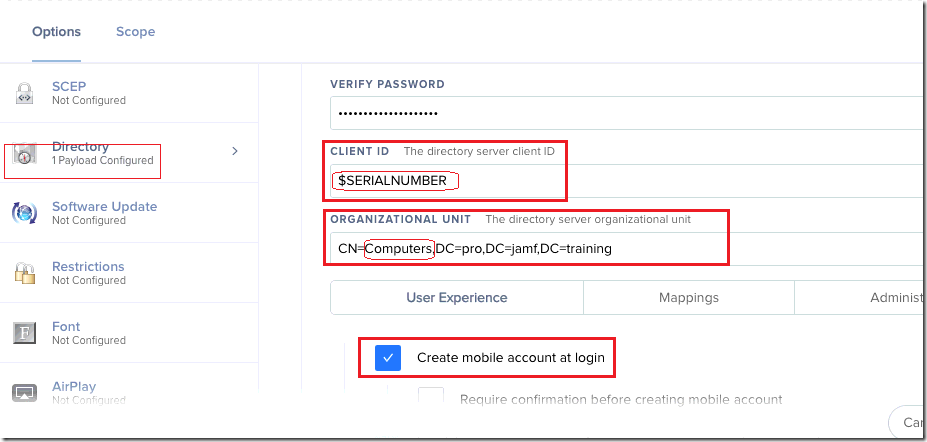
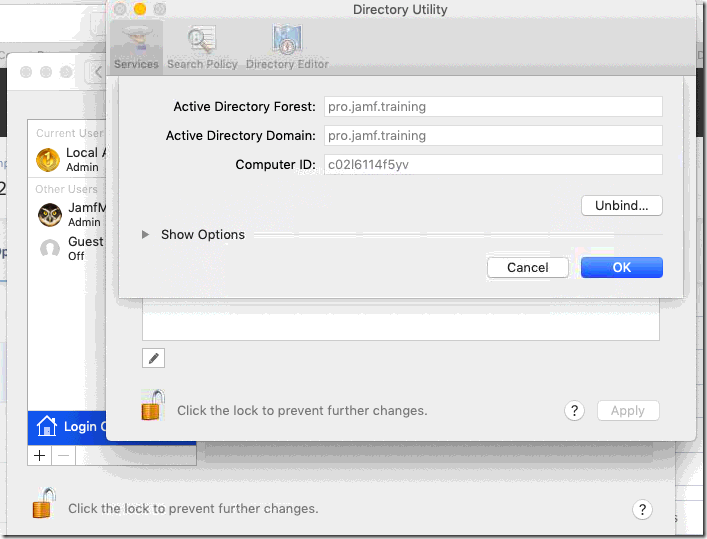
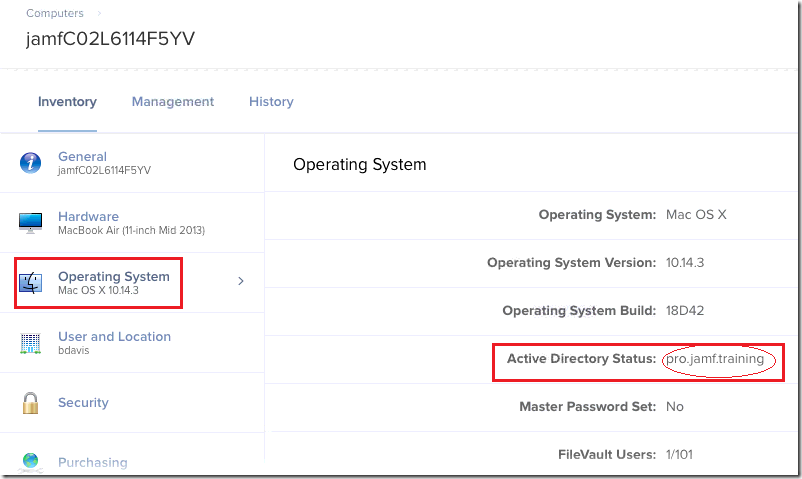

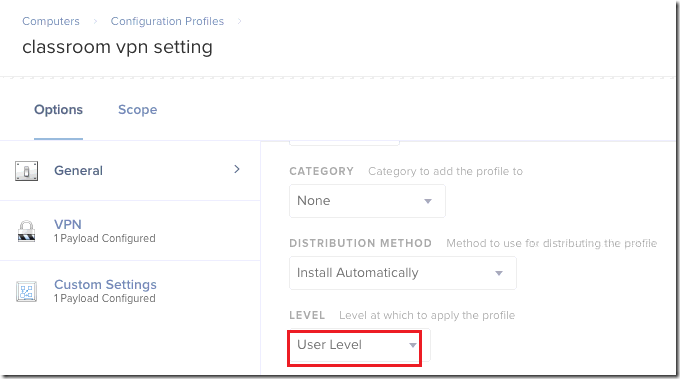
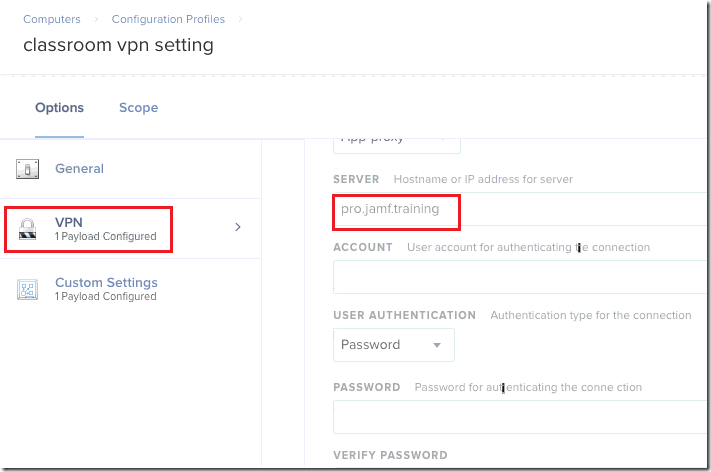
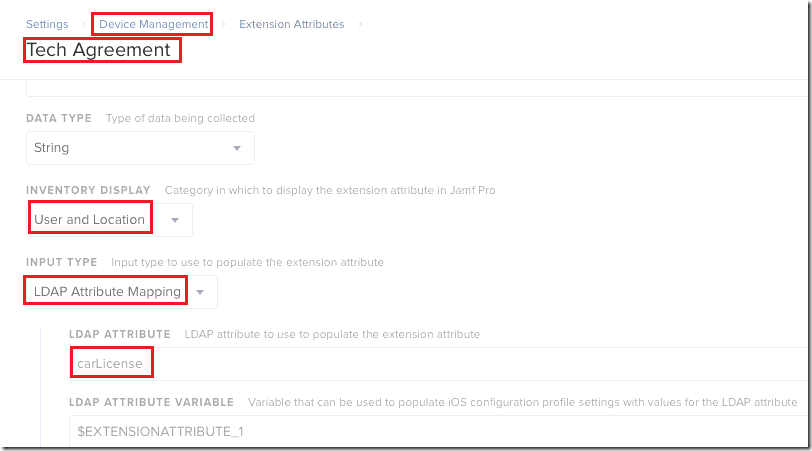
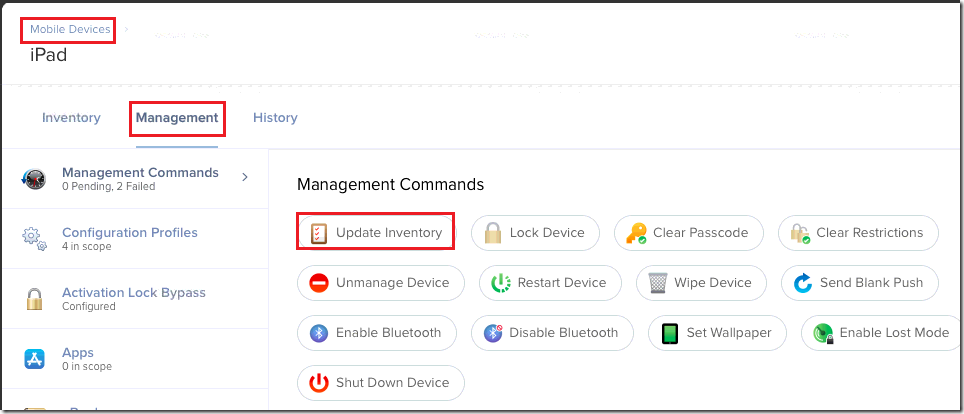
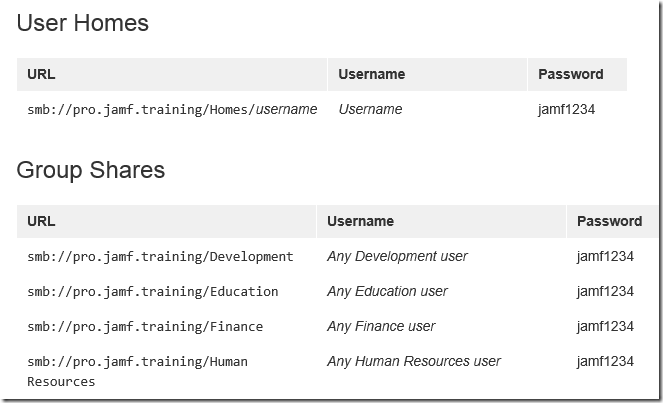
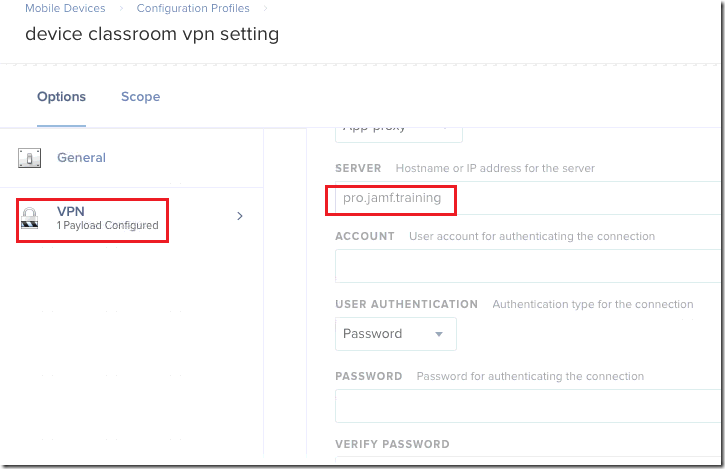
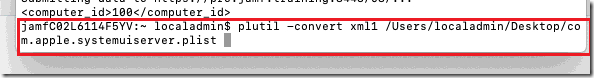
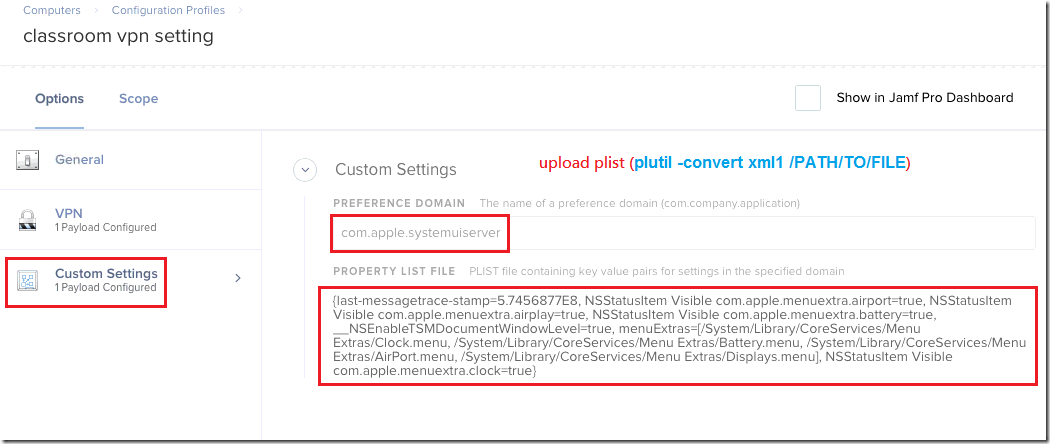
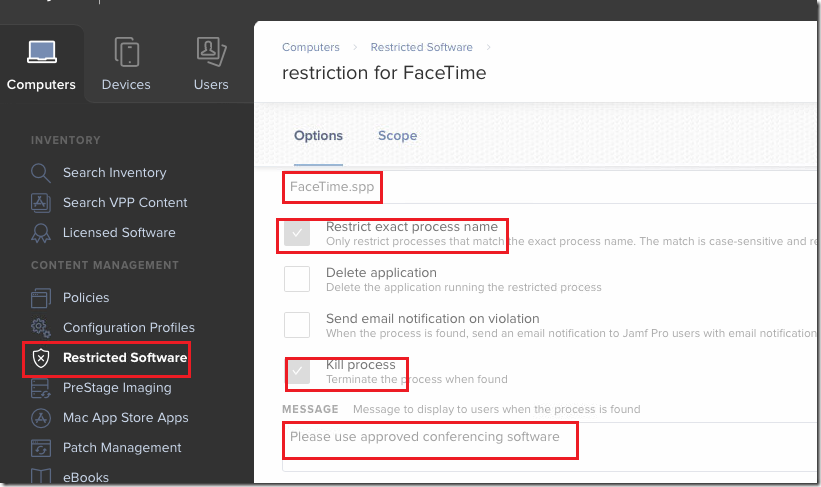
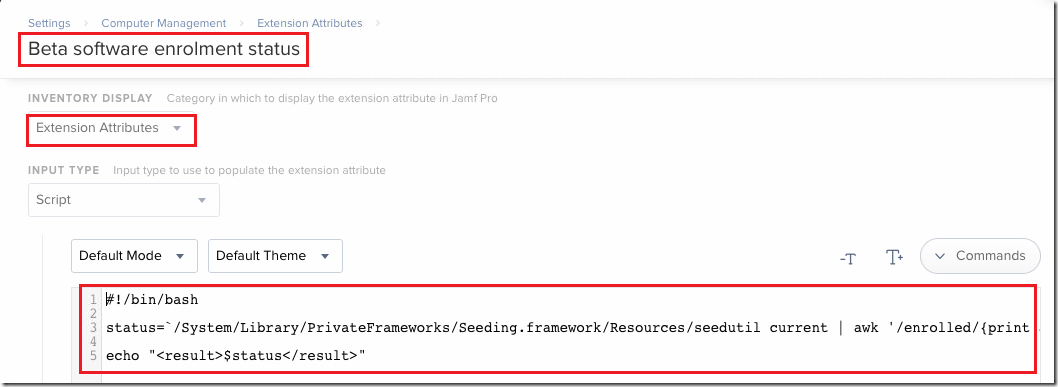
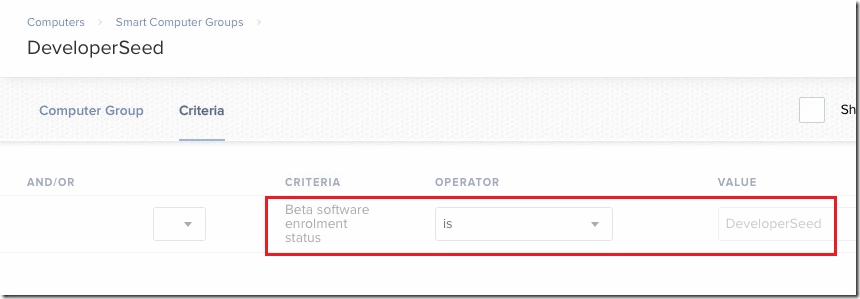
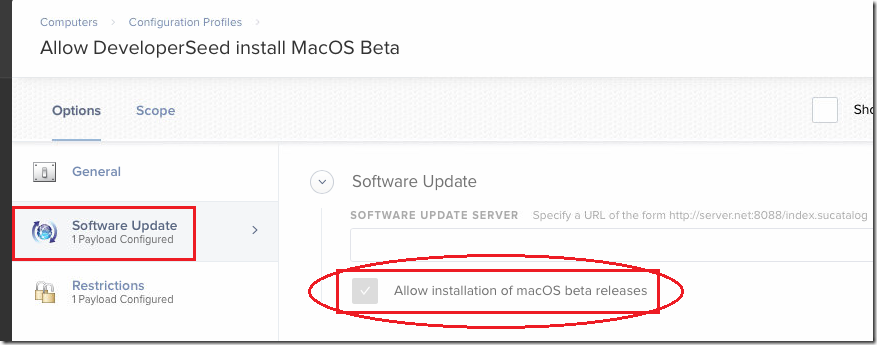
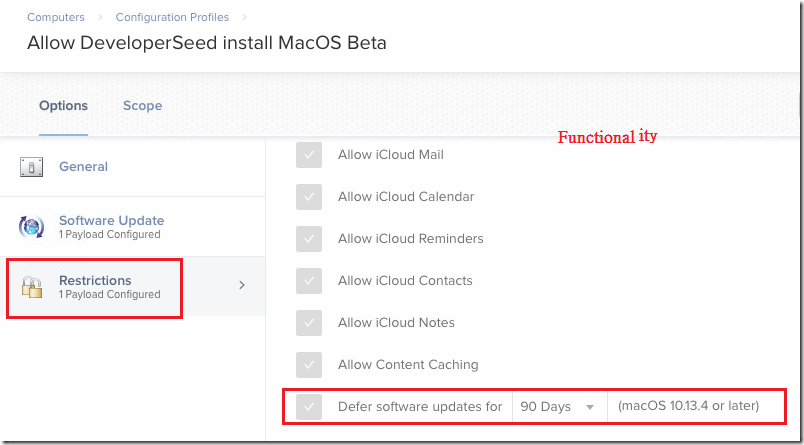
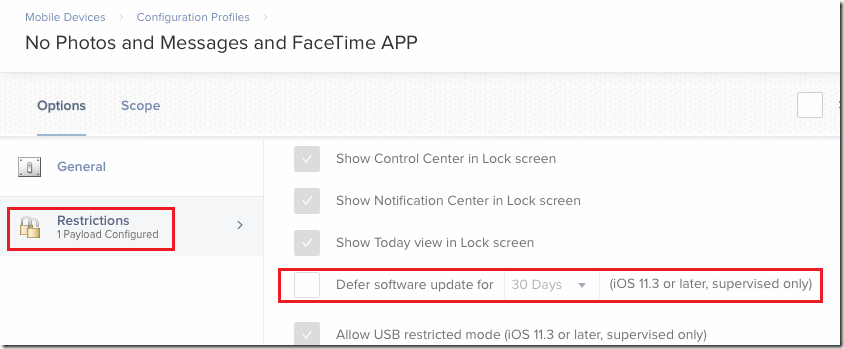
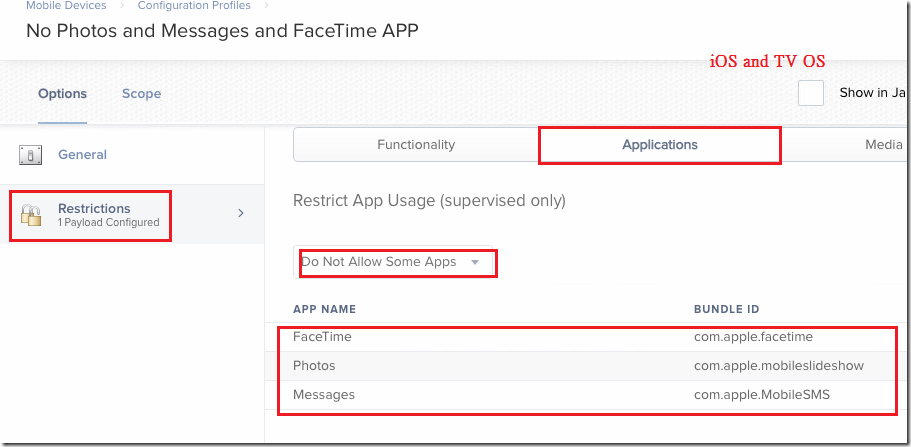
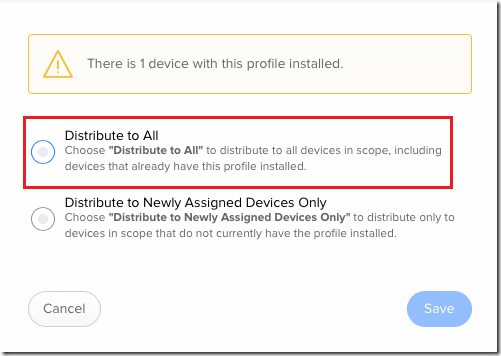
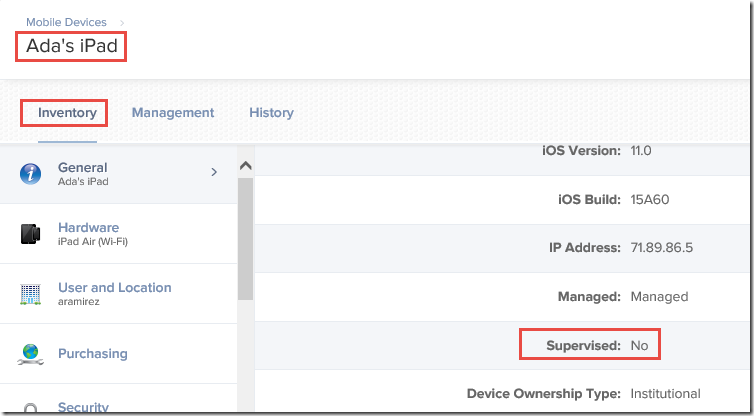
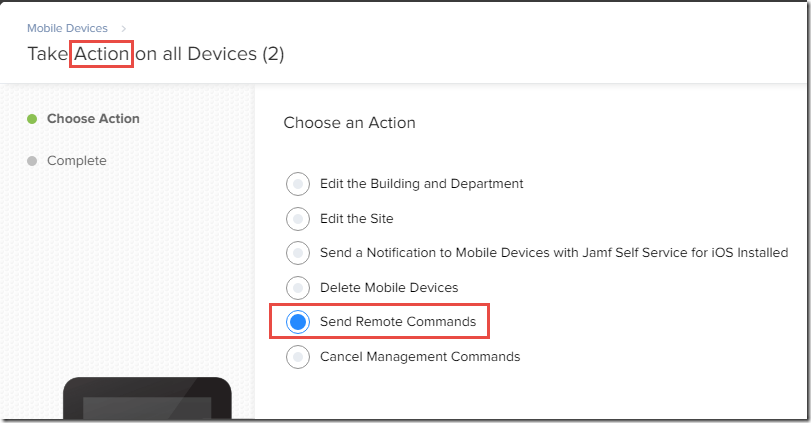
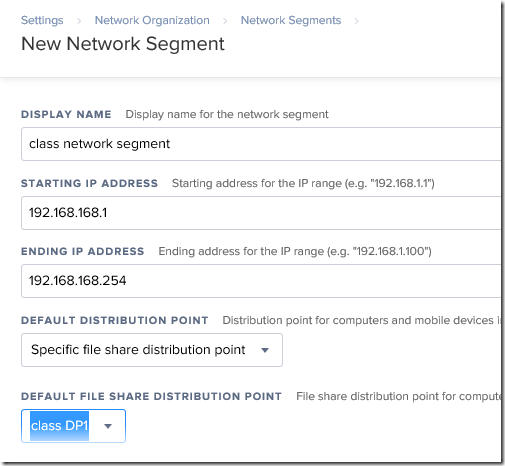
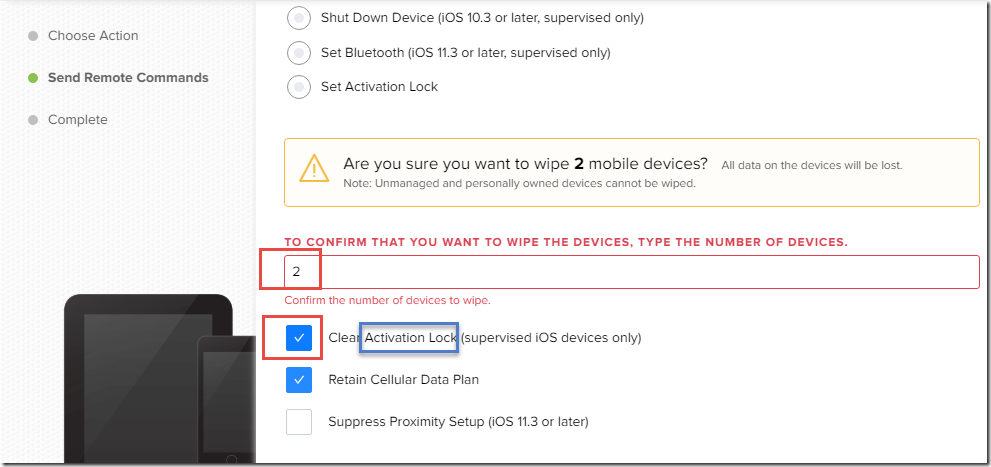
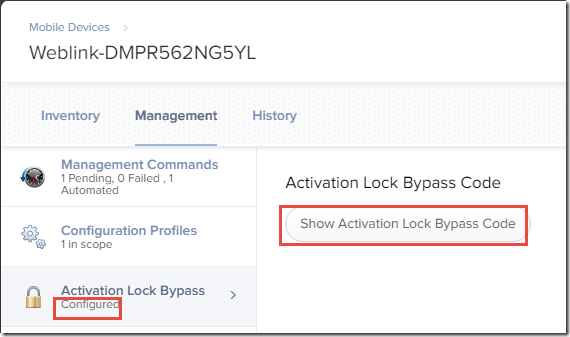

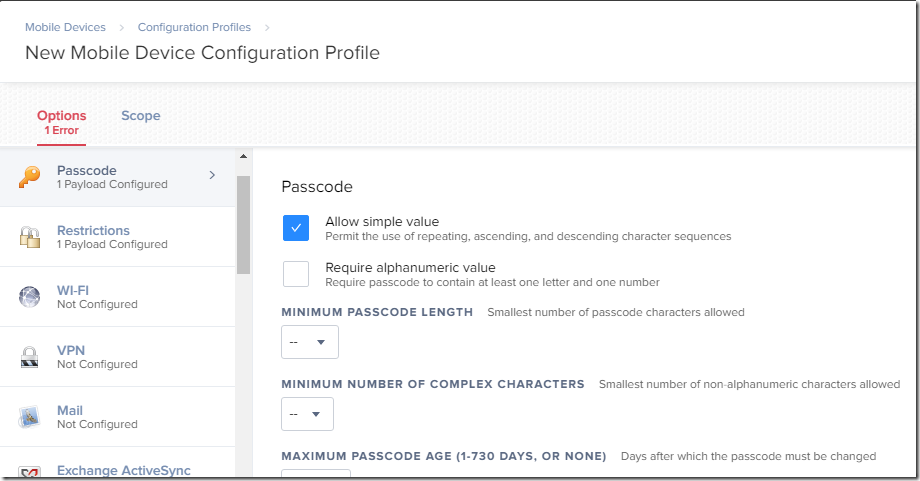
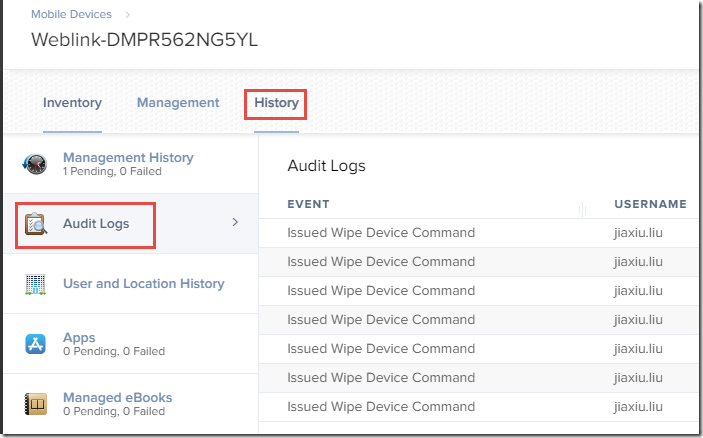

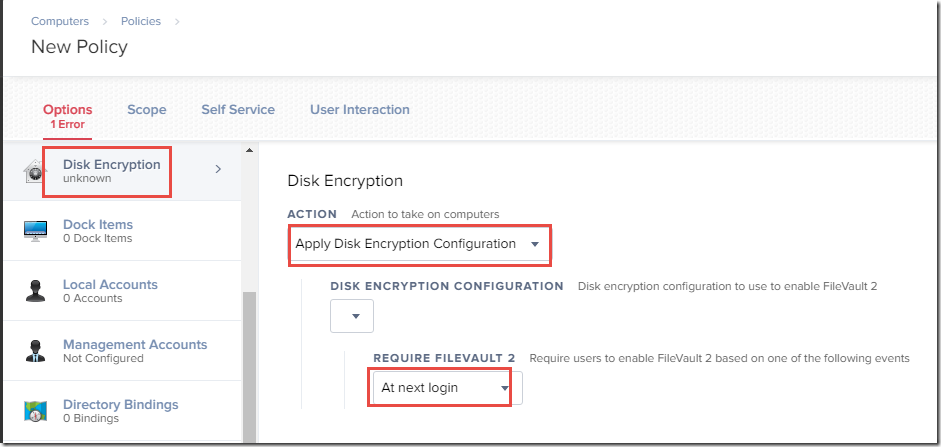
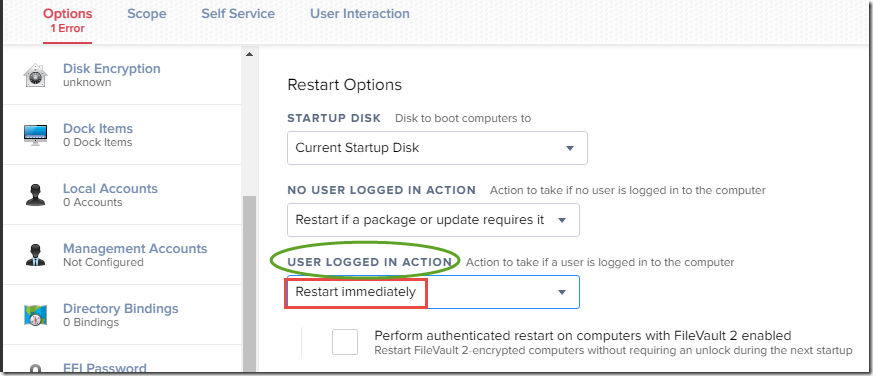
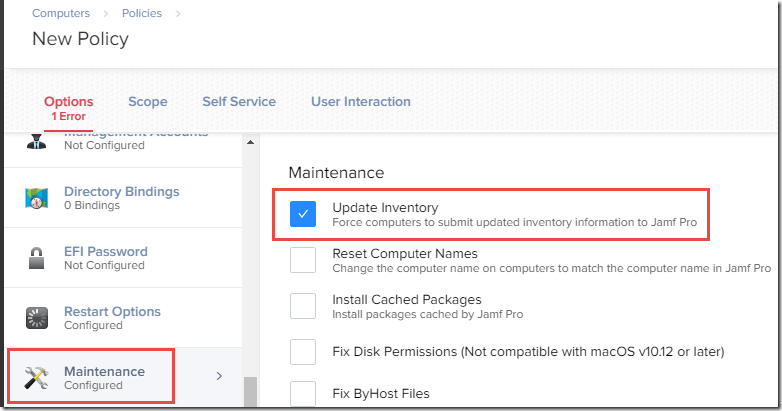
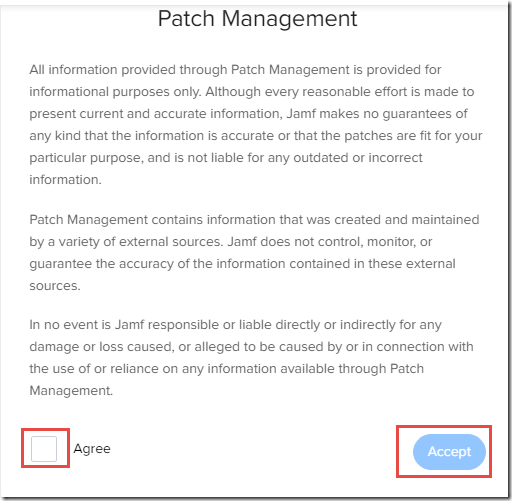
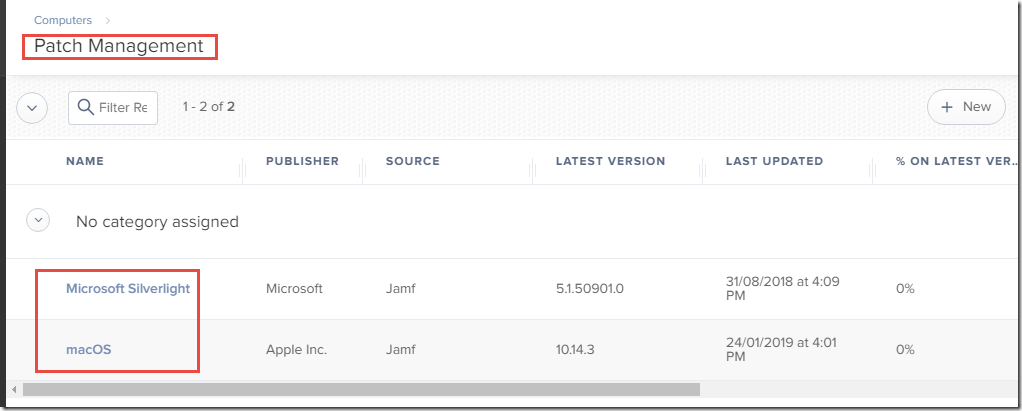
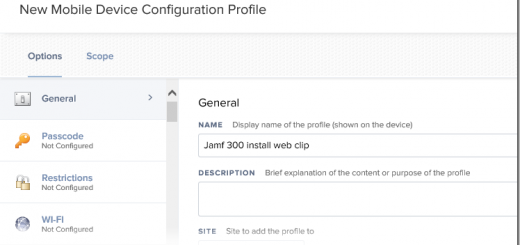


近期留言