Jamf pro 300 ( Day 1 )
Instructor : Russel (Rosty) Kenny russel.kenny@jamf.com
Instructor : Tomos Tyler
| P10 URL | Student Resources |
| Course Resources : | https://docs.jamf.com/education-services/resources |
| Admin Guide : | https://docs.jamf.com simple computer searches (doc) → quickly search the items in your inventory for a general range of results |
| Jamf Nation | https://jamf.com/jamf-nation ( Extension Attribute ) ( more / resourse / script etc ) |
| Jamf Nation Knowledge Base Articles : | https://jamf.com/jamf-nation/articles (https://www.jamf.com/jamf-nation/articles) |
| Administration Guide Device mapping | https://www.jamf.com/resources/product-documentation/jamf-pro-administrators-guide-version-10-9-0/
http://docs.jamf.com/10.9.0/jamf-pro/administrator-guide/Mobile_Device_Configuration_Profiles.html |
| Hands-on LAB | |
| Jamf pro server : | https://pro.jamf.training:8443/08 (jamfadmin jamf1234) |
| API | https://pro.jamf.training:8443/08/api/ |
| Local Admin | localadmin jamf1234 |
| User Initiated Enrollment | https://pro.jamf.training:8443/08/enroll (JamfManage Jamf1234)
https://pro.jamf.training:8443/08/enroll/?type=QuickAdd (new version) security & privacy → allow |
| Apple ID | Apple ID : edu.hk-08@jamf.com PWD : Jamf1234! finger : 27xxxx |
| Jamf pro server cloud trial : | https://weblink.jamfcloud.com ( 帳號:allen.chung) 16 |
| Wi-Fi | Jamf EDU jamf1234 |
| Jamf pro keyboard shortcuts (server) | |
| (解壓)– pkgutil –expand /Users/Localadmin/Desktop/QuickAdd.pkg /Users/Localadmin/Desktop/QuickAdd (壓縮)– |
MacOS 快速鍵
Capture : command + shift + 4
spotlight : command + space
refresh : command + R
右鍵功能表 : command + 兩指
多選 : command + 左鍵
App 複製程式路徑 : command + 兩指
Go + Option : Library 出現
.plist quicklook : space
Wi-Fi : JAMF EDU
EXAM
2 hours 30 min (75% pass)
Use Apple Configurator 2.5 to enroll iOS devices in DEP – Jamf Now Help Center
Local Enrollment Using Recon – Jamf Pro Administrator’s Guide Jamf
http://docs.jamf.com/10.6.0/jamf-pro/administrator-guide/Local_Enrollment_Using_Recon.html
Jamf 200 L14 L15
Here is some information for Lessons 14 and 15.
Here are the answers for the Lesson 14 exercises:
- View the ownership and permissions of the Recon app.
ls -l /Applications/Jamf\ Pro/Recon.app/
- Create a text file in /Users/Shared/ named “mySecretPassword.txt”. Change the permissions using Terminal so only you can read or modify the contents of this file.
touch /Users/Shared/mySecretPassword.txt
chown localadmin:admin /Users/Shared/mySecretPassword.txt
chmod 700 /Users/Shared/mySecretPassword.txt
- Create a text file inside /Users/Shared/ named “testScript1.sh”. Change the permissions using Terminal to ensure the script is executable for both localadmin and the staff group.
touch /Users/Shared/testScript1.sh
chown localadmin:staff /Users/Shared/testScript1.sh
chmod 770 /Users/Shared/testScript1.sh
- Change the group of “testScript1.sh” to admin using Terminal.
chown :admin /Users/Shared/testScript1.sh
Please see attached Scripts for Lesson 15 answers.
But some useful links for some jamf scripts:
https://github.com/jamfprofessionalservices


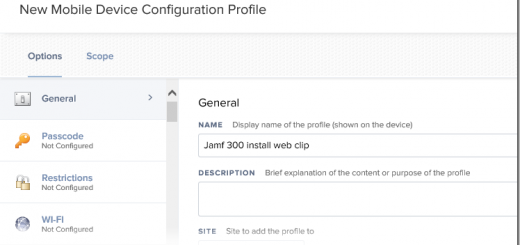
近期留言