Posted on 2024-11-15, 18:05:36 By 盧 永育
有客戶詢問 Mac M系列 Parallels 一定要安裝windows 專業版嗎?
A: 推薦要用專業版 與企業版
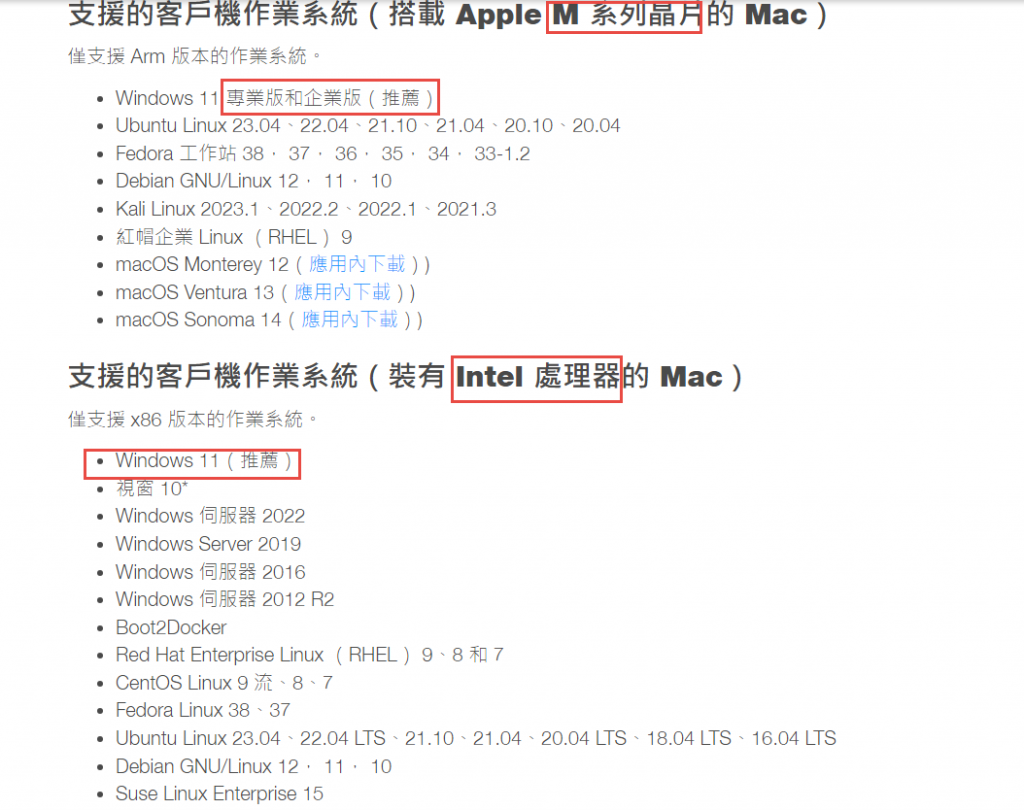
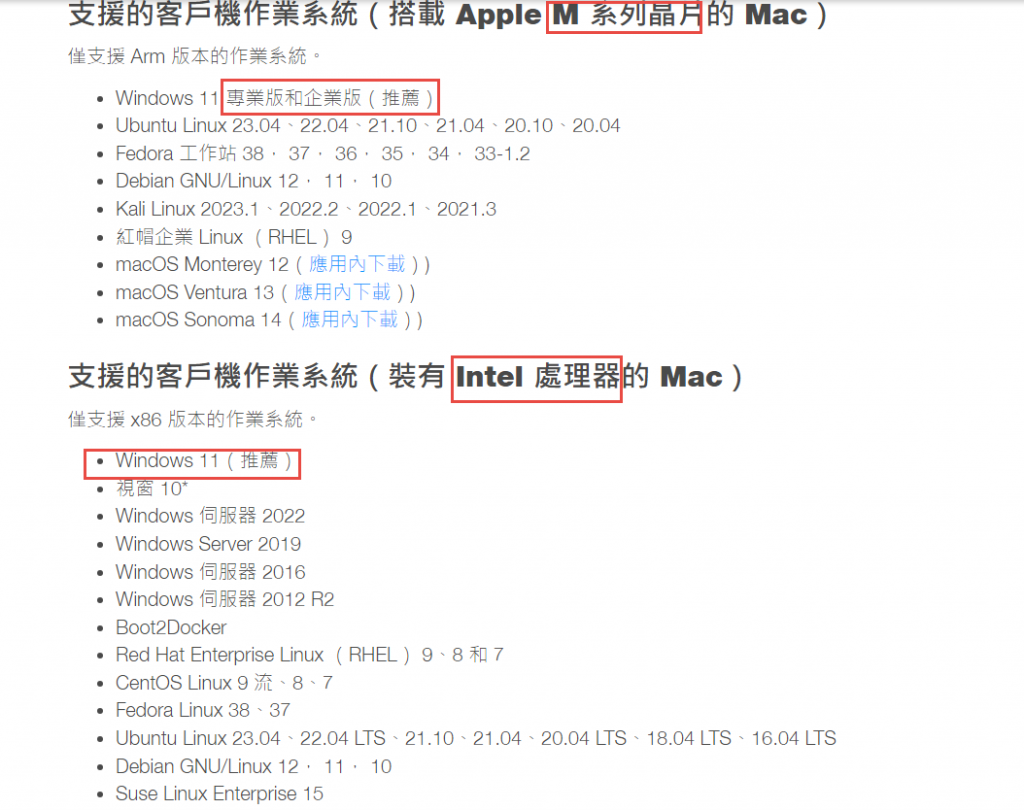
官方對系統的說明
論壇上客服的說明
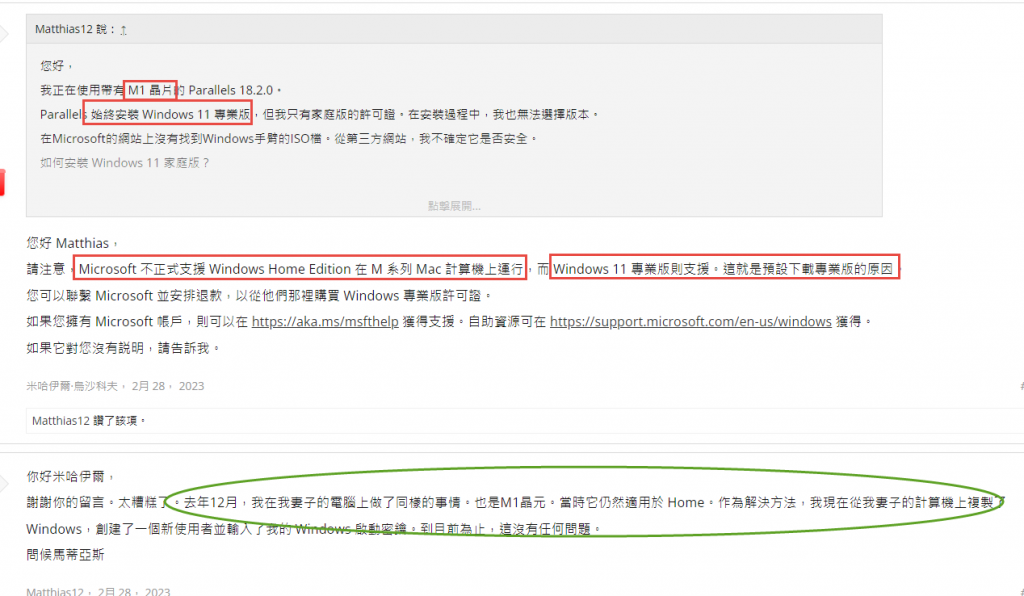
實際操作
我做了實際安裝測試,說明如下:
·
l 下載 Parallels Desktop 19 for Mac 免費 14 天試用版
https://www.parallels.com/hk/products/desktop/trial

l 下載 Windows 11 磁碟映像 (ISO)
https://www.microsoft.com/zh-tw/software-download/windows11
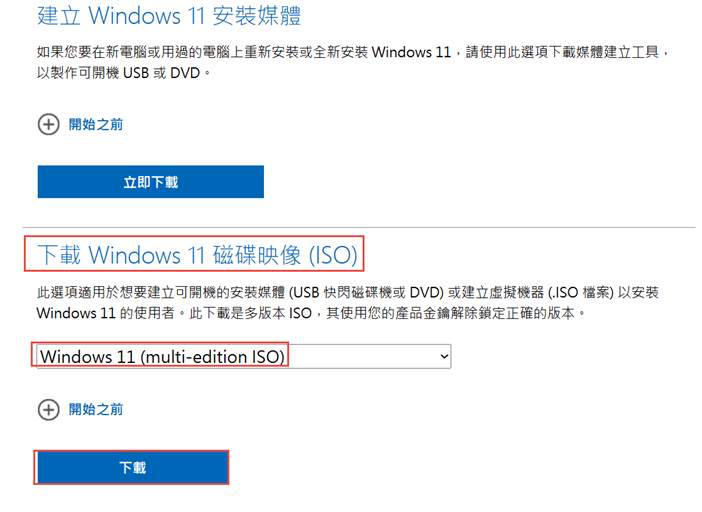
l 在 Parallels Desktop 18 for Mac 中透過【Windows 11 磁碟映像 (multi-edition ISO)】安裝 Windows 11 professional
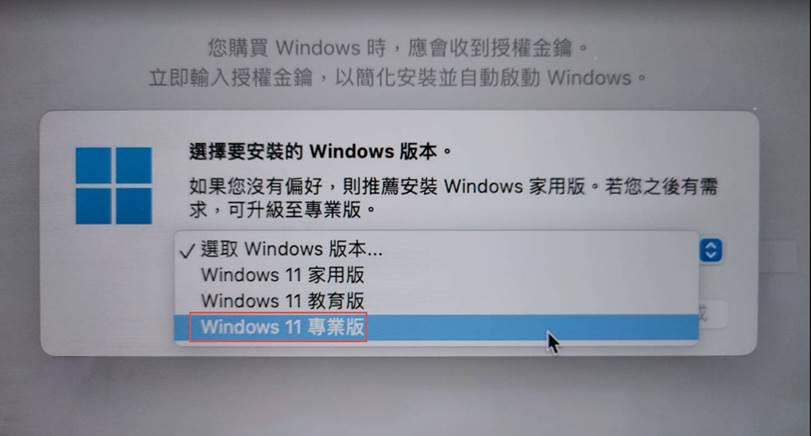
l 購買 Windows 11 professional 網路下載版 (盒裝版) 來變更產品金鑰
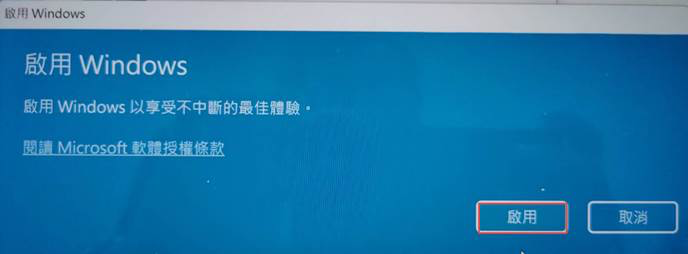
l 成功啟用Windows 11 professional

註:請不要直接透過 Parallels Desktop 安裝 Windows,這樣會裝出來 Windows 11 home,要先啟用 Home,還要用禮物卡轉換成 Windows 11 professional
No comments yet Categories: 移除操作
