Category Archives: 移除操作
Posted on 2024-02-07, 09:47:37 By 盧 永育

解除安裝 近日有發現客戶有無法順利解除安裝video stu…
Posted on 2024-02-06, 13:42:19 By 盧 永育

誰可能會需要? 公司管理者 無統一管理帳戶 當員工離職或調單…
Posted on 2024-02-06, 12:00:16 By 盧 永育

- 帳戶確認序號 以及移除過去裝置 請參考此文章 corel…
Posted on 2024-01-24, 09:30:06 By 盧 永育

如果您是OEM授權 ,那您只能使用原本安裝在電腦上的,不可額…
Posted on 2024-01-23, 13:52:37 By 盧 永育

以下文章內容來自:https://www.corel.com…
Posted on 2024-01-23, 11:58:42 By 盧 永育

1.進入 corel 官網 點擊支援 2. 點選需支援產品 …
Posted on 2024-01-17, 14:11:45 By 盧 永育
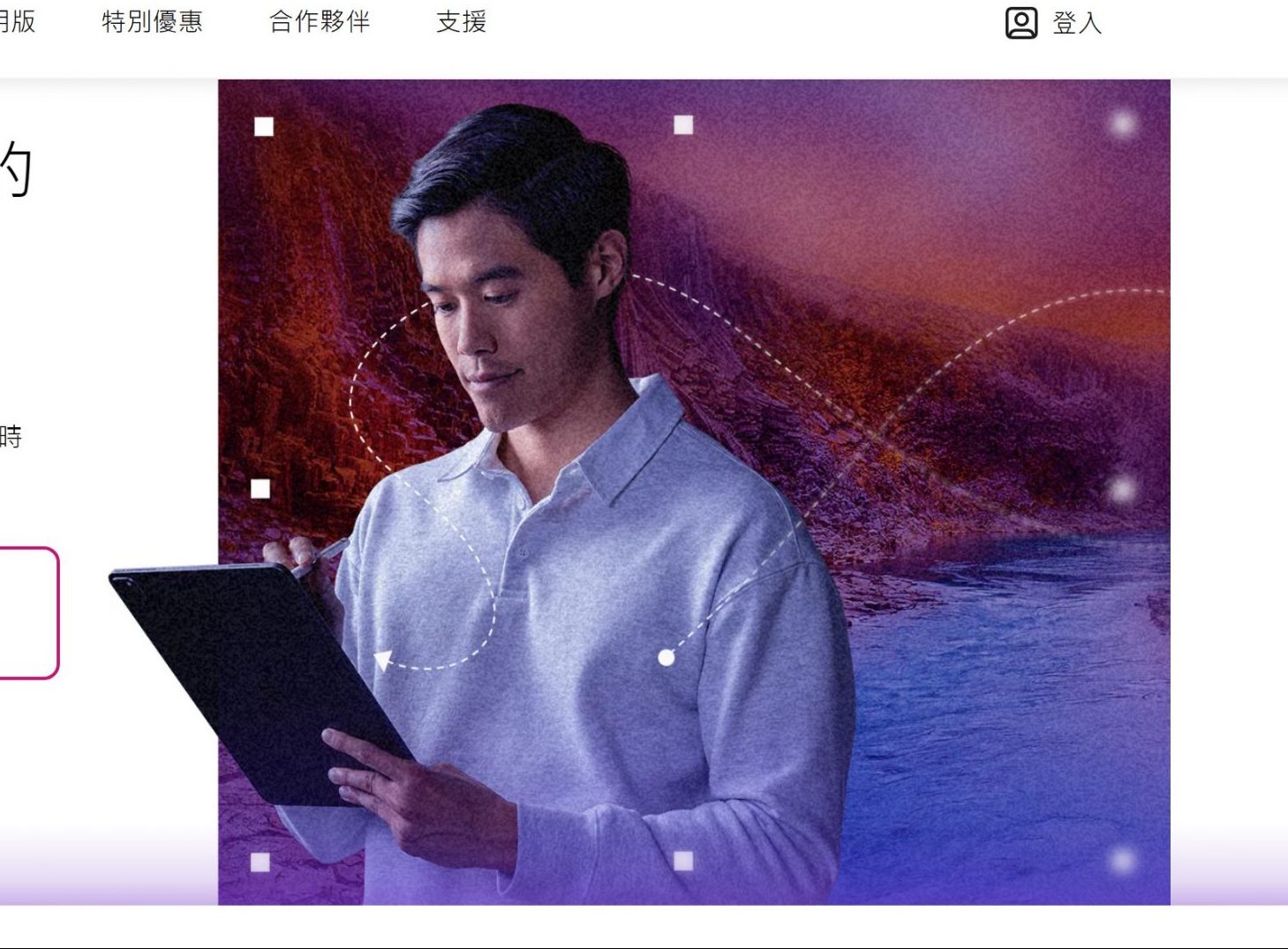
查看購買之產品內容 登入您的會員帳號,即可查看您所有的產品序…
Posted on 2023-02-04, 11:58:13 By Hsu Jimmy

1. 關閉 Microsoft Defender 防火牆
2. 更換其他網路或裝置
3. 修改 hosts 文件
Posted on 2022-06-08, 13:57:21 By Hsu Jimmy

1. 關閉防火牆
2. 新增登錄檔的機碼值
3. 修改與修復
Posted on 2022-03-15, 17:18:53 By Hsu Jimmy

1. 防毒屏蔽
2. 殘留舊版文件
3. 技術支援
