Showing all posts by Chien Alex
Posted on 2022-02-07, 09:58:00

各版本「系統需求」以及「使用指南」
Posted on 2022-02-02, 09:33:00
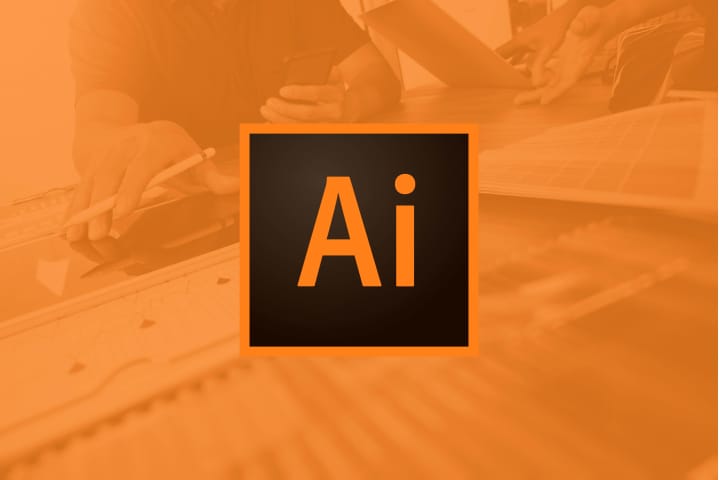
1. Corel 與 Illustrator 之差異
2. CorelDRAW 與 Illustrator 詞彙差異
3. CorelDRAW 轉換成 Illustrator 工作區介面
4. CorelDRAW 與 Illustrator 色彩一致
5. Coreldraw 可以支援開啟 Illustrator 的 Ai 檔案格式性
Posted on 2022-02-01, 11:52:00

Painter 2015-2022 (Win/Mac) 系統需求說明
Posted on 2022-01-27, 13:45:00

在全新Painter 2022的擷取筆尖材料庫可供選擇:「鬃毛」、「概念」、「平頭」、「一般」、「圖形」、「厚重媒材」、「交錯」、「畫刀」、「光線」、「自然」、「噴灑」和「海綿」等等一共有 12 個類別。
Posted on 2022-01-22, 13:45:00
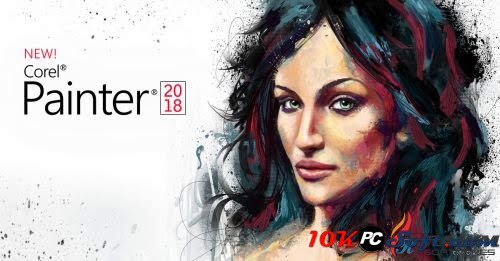
1. 建立底紋效果
2. 流線貼圖
3. 厚實材質筆刷
Posted on 2022-01-20, 14:17:00
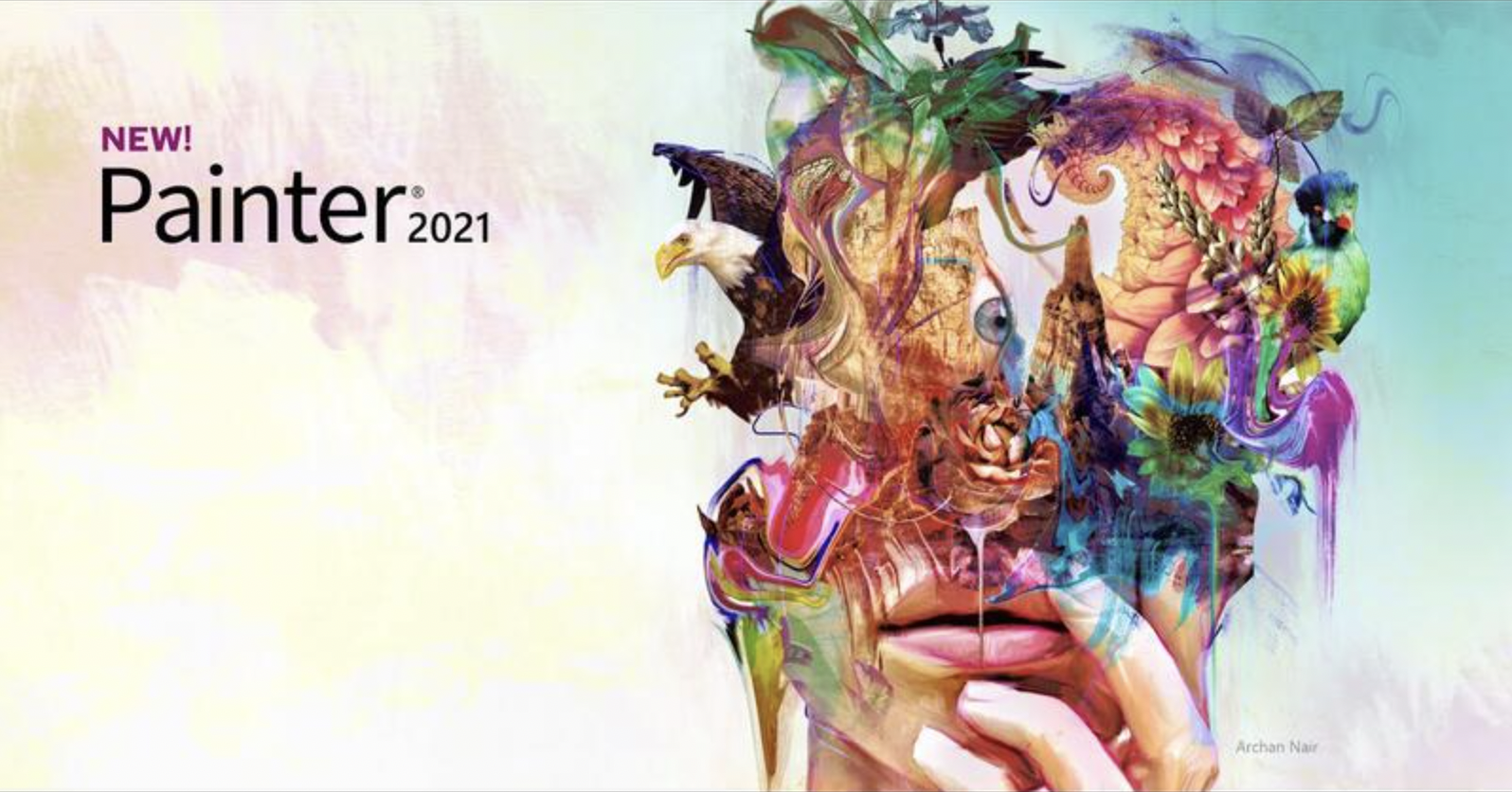
1. 筆尖透版
2. 釉彩筆刷
3. A.I.樣式
4. 圖層相容性
5. 導覽影像與檢視影像
Posted on 2021-09-06, 17:48:47

Parallels Remote Application S…
Posted on 2021-08-23, 16:32:10

– – – 在2016年…
Posted on 2021-08-23, 16:30:58
1. ICC 國際色彩聯盟
2. Windows 自訂 ICC
Posted on 2021-08-23, 16:26:33

1. CorelCAD 安裝步驟
2. CorelCAD 介面語系
3. CorelCAD 可輸入輸出的格式
