從2021年1月開始,Microsoft將要求所有VLSC用戶使用WSA登錄
VLSC Require WSA for log in
VLSC Require WSA for log in (microsoft.com)
Enterprise Community Comm Dec Reminder
Enterprise Community Comm Dec Reminder (microsoft.com)
Require WSA for MOET Login
Require WSA for MOET Login (microsoft.com)
親愛的大家
請注意潛在的變化
批量許可服務中心(VLSC)很快將需要一個工作或學校帳戶(WSA)進行登錄
從2021年1月開始,Microsoft將要求所有VLSC用戶使用WSA登錄。 WSA通常採用username@orgname.com的形式,其中orgname是用戶的雇主或學校的電子郵件域名。這可以幫助客戶和Microsoft都確認用戶分配的權限準確,安全地隸屬於其許可組織。要求WSA的目的是驗證用戶與許可組織的關係,而該用戶或組織不必使用Microsoft服務(例如Office 365)。但是,如果用戶確實使用了其中一種服務,則他們已經擁有WSA並且可以使用他們用於訪問該服務的帳戶登錄。鏈接到個人而非組織的Microsoft帳戶(MSA)用於訪問Microsoft的個人服務,例如Outlook.com電子郵件,Xbox或家用PC上的Windows 10。由於這些帳戶對用戶而言是個人帳戶,與組織不匹配,因此不適用於VLSC,VLSC是僅用於商業用途的工具。將VLSC用戶ID轉換為WSA將VLSC用戶ID轉換為WSA的過程非常簡單。為了幫助簡化轉換過程,以下是此轉換的三種方案:
方案1:如果您是VLSC的首次用戶,並且沒有WSA,請以“全新用戶”身份登錄或繼承現有MSA的權限。
方案2:如果您以前已使用MSA登錄到VLSC,則在必須使用或創建WSA才能繼續訪問該工具之前,最多可以使用此現有MSA登錄五次。
方案3:如果您是現有的Azure Active Directory(AAD)用戶,請使用WSA登錄並遵循AAD登錄體驗。在這種情況下,可能需要內部管理員接管Azure目錄。有關更多信息和深入說明,請參閱此處的資源文檔。
Microsoft訂單輸入工具(MOET)很快將需要一個工作或學校帳戶(WSA)進行合作夥伴登錄
從2021年2月8日開始,Microsoft將要求所有合作夥伴使用WSA(而不是合作夥伴帳戶(PA))登錄MOET。 WSA通常採用username@orgname.com的形式,其中orgname是用戶的雇主或學校的電子郵件域名。這可以幫助客戶和Microsoft都確認用戶分配的權限準確,安全地隸屬於其許可組織。要求WSA的目的是驗證用戶與許可組織的關係,並確保合作夥伴的隱私和數據的更高安全性。如果您沒有WSA,請與您的IT管理員聯繫。
Dear all
Please be noted for the potential changes
Volume Licensing Service Center (VLSC) will soon require a Work or School account (WSA) for signing in
Starting January 2021, Microsoft will require all VLSC users to sign in using a WSA. A WSA typically takes the form of username@orgname.com, where orgname is the email domain name of the user’s employer or school. This helps customers and Microsoft alike to confirm that the user’s assigned permissions are accurately and securely affiliated with their licensed organization. The purpose of requiring a WSA is to authenticate a user’s relationship with a licensed organization without that user or organization having to consume Microsoft services such as Office 365. However, if the user does use one of those services, they already have a WSA and can sign in with the same account that they use to access that service. Microsoft accounts (MSAs) linked to individuals instead of organizations are intended to access personal services from Microsoft, such as Outlook.com email, Xbox, or Windows 10 on a home PC. As these accounts are personal to the user and not aligned to an organization, they are not appropriate for use with the VLSC, which is a tool intended for business use only. Converting a VLSC user ID to a WSA The process of converting your VLSC user ID to a WSA is quick and easy. To help make this transition easier, here are three scenarios for this conversion:
Scenario 1: If you’re a first-time user of VLSC and don’t have a WSA, sign in as a “brand new user” or inherit permissions from an existing MSA.
Scenario 2: If you have previously signed in to VLSC using an MSA, you can sign in with this existing MSA up to five times before you must use or create a WSA for continued access to the tool.
Scenario 3: If you’re an existing Azure Active Directory (AAD) user, sign in with a WSA and follow the AAD sign-in experience. Internal admin takeover of the Azure Directory might be necessary in this scenario. For more information and in-depth instructions on this, refer to the resource document here.
Microsoft Order Entry Tool (MOET) will soon require a Work or School account (WSA) for partner sign-in
From February 8, 2021, Microsoft will require all partners to sign in to MOET using a WSA instead of a partner account (PA). A WSA typically takes the form of username@orgname.com, where orgname is the email domain name of the user’s employer or school. This helps customers and Microsoft alike to confirm that the user’s assigned permissions are accurately and securely affiliated with their licensed organization. The purpose of requiring a WSA is to authenticate a user’s relationship with a licensed organization and ensure greater security of the partner’s privacy and data. Get in touch with your IT admin if you don’t have a WSA.

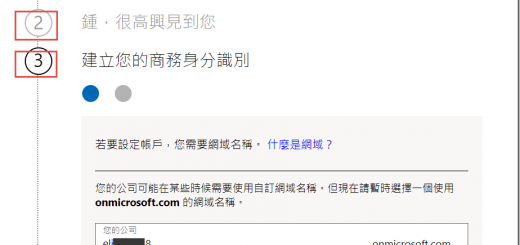
近期留言