Arcserve UDP 安裝
https://www.arcserve-register.com/AERPEndUserPortal/index.html#/login
https://www.arcserve-register.com/AERPEndUserPortal/#/register
https://www.arcserve-register.com/AERPEndUserPortal/#/login
Arcserve UDP 7.0 Update 2 Download Link
https://support.arcserve.com/s/article/Arcserve-UDP-7-0-Update-2-Download-Link?language=en_US
Arcserve_Unified_Data_Protection_Agent_Windows: (4455)
https://support.arcserve.com/s/article/Arcserve-UDP-7-0-Download-Link?language=en_US
Arcserve UDP 7.0 Update 2
not loading
Identity Server is not available
使用 [配置精靈] 建立 Windows 代理程式型計劃的一般描述。
- 登入主控台。
- 如果您是第一次登入,則會開啟 [配置精靈]。
- 如果精靈未開啟,則按一下 [資源] 索引標籤,然後從右窗格按一下 [配置精靈]。
- 精靈的歡迎使用頁面隨即開啟。
- 按 [下一步]。
- [建立計劃] 頁面隨即開啟。
- 指定計劃名稱。
- 選取要保護的節點類型。
- 例如,選取備份︰代理程式型 Windows。
- 按 [下一步]。
- [新增要保護的節點] 頁面隨即開啟。欄位在 [新增要保護的節點] 頁面中是選用的。
- 從下拉式清單中選取方法以新增節點。
- 欄位會根據您的選擇而有所不同。
- 提供節點詳細資料,按一下 [新增至清單],然後按 [下一步]。
- [備份目標] 頁面隨即開啟。
- 從下拉式清單中指定目標類型。
- [備份目標] 頁面上的剩餘欄位會根據目標類型而有所不同。您也可以啟用工作階段密碼。
- 若要建立資料儲存區,請參閱新增資料儲存區。
- 指定剩餘目標詳細資料,然後按 [下一步]。
- [備份目標] 頁面隨即開啟。
- 指定備份排程碼,然後按 [下一步]。
- [計劃確認] 頁面隨即開啟。
- 驗證計劃。
- (選用) 按一下 [建立計劃] 以新增另一個計劃。
- 按 [下一步]。
- 資源配置已完成。
- 按一下 [完成]。
- 精靈隨即關閉,並建立新的計劃。
- 您可以在 [資源]、[計劃]、[所有計劃] 中查看計劃。
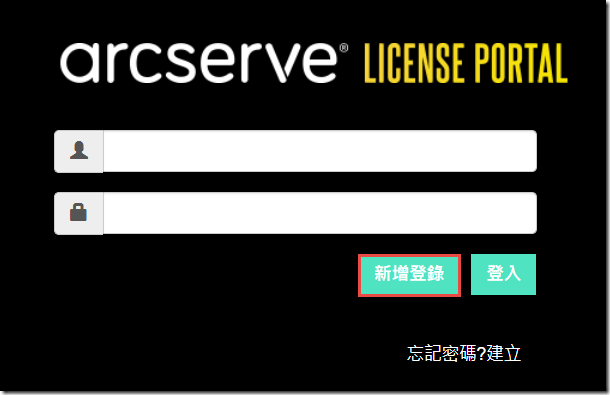
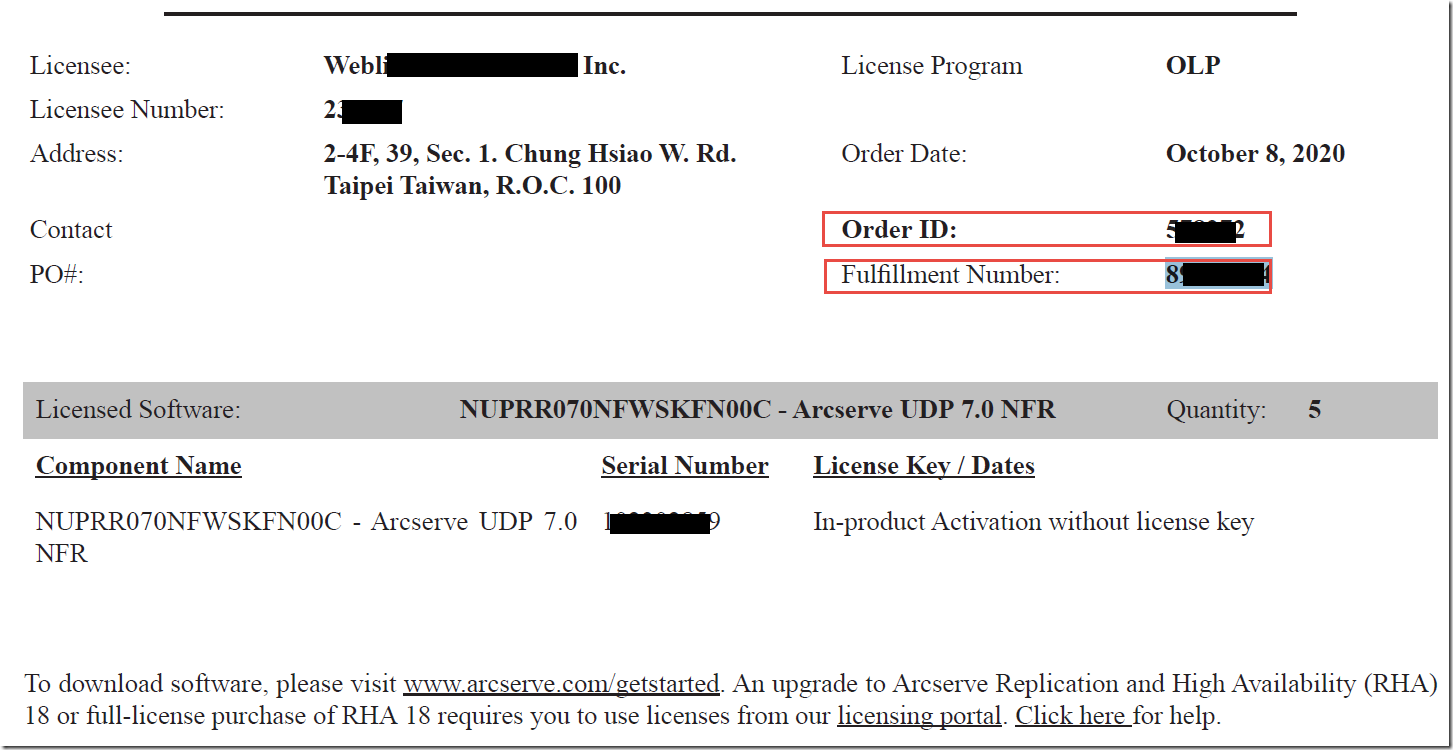
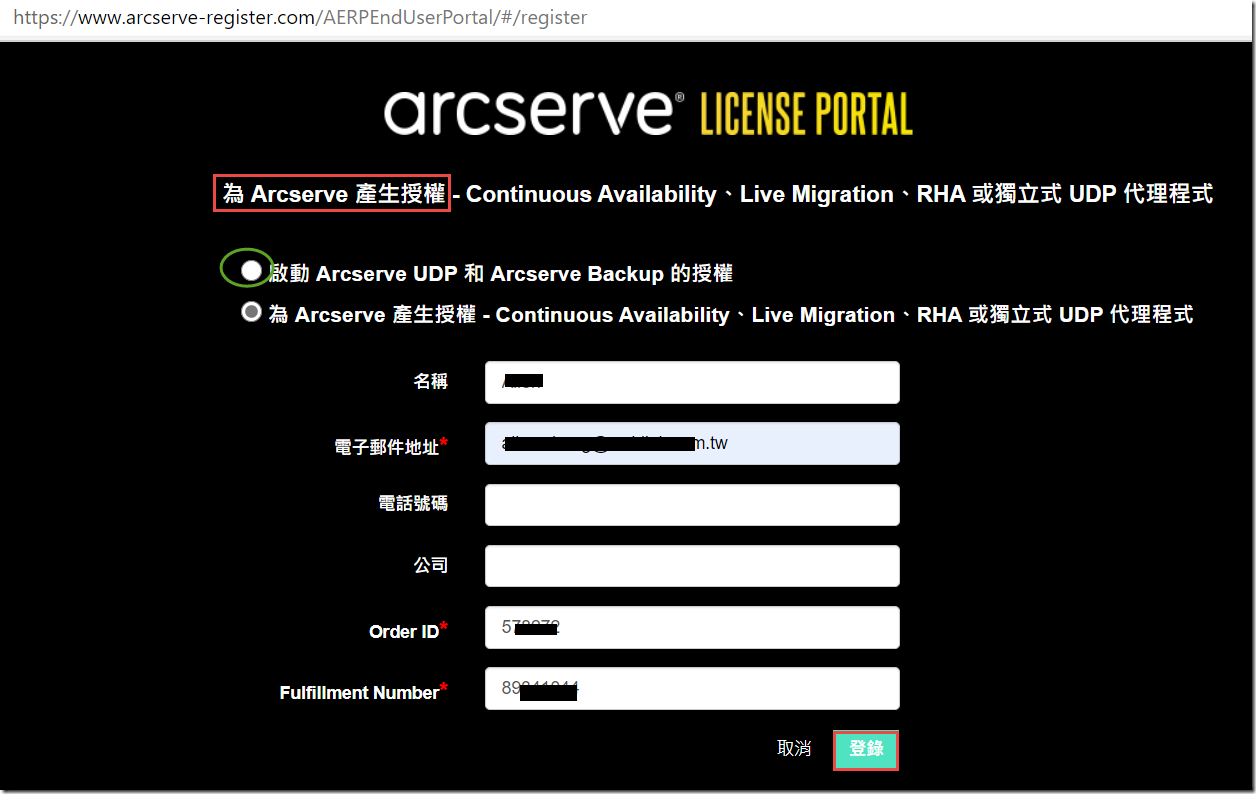
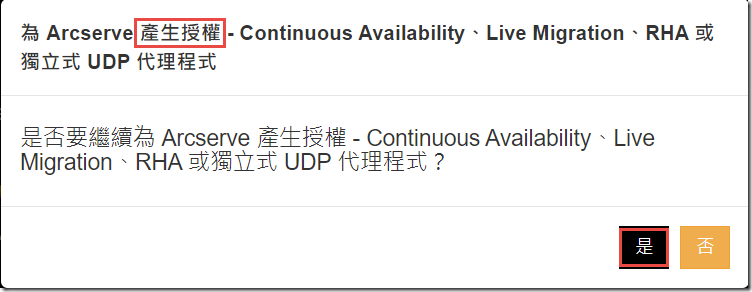
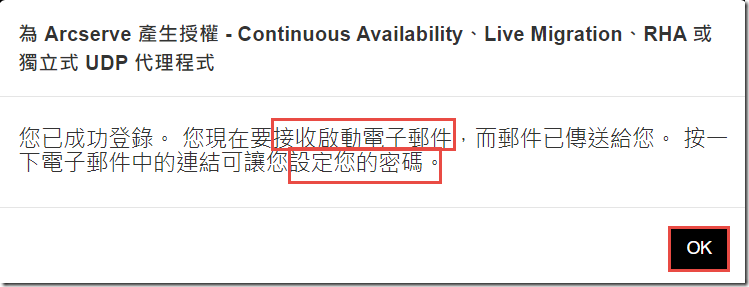



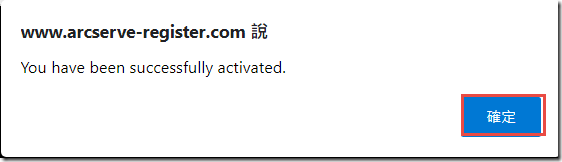
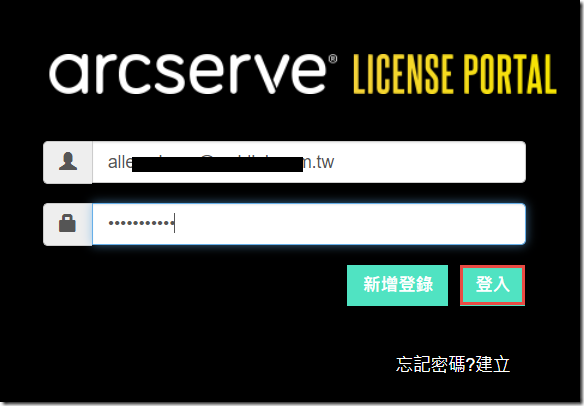

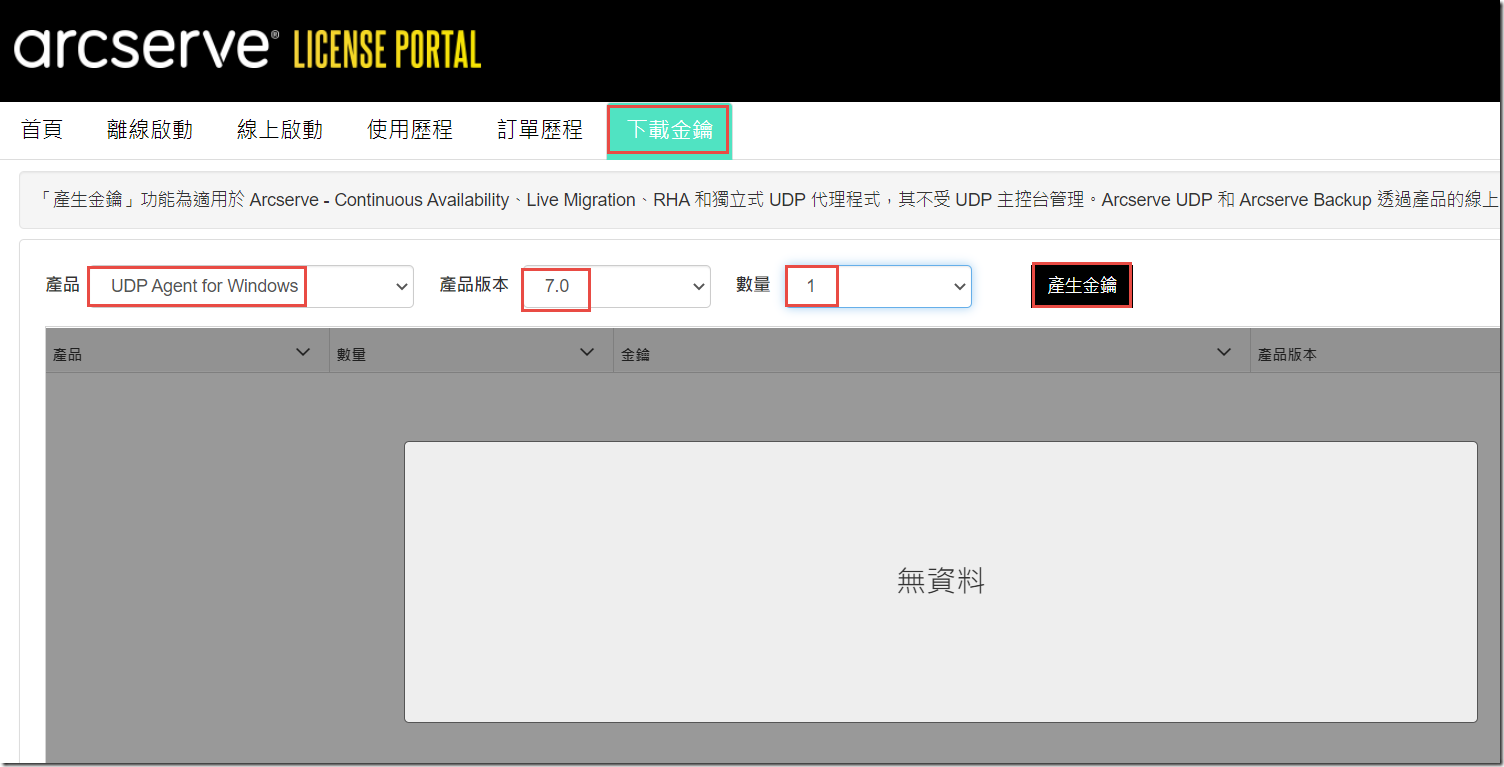

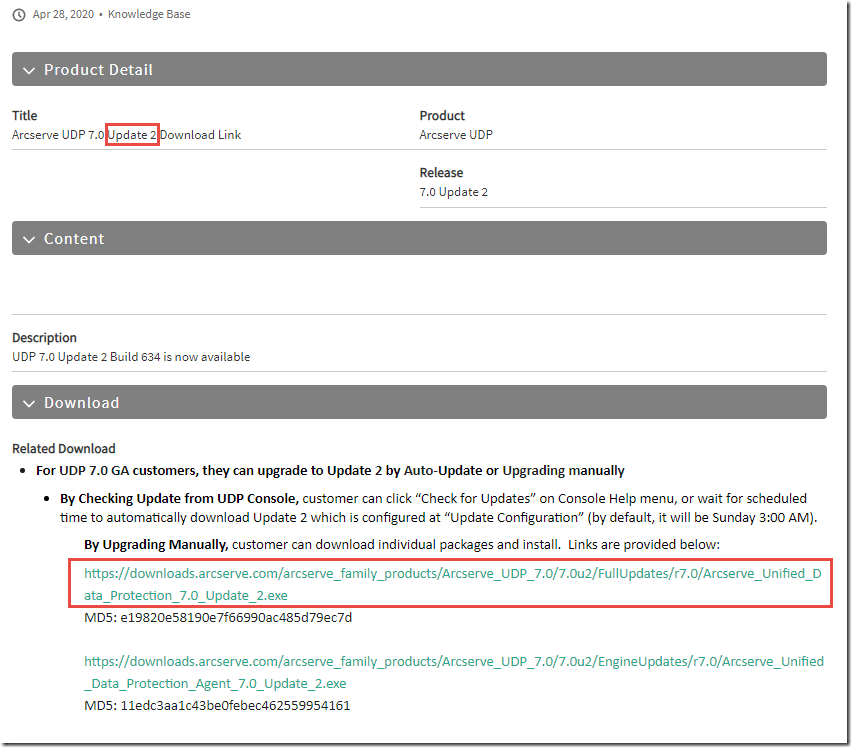
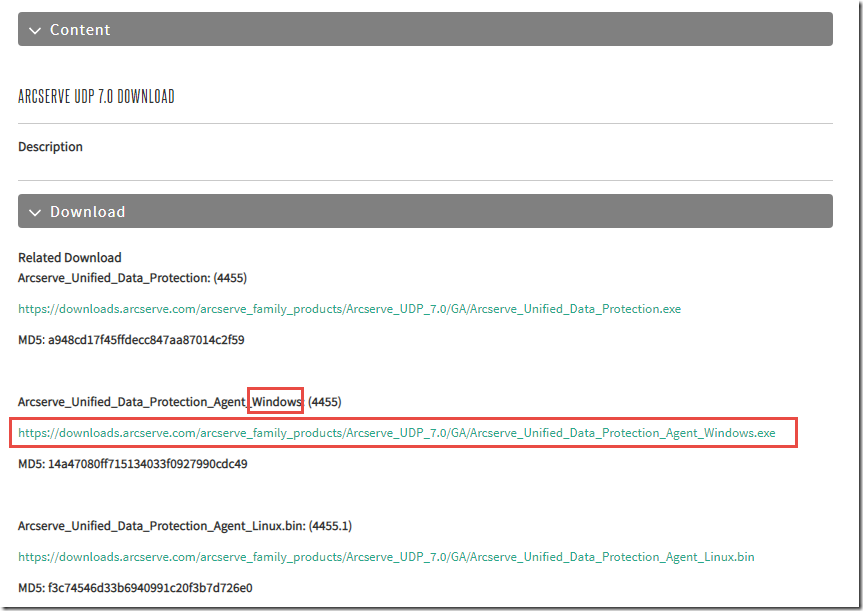
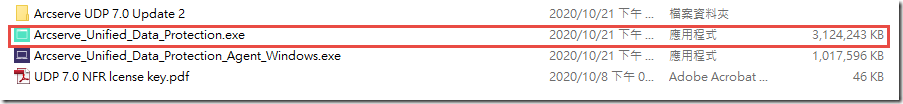

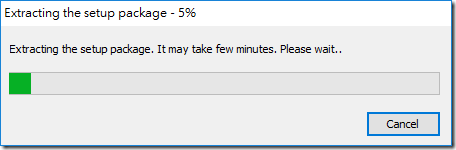
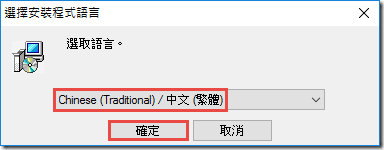
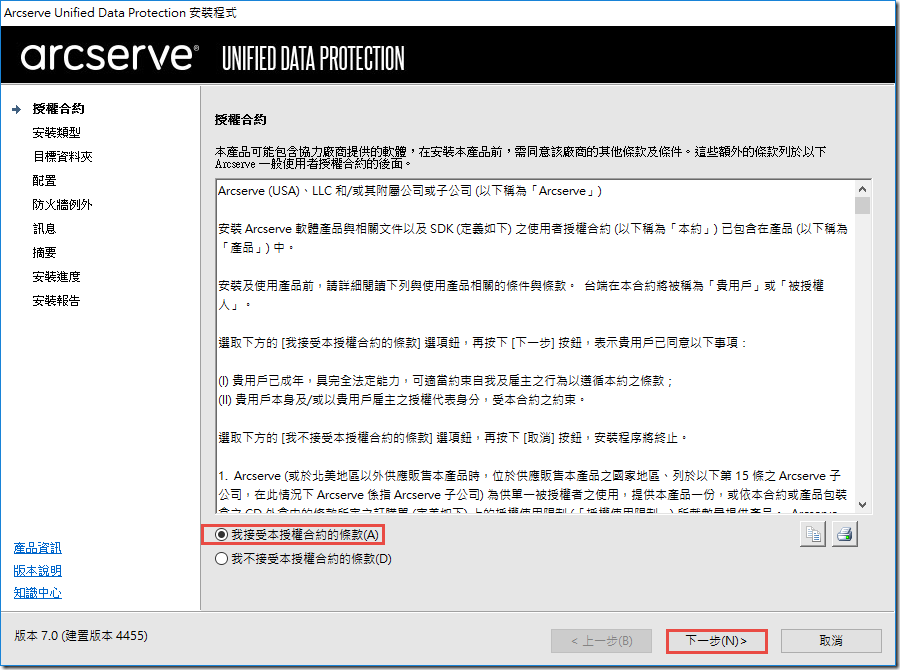

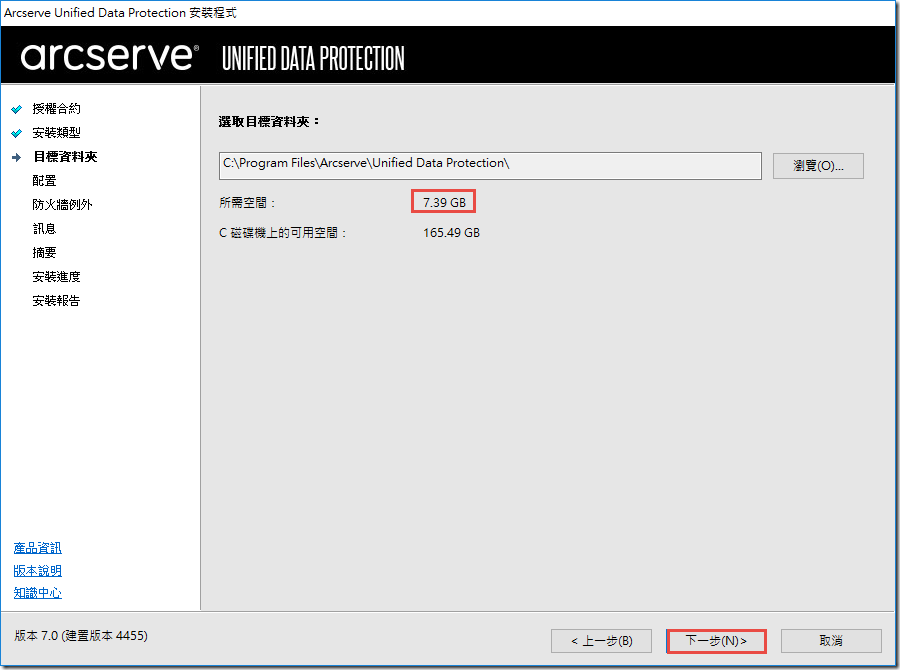
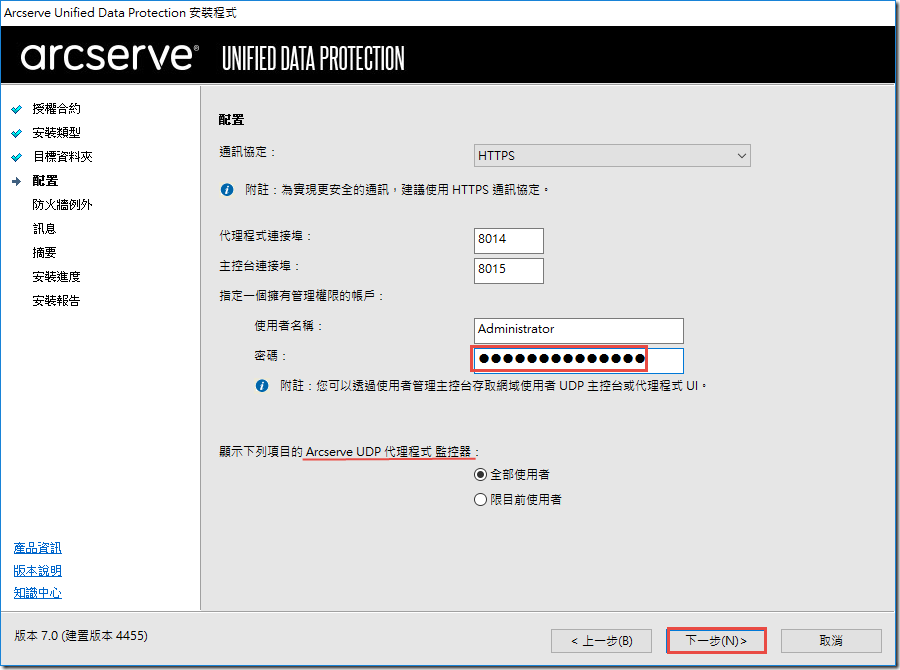
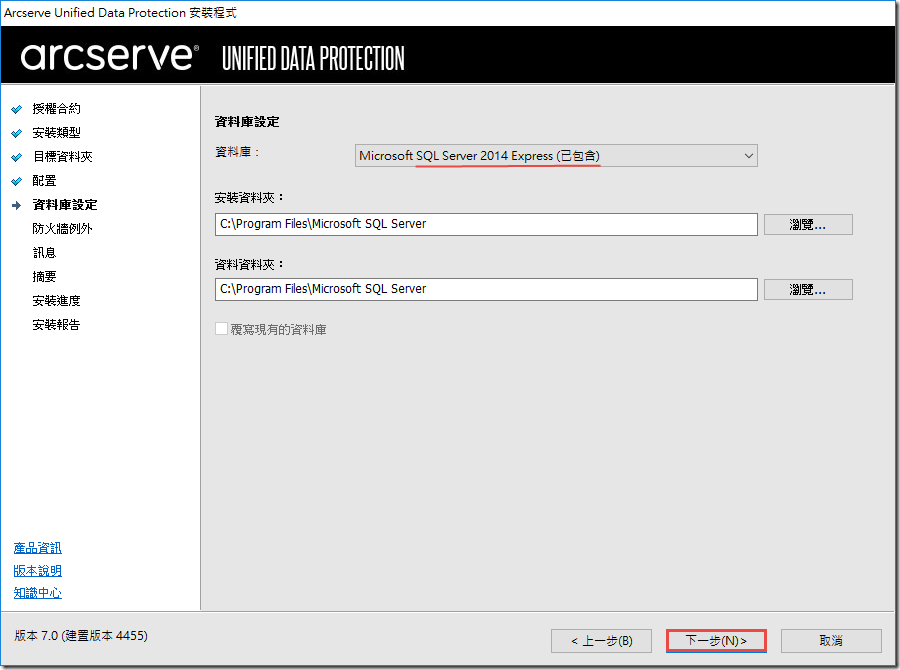
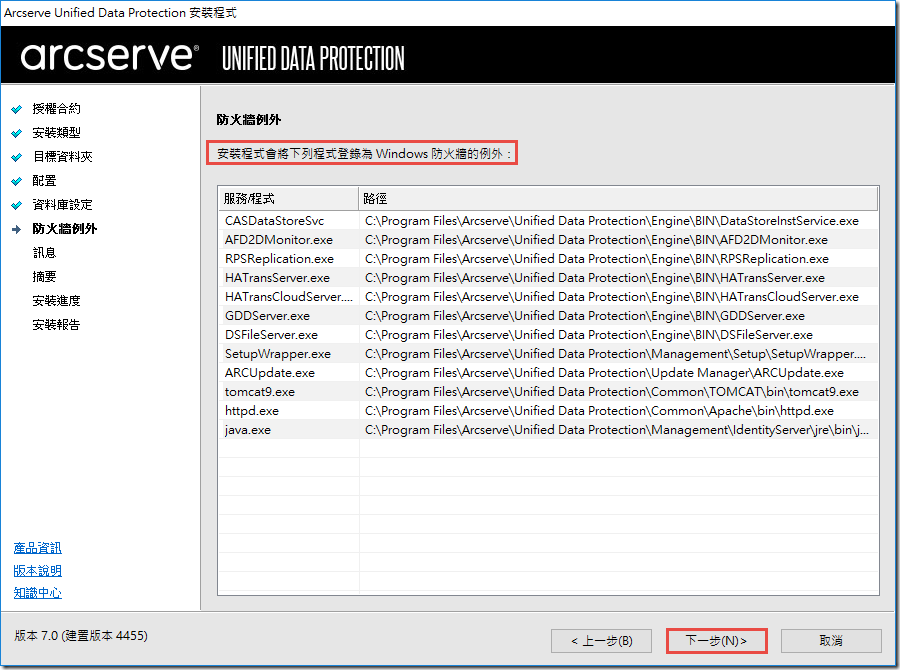

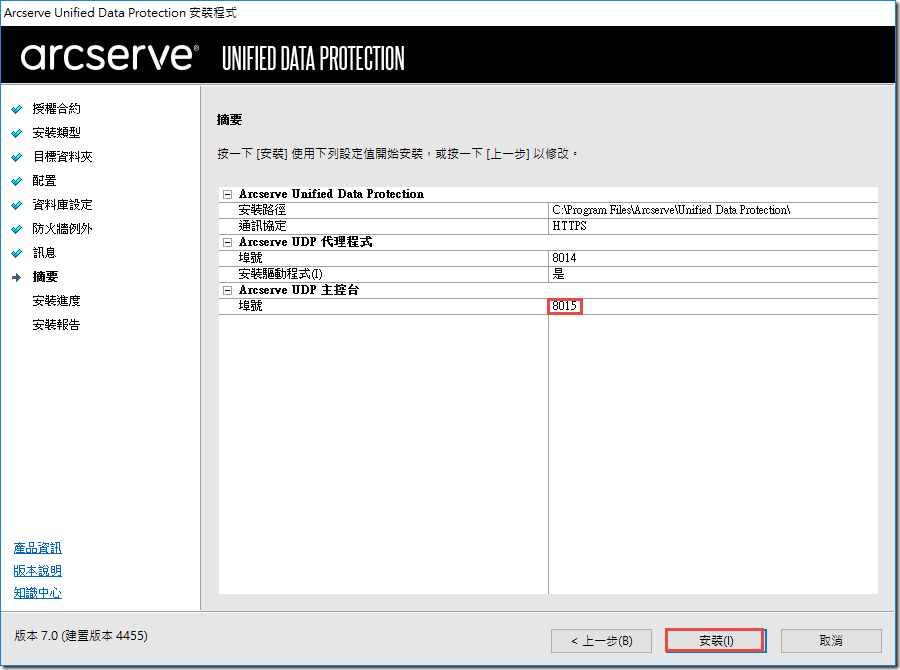
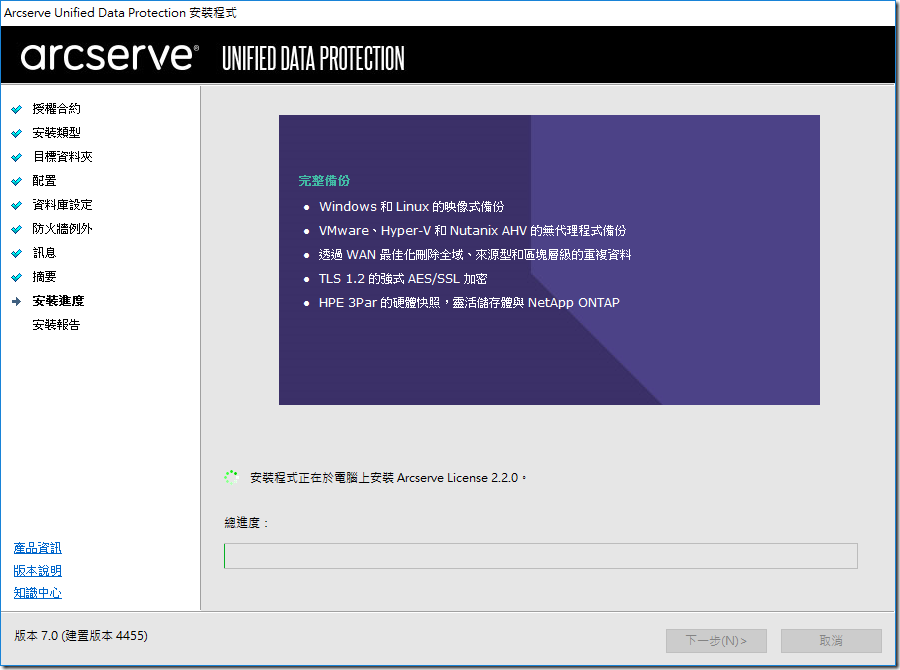
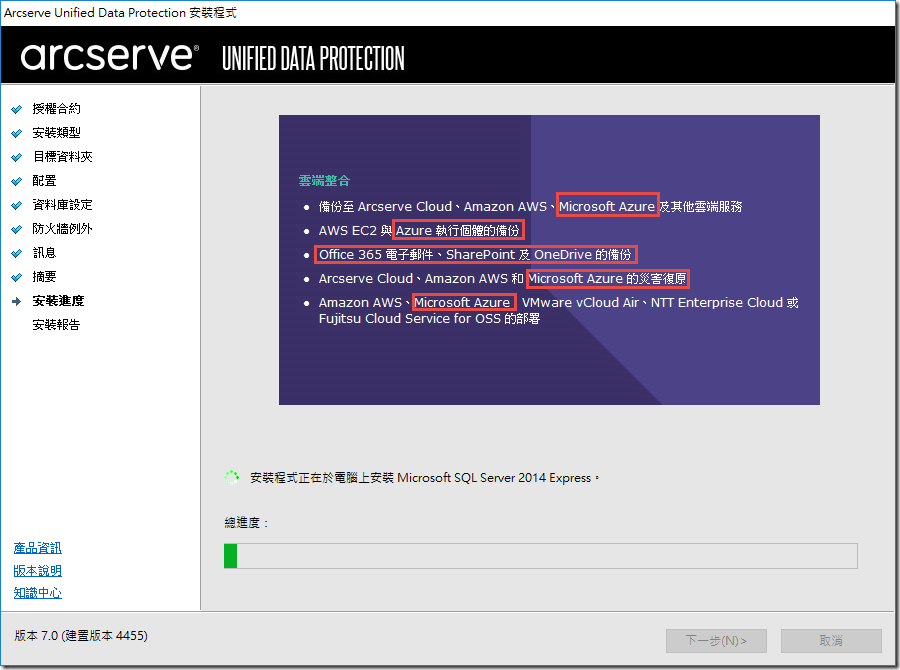
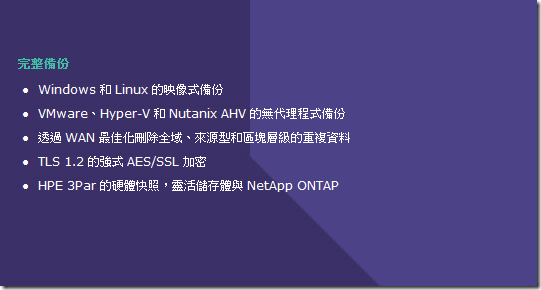

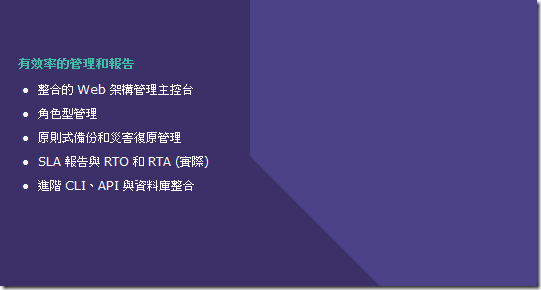
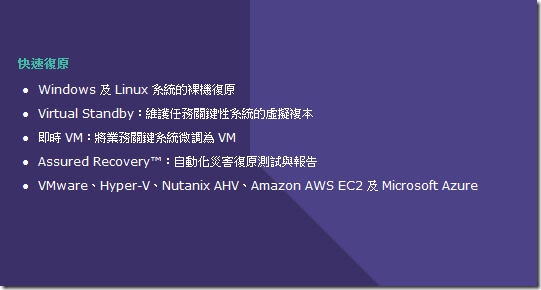
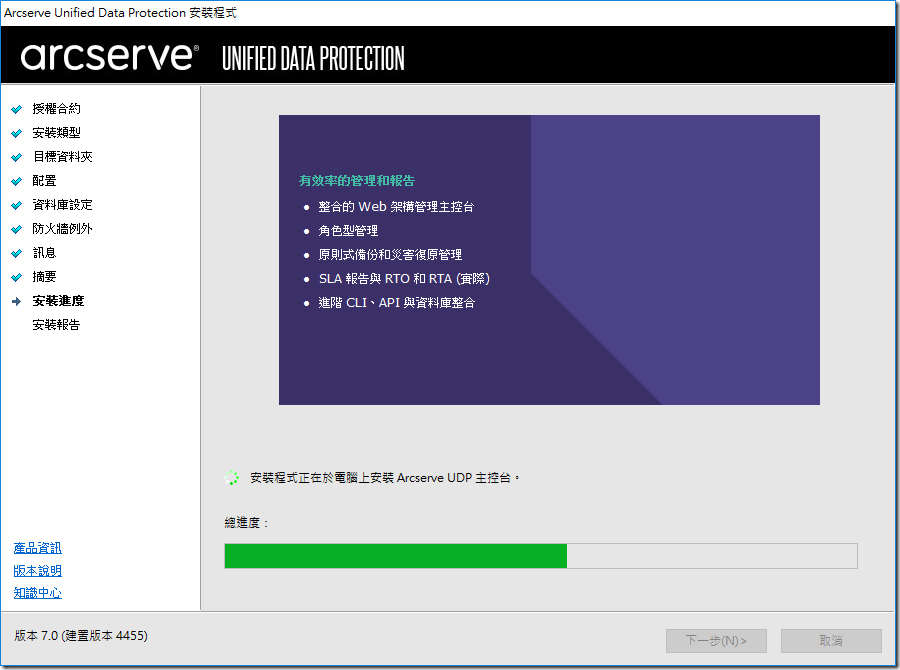

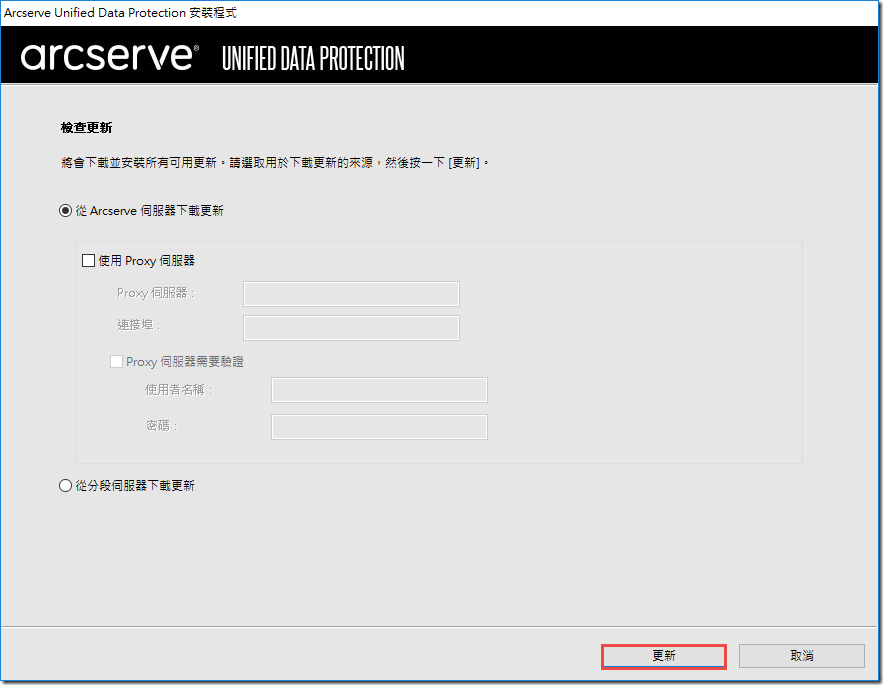
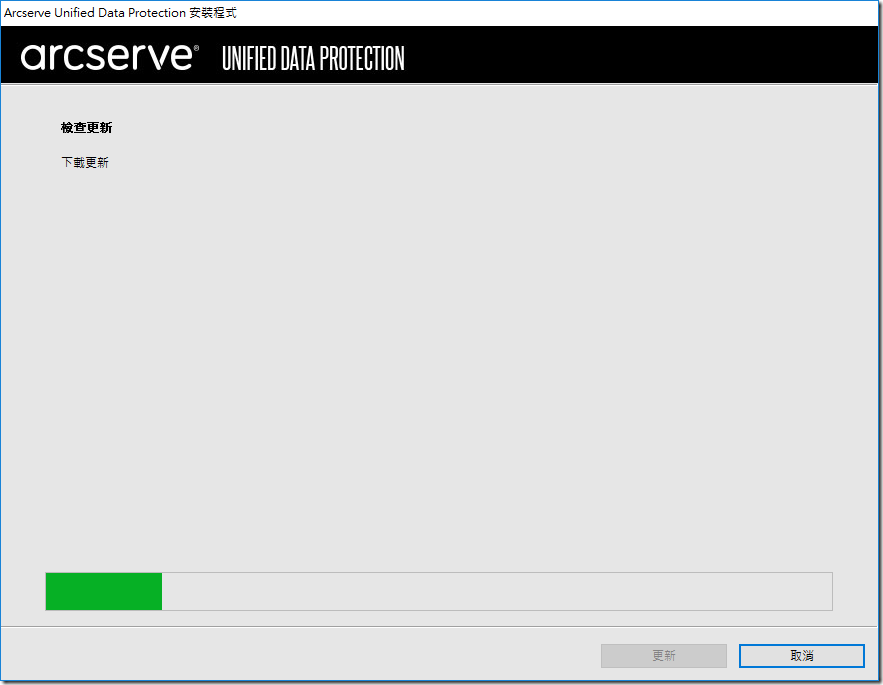
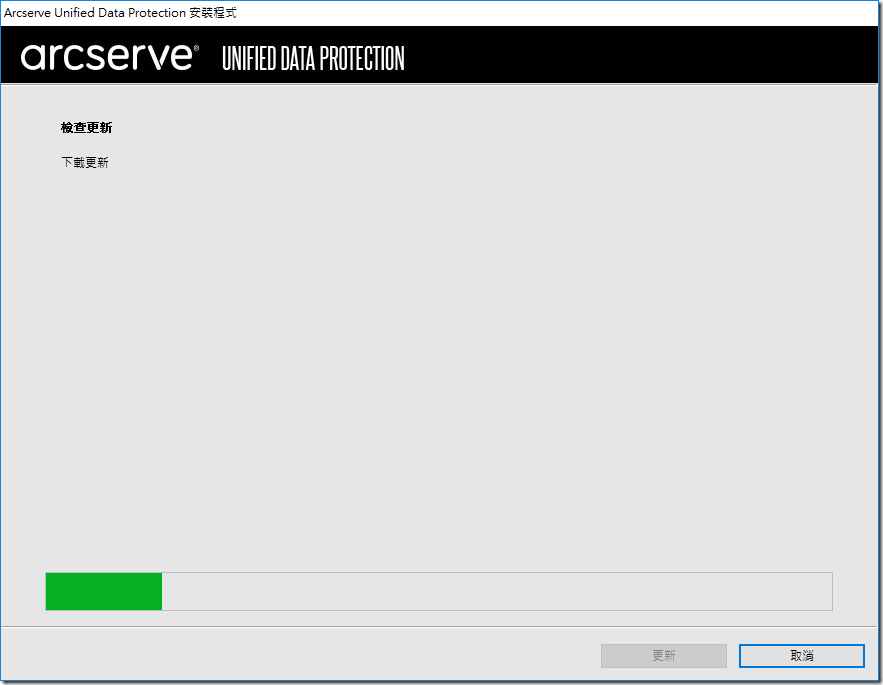

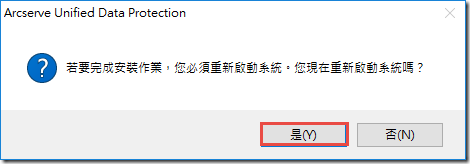
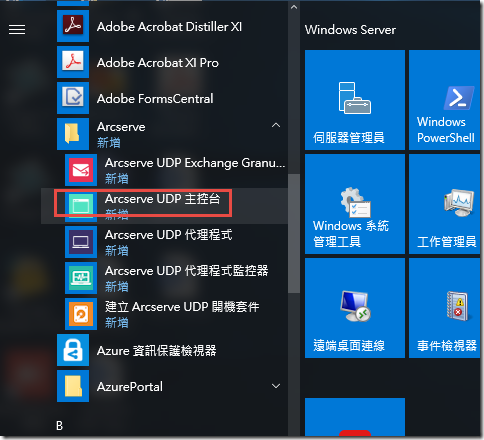
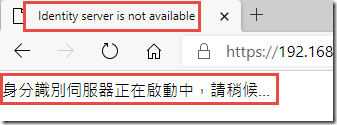
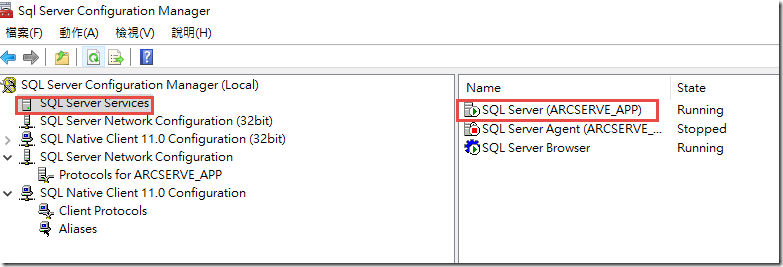
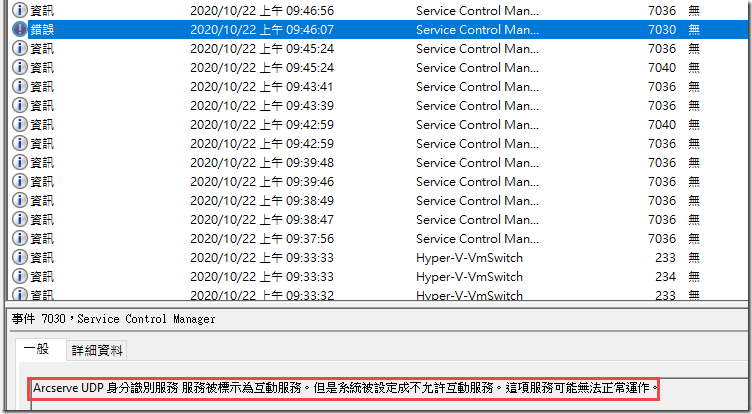
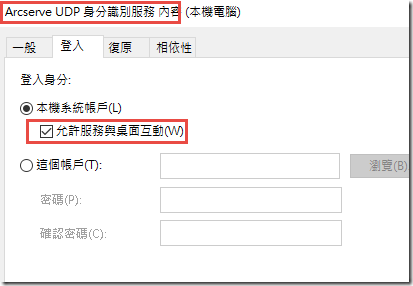


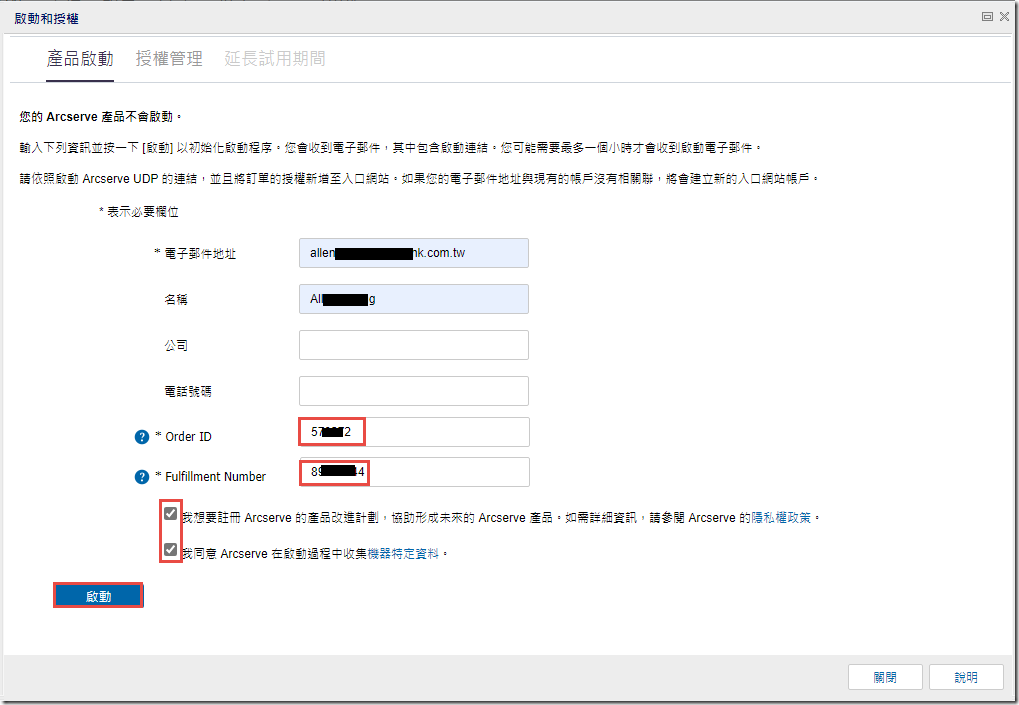
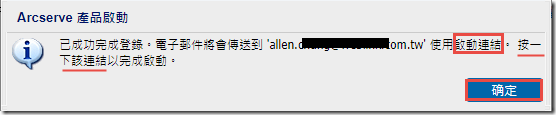


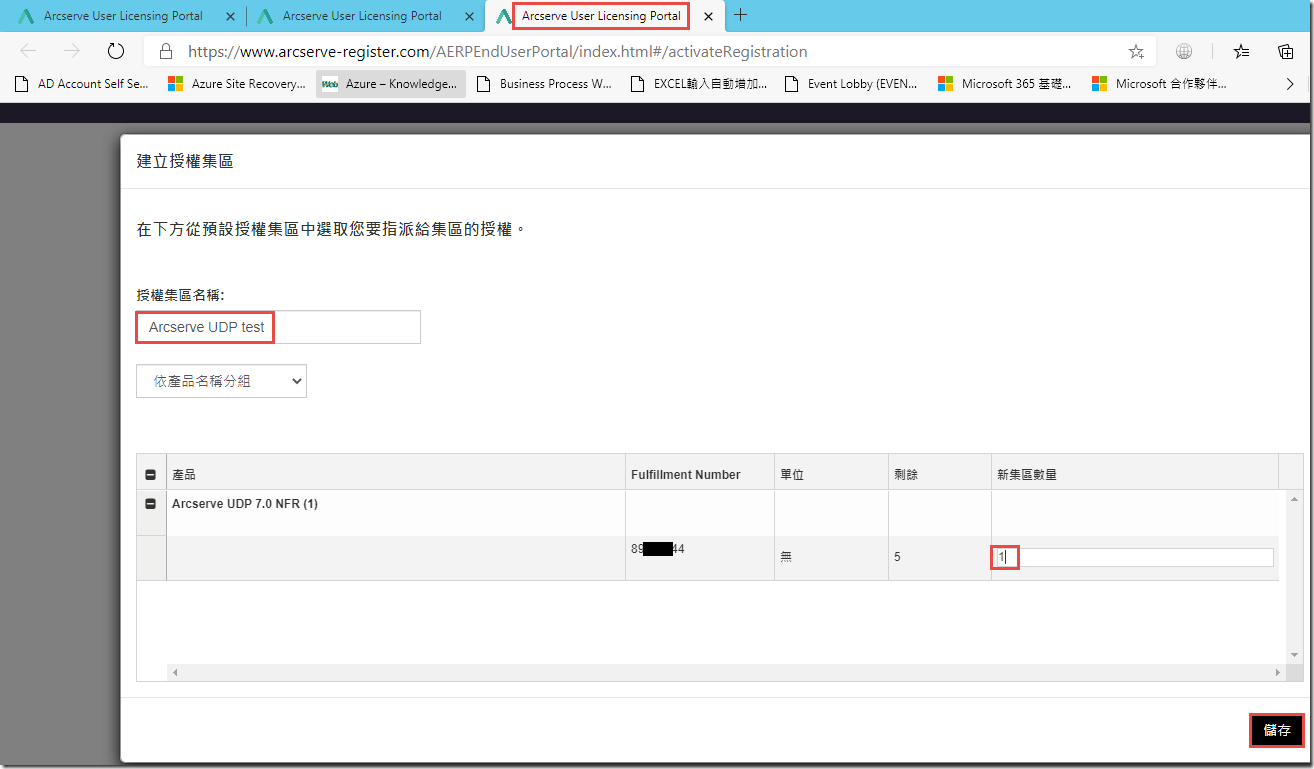
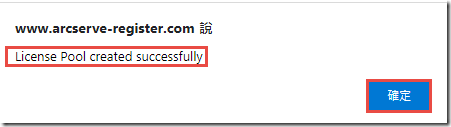
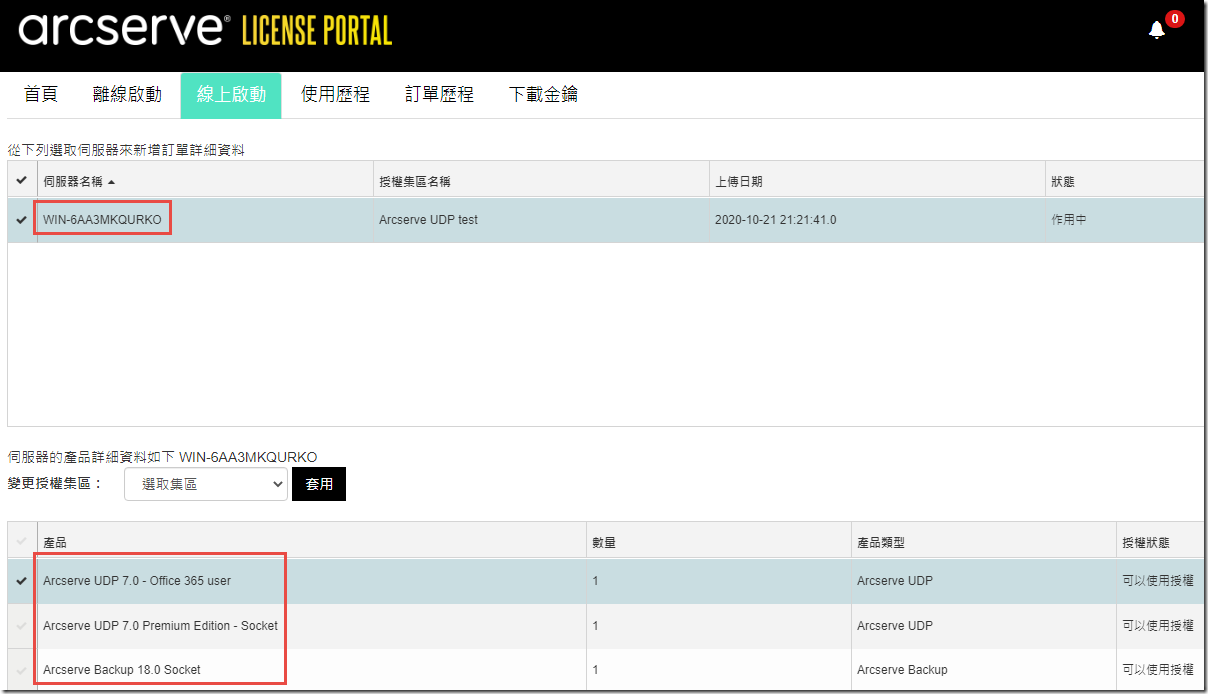

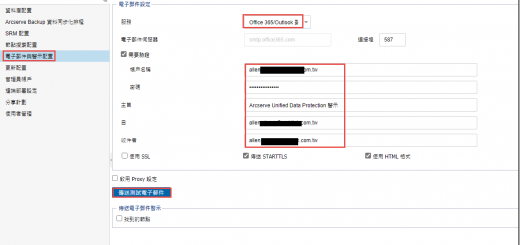

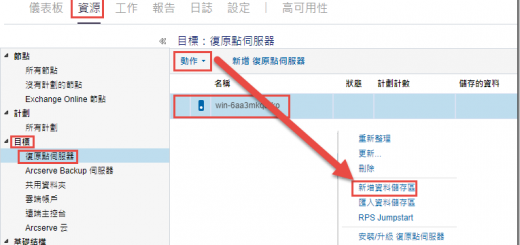
近期留言