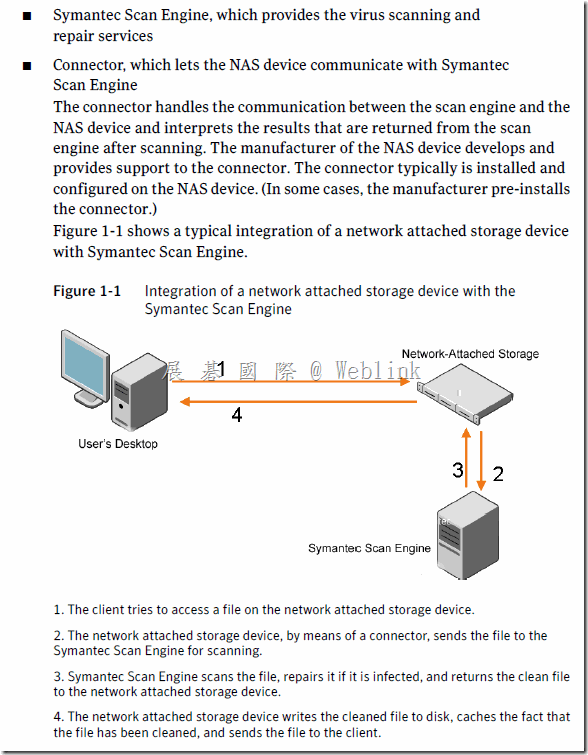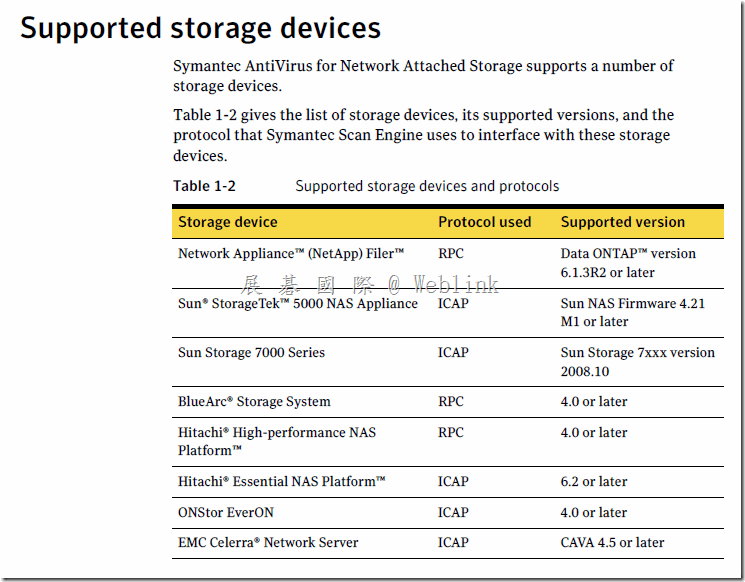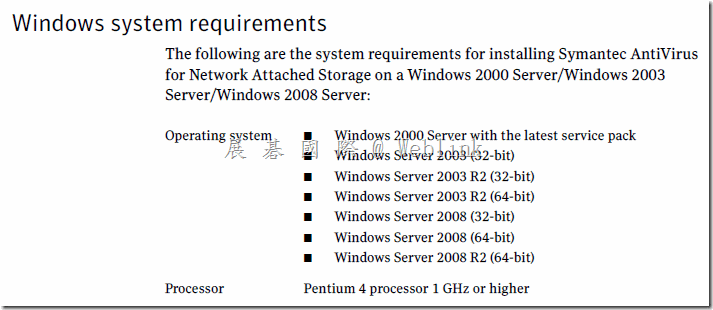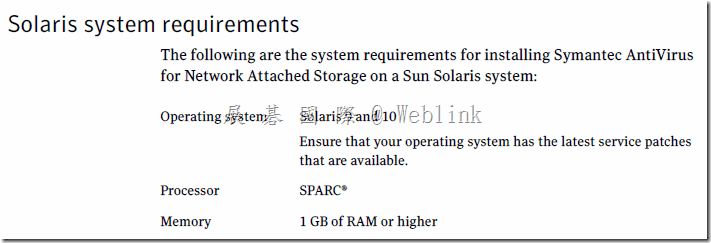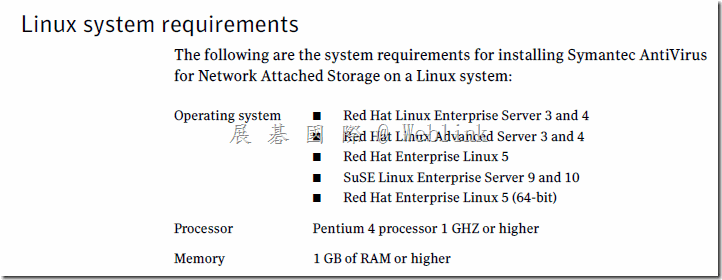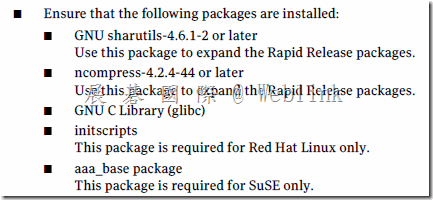About【 AntiVirus for Network Attached Storage ( Symantec Scan Engine for NAS )】
一、建置
1.先確定客戶的 NAS 支援 【 AntiVirus for Network Attached Storage】
如果支援
先在 NAS 上安裝 connector ( 很多 NAS 出廠時就已預載 connector )
2.找一台 server 來安裝 Symantec Scan Engine
3.透過 Web UI 設定 Symantec Scan Engine
( 包含:Symantec Scan Engine 與 NAS 聯繫的 protocol → RPC 或 ICAP,以及一些 protocol 選項 )
4.設定每個 NAS 的掃描選項
二、運作
1.user 向 NAS 要求檔案
2. NAS 透過 connector 將檔案送至 Symantec Scan Engine 掃描
3.Symantec Scan Engine 掃描後,如果偵測到病毒,會將病毒清除,然後將乾淨的檔案送還 NAS
4.NAS 將乾淨的檔案寫入硬碟 (並標記檔案已清除),然後將檔案提供給 user
三、支援的 NAS 與 connector 使用的 protocol
※ 如果 connector 使用的 protocol 是 RPC,Symantec Scan Engine 就只支援 Windows 平台
四、Symantec Scan Engine 支援的系統
支援 Windows、Solaris、Linux
※ 如果 connector 使用的 protocol 是 RPC,Symantec Scan Engine 就只支援 Windows 平台