Teams 無法透過網頁登入
使用瀏覽器登入 Teams 時,出現錯誤訊息「AADSTS7000112: Application ‘xxxxxxxx-xxxx-xxxx-xxxx-xxxxxxxxxxxx'(Microsoft Teams) is disabled」
解決方式:
1. 登入「https://aad.portal.azure.com/」 輸入管理者帳號,接著點選「下一步」。
2. 輸入管理者密碼,接著點選「登入」。
3. 依照需求選取是否保持登入。
4. 點選「企業應用程式」→「所有應用程式」,於應用程式類型選取「Microsoft 應用程式」,於應用程式狀態選取「已停用」,接著點選「套用」,點選「Microsoft Teams Web Client」。
5. 點選「屬性」,於「為使用者啟用登入」點選「是」,接著點選「儲存」。
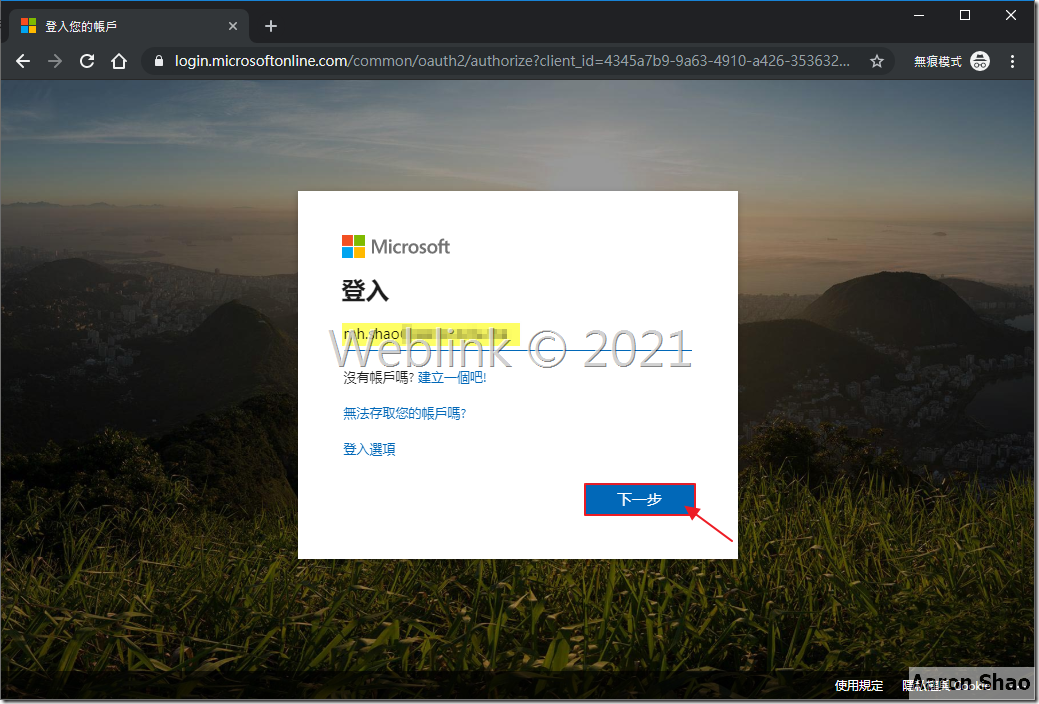
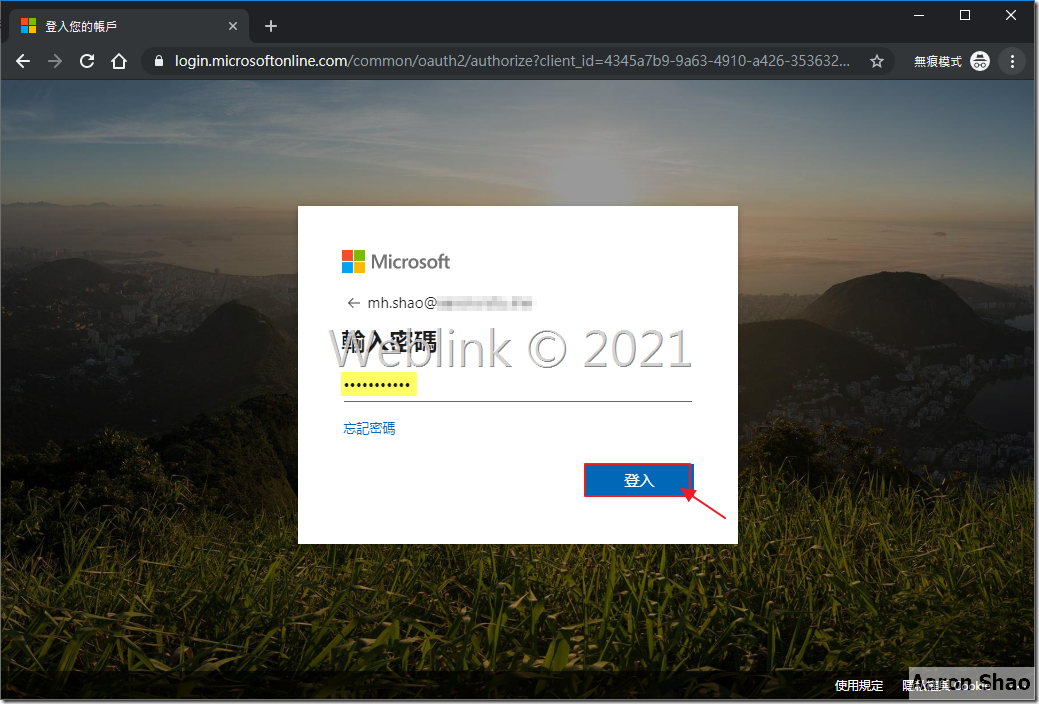
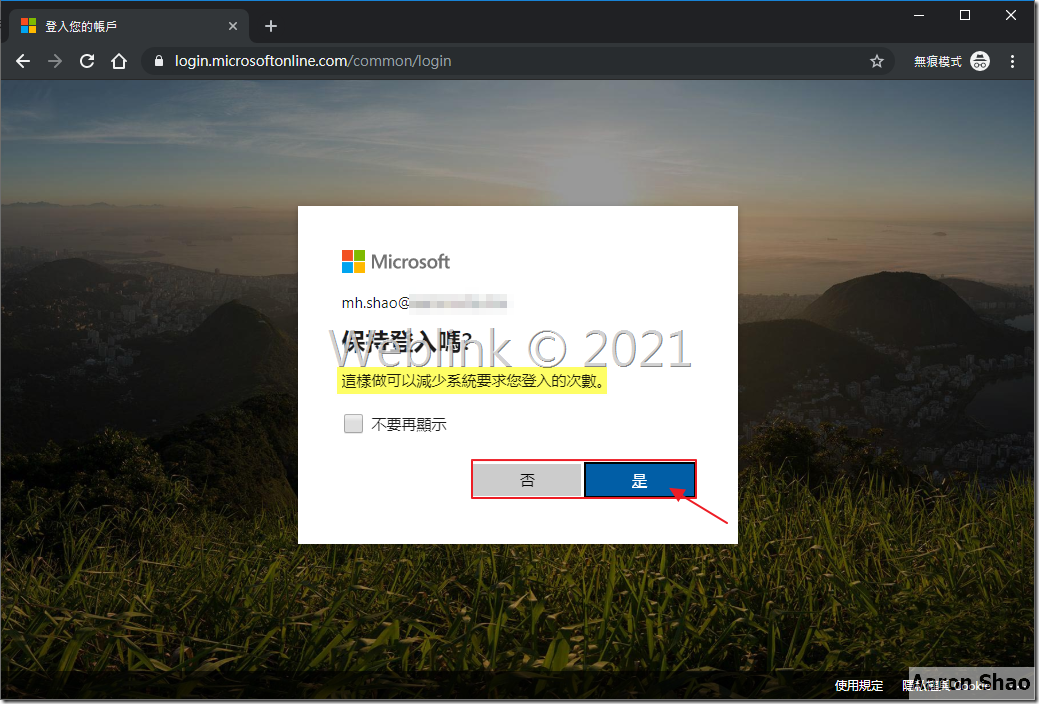
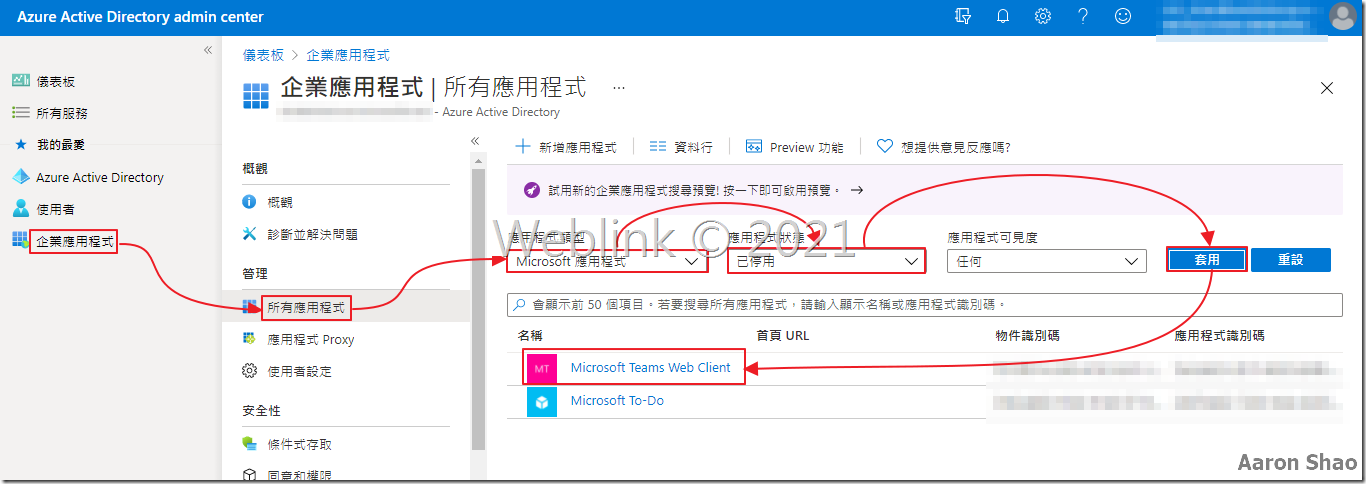
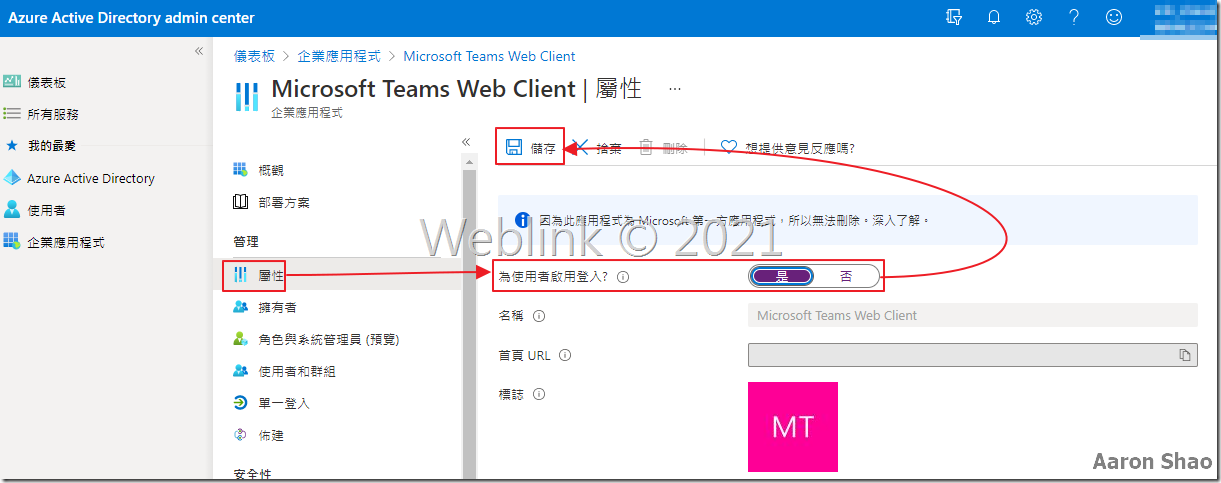

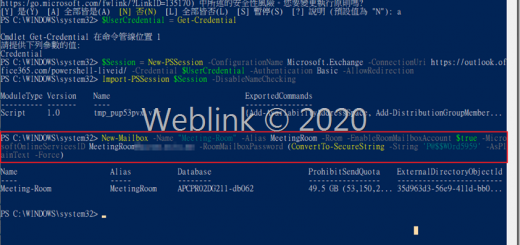
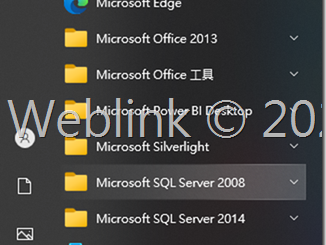
近期留言