O365 office 太久沒使用,無法驗證授權 ( 或欲更換新的 O365 授權帳戶 )
Summary:
–Remove the Identities folder from the Registry
Office 2016:
HKEY_CURRENT_USER\Software\Microsoft\Office\16.0\Common\Identity\Identities and delete the “Identities” folder
※ 如果您曾經裝過 Office 365 的 Office 2013,請一併刪除 HKEY_CURRENT_USER\Software\Microsoft\Office\15.0\Common\Identity\Identities
否則會以 15.0 的 Office 365 帳號登入啟用
Office 2013:
HKEY_CURRENT_USER\Software\Microsoft\Office\15.0\Common\Identity\Identities and delete the “Identities” folder
–Run the scripts mentioned in below by running the command prompt as administrator
Office 2016:
============
查詢 O365 金鑰末5碼
cscript.exe “%ProgramFiles(x86)%\Microsoft Office\Office16\ospp.vbs” /dstatus
移除 O365 金鑰
cscript.exe “%ProgramFiles(x86)%\Microsoft Office\Office16\ospp.vbs” /unpkey:XXXXX
cscript.exe “%ProgramFiles(x86)%\Microsoft Office\Office16\ospp.vbs” /ddescr:0x80070070
LAB 機空間不足
再做一次
Office 2013:
===========
cscript.exe “%ProgramFiles(x86)%\Microsoft Office\Office15\ospp.vbs” /dstatus
略
cscript.exe “%ProgramFiles(x86)%\Microsoft Office\Office15\ospp.vbs” /unpkey:XXXXX
略
XXXXX is the last 5 digits of the Office key that is displayed from the /dstatus switch
–Launch Office applications and activate with Office 365 credentials
以新帳號登入 O365
確認以新帳號啟用 O365
參考:https://support.hollandcomputers.com/kb/a126/office-365-subscription-message.aspx
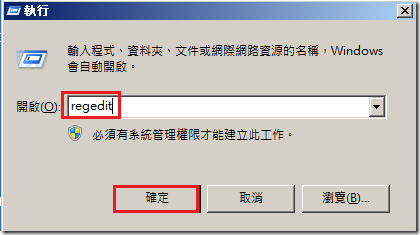
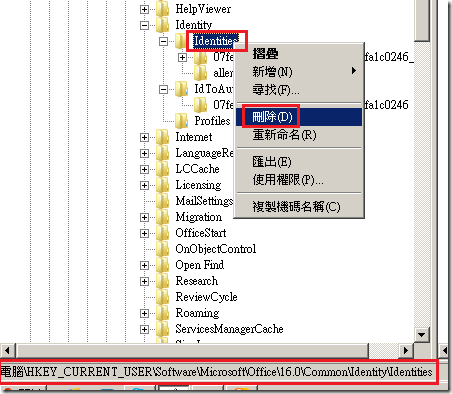
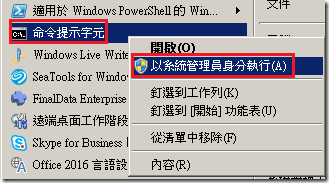
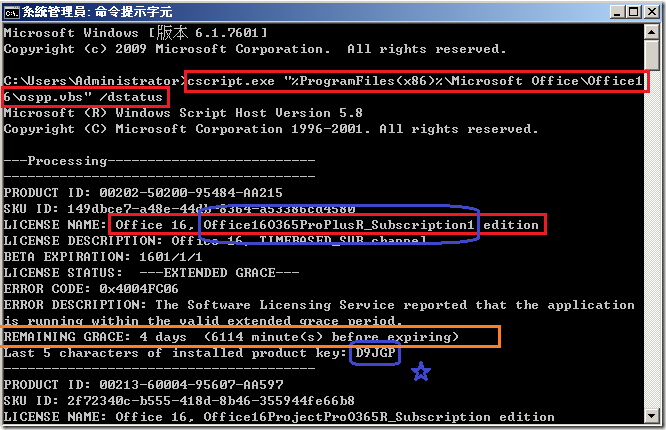
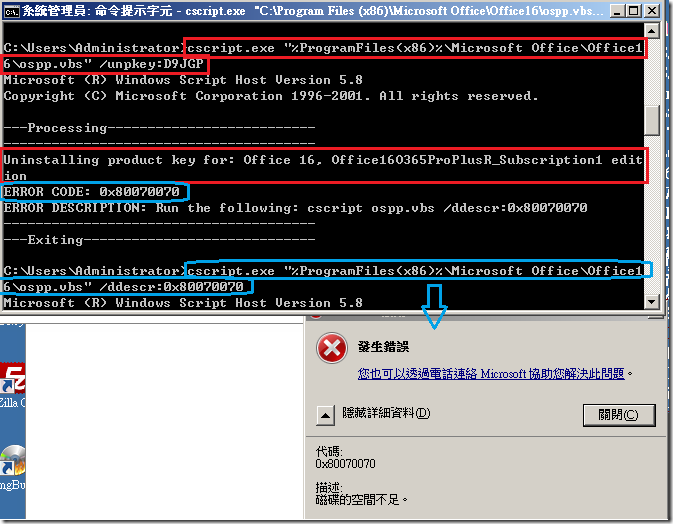
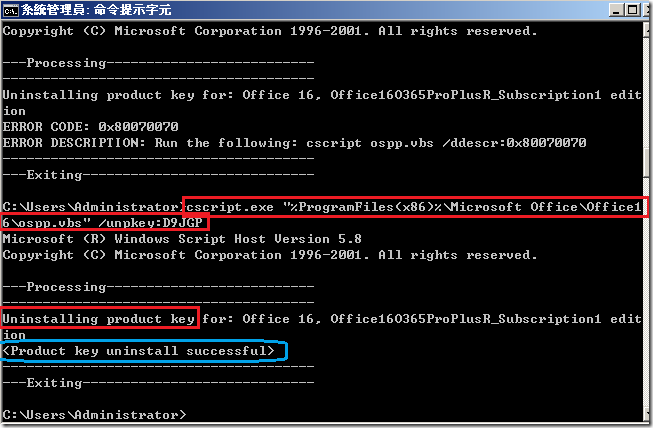
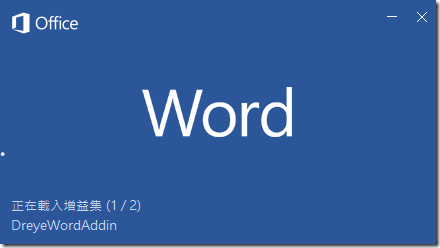
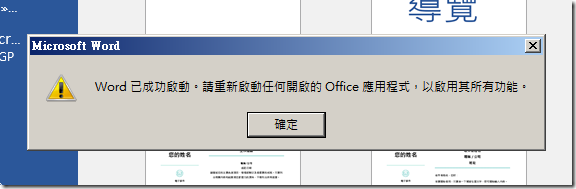
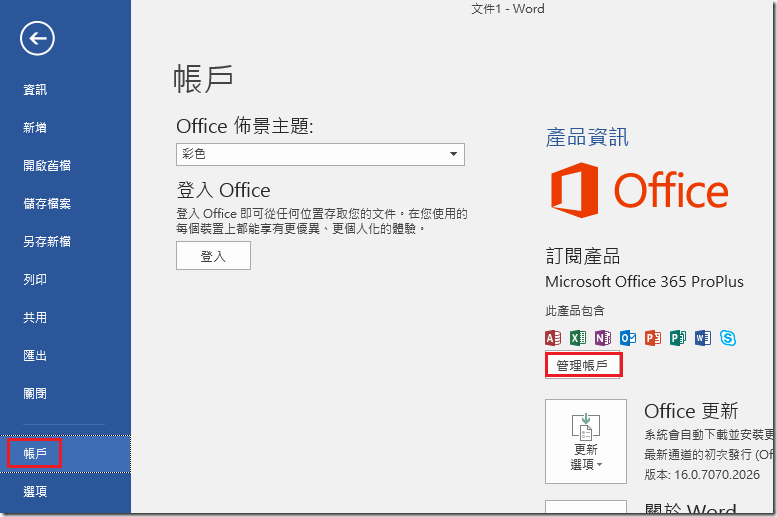
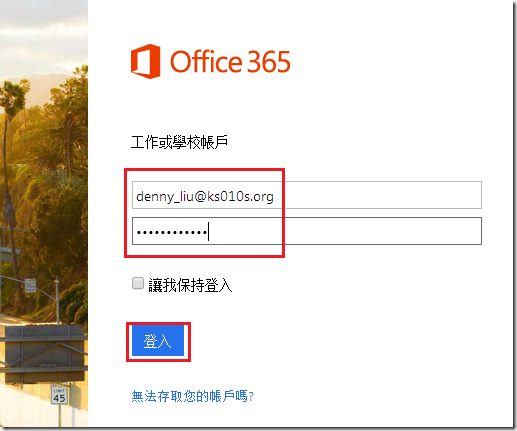


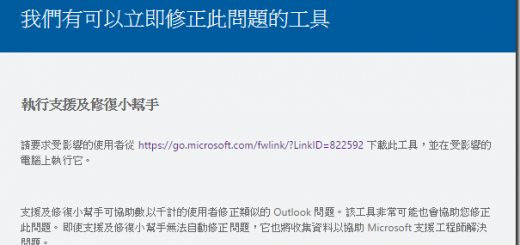
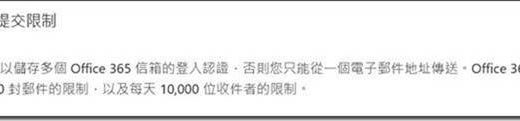
近期留言