如何存取 SCEP (Azure Antimalware) GUI
Microsoft Antimalware for Azure Needs a GUI for Monitoring and Management – Customer Feedback for Microsoft Azure
You can get access to the SCEP (Azure Antimalware) GUI by making the following hack in the registry.
Navigate to the following key in the registry:
1.Computer\HKEY_LOCAL_MACHINE\SOFTWARE\Policies\Microsoft\Microsoft Antimalware\UX Configuration
2.Create or modify a DWORD called “UILockDown” to have the value “0”
3. Open Start and Search for System Center Endpoint Protection
4. Done 🙂
I don’t think Microsoft support the method mentioned and recommend you use PowerShell for these changes.
Corey will hopefully get the guys in Redmond to make a centralized management tool for AV in Azure for us at a later time – They are currently reviewing my request 🙂
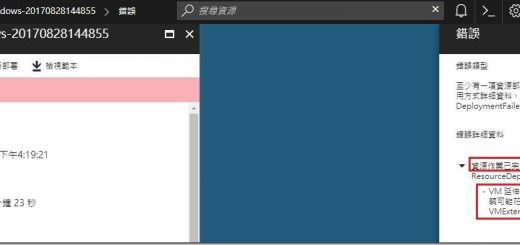
近期留言