如何使用 Skype for Business
1.透過 skype for Business client (Lync client) 建立 skype for Business 會議
開啟 Skype for Business
點選【齒輪右方向下箭頭】 → 【立即開會】
按畫面右方【圓形符號】來邀請聯絡人參與會議
※ 可透過下方步驟邀請【非 Skype for Business 聯絡人】參與會議
按畫面右下方【圓形符號】→ 【進入會議資訊】
【複製會議連結】→ 將【會議連結】傳送予【非 Skype for Business 聯絡人】參與會議
開啟【會議連結】
下載及安裝 【Skype 會議 App 外掛程式】
使用 Skype for Business Web App 登入並參與會議
2. 透過 Outlook 建立 skype for Business 會議
透過 Outlook 建立 skype for Business 會議 (登入線上會議室)
3. Gmail 使用者透過網頁參與會議
下載及安裝 【Skype 會議 App 外掛程式】
Gmail 使用者透過網頁參與會議(登入線上會議室)
4. Skype for Business 功能
Skype for Business (發佈講義)
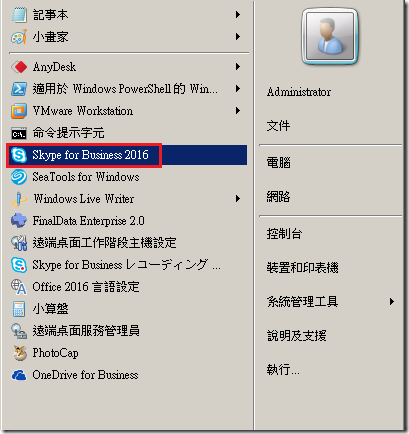
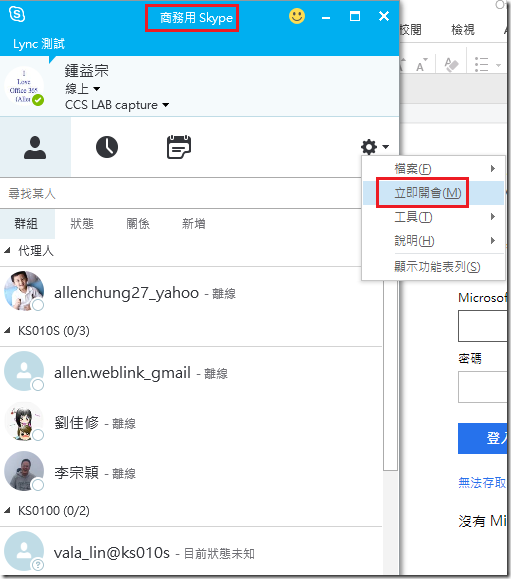
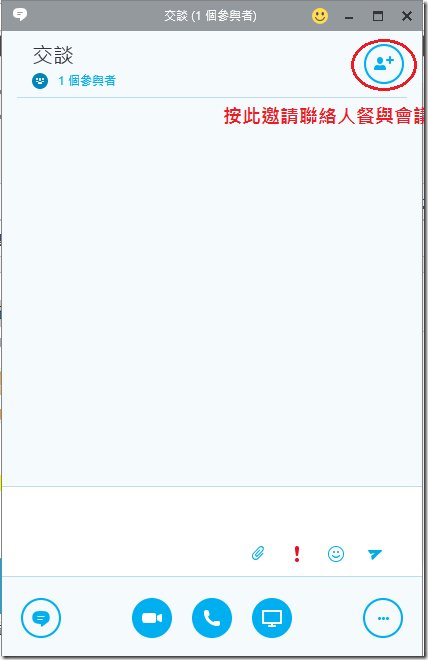
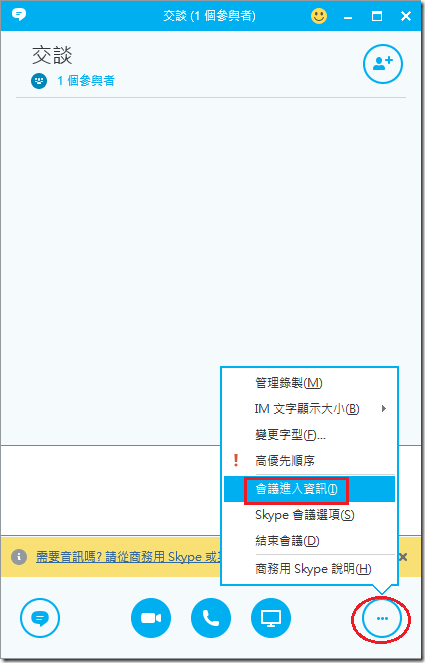

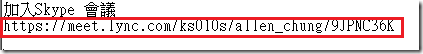


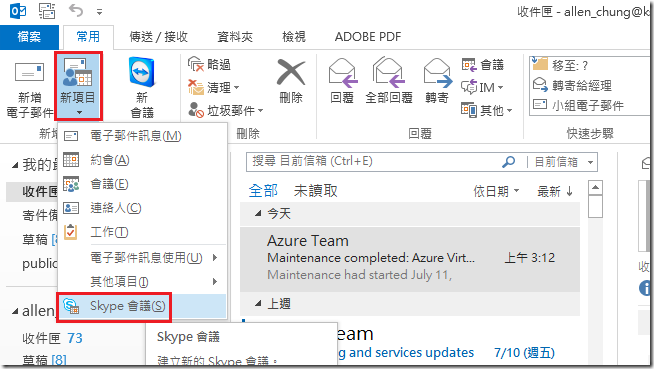
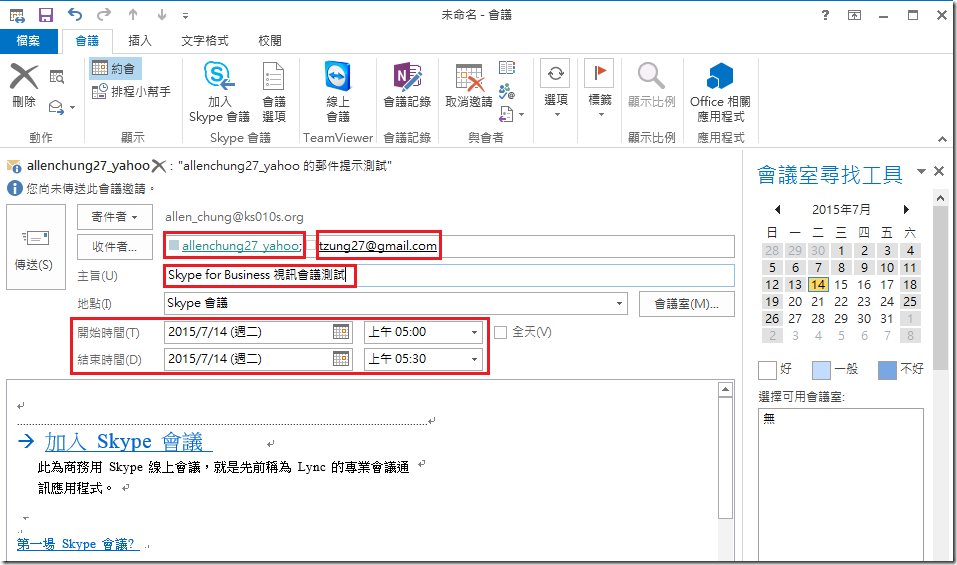
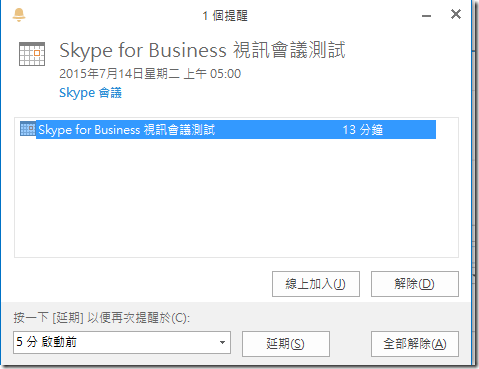
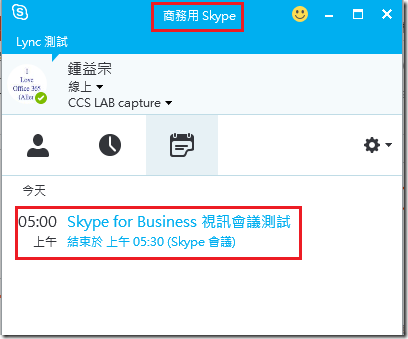
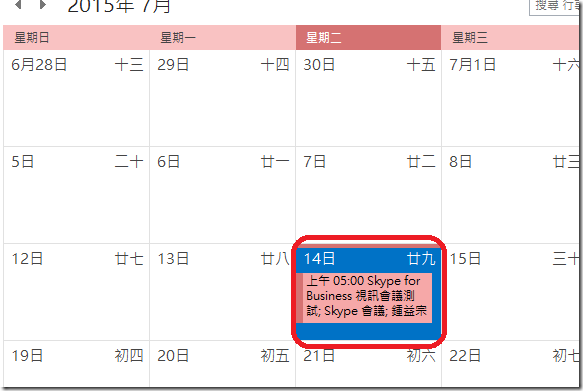

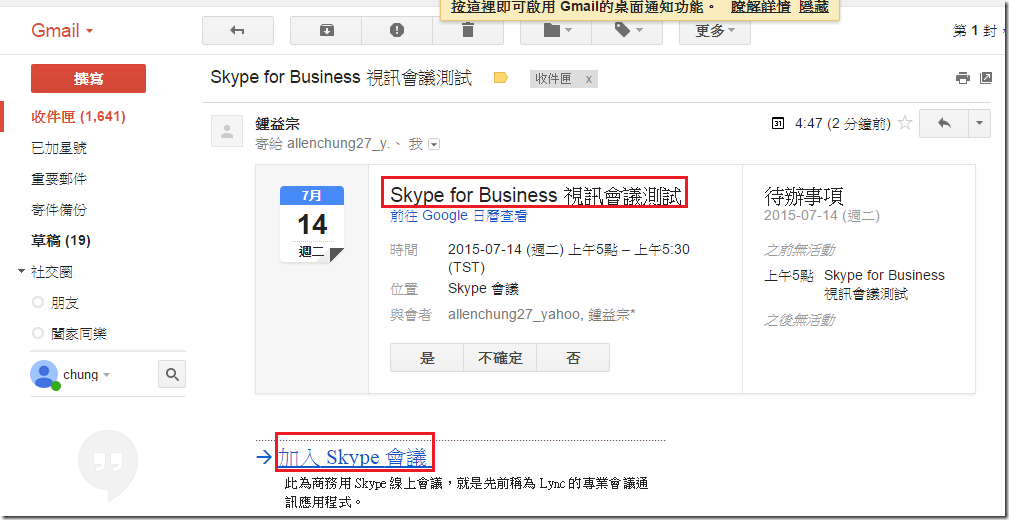

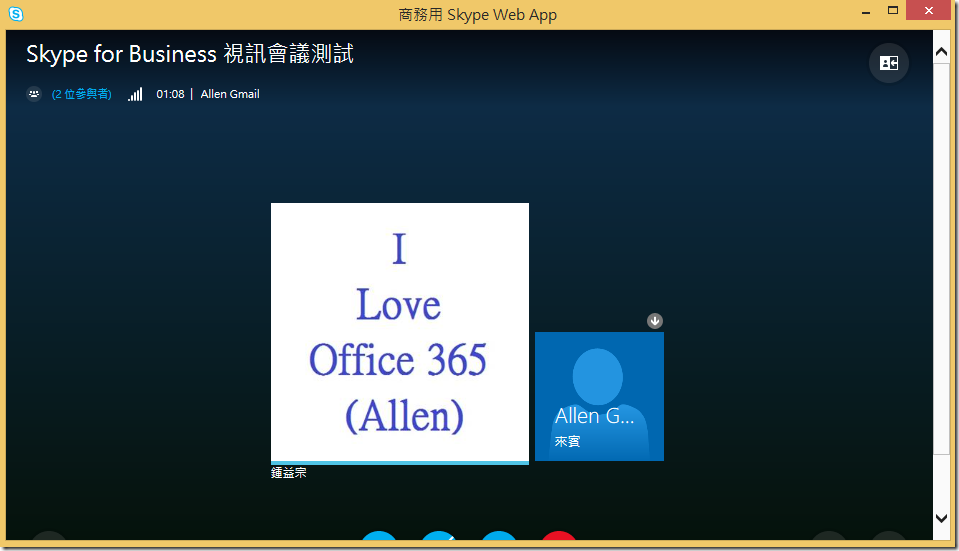
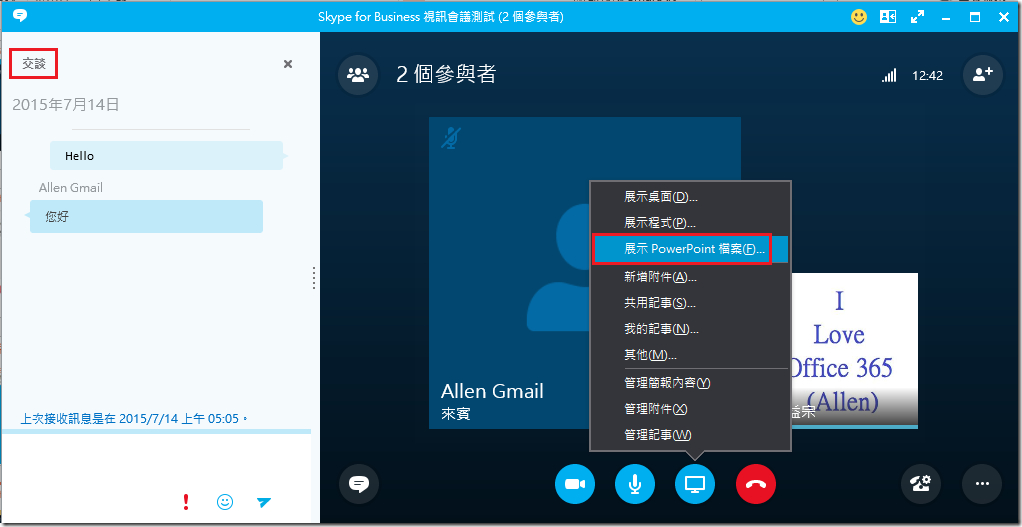



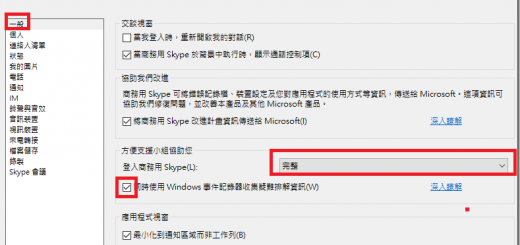


近期留言