Weblink Adobe Technical Support Weblink International Inc.
除錯
2020 年 11 月 11 日
by
簡 嘉宏 · Published 2020 年 11 月 11 日
· Last modified 2020 年 11 月 12 日
您嘗試安裝或啟動某個 Creative Cloud 應用程式時,看見下列其中一則錯誤訊息: 安裝應用程式時發生錯誤 這台電腦上沒有安裝此產品所需的 Microsoft Windows 更新。請安裝必要的更新,然後再試一次。 啟動應用程式時發生錯誤 程式無法啟動,因為電腦缺少 api-ms-win-crt-runtime-l1-1-0.dll。請嘗試重新安裝程式來修正此問題。 解決方法 缺少的 dll api-ms-win-crt-runtime-l1-1-0.dll 已與某個 Windows 更新一併安裝。若要解決此問題,請從 Microsoft 下載並安裝 Windows 中通用 C 執行階段的更新。 註解: 若要安裝此更新,需先在您系統上安裝下列作業系統更新。 Windows 8.1 Windows 7 Windows Vista
未分類
2020 年 11 月 11 日
by
簡 嘉宏 · Published 2020 年 11 月 11 日
· Last modified 2020 年 11 月 12 日
要求您關閉應用程式或處理程序的錯誤 部分應用程式或處理程序會在背景中執行,不過您不會察覺有任何檔案或應用程式開啟。這些都可能會干擾並暫停安裝作業。您必須關閉衝突的應用程式或處理程序,才能繼續安裝或更新。 例如,畫面可能會顯示以下錯誤訊息: 「請關閉下列應用程式/處理程序以繼續: – LogTransport2」 「請儲存您的工作並關閉下列程式,然後再按『繼續』:」 如何關閉衝突的應用程式 請先儲存您的作業,再關閉應用程式。
授權、版本說明
2020 年 11 月 11 日
by
簡 嘉宏 · Published 2020 年 11 月 11 日
· Last modified 2020 年 11 月 12 日
關於您的 Creative Cloud 個人授權使用說明: 安裝 您可以在多部電腦上安裝 Creative Cloud 應用程式,無論其作業系統為何。 啟用 您可以在最多兩部電腦上啟用 Creative Cloud。超過時再次安裝會彈出提示是否要移除先前已安裝電腦,移除之後才能在新的電腦安裝使用。 使用 您一次可以在一部電腦上使用該軟體。
未分類
2020 年 11 月 11 日
by
簡 嘉宏 · Published 2020 年 11 月 11 日
· Last modified 2020 年 11 月 12 日
Windows macOS † 附註:網際網路連線、Adobe ID 以及接受授權合約都是啟用及使用本產品不可或缺的要項;針對月繳會籍,應用程式會每隔 30 天驗證一次您的軟體;若為年繳會籍,則為每 99 天驗證一次。此產品可能整合或允許存取特定的 Adobe 或第三方託管的線上服務。Adobe 服務僅提供給年滿 13 歲以上的使用者使用,而且使用者需要同意附加使用條款和 Adobe 隱私權政策。應用程式及服務可能無法在所有國家/地區或以所有語言提供,且可能隨時變更或中止,恕不另行通知。可能需要支付其他費用或成員資格費用。
授權、版本說明
2020 年 11 月 11 日
by
簡 嘉宏 · Published 2020 年 11 月 11 日
· Last modified 2020 年 11 月 12 日
支援哪些作業系統? 為了讓 Creative Cloud 應用程式發揮最佳效能,我們建議您將您的電腦或行動裝置的作業系統保持在最新版本。針對桌面應用程式,Windows 或 macOS 都請勿使用前兩次更新以前的版本。針對行動應用程式,若是 iOS,請勿使用前一次更新以前的版本,若是 Android,請勿使用前兩次更新以前的版本。 詳細支援支援規格請參閱以下官網說明: https://helpx.adobe.com/tw/creative-cloud/system-requirements.html
Adobe Sign API Overview https://www.adobe.io/apis/documentcloud/sign/docs.html
Login Salesforce Adobe Sign 文字標籤指南 https://helpx.adobe.com/tw/sign/using/text-tag.html Merge Mapping Send Client Services Agreement
企業合作夥伴、整合解決方案 | Adobe Document Cloud https://acrobat.adobe.com/tw/zh-Hant/business/integrations.html?promoid=9J8K4G6Y&mv=other 【與 Word Powerpoint 的整合】 使用整合指南 https://helpx.adobe.com/tw/sign/using/integration-guides.html 適用於 Microsoft – Word/PowerPoint 的 Adobe Sign 增益集 https://helpx.adobe.com/tw/sign/using/microsoft-word-powerpoint-signature-add-in.html 【與 Teams 的整合】 【與 Sharepoint 的整合】 https://helpx.adobe.com/tw/sign/using/microsoft-sharepoint-installation-guide.html
企業合作夥伴、整合解決方案 | Adobe Document Cloud https://acrobat.adobe.com/tw/zh-Hant/business/integrations.html?promoid=9J8K4G6Y&mv=other 使用整合指南 https://helpx.adobe.com/tw/sign/using/integration-guides.html Adobe Sign 文字標籤指南 https://helpx.adobe.com/tw/sign/using/text-tag.html Adobe Sign API Overview https://www.adobe.io/apis/documentcloud/sign/docs.html ———————————————————————– Adobe Sign 登入 — 登入電子簽名帳戶https://secure.echosign.com/public/login 企業合作夥伴、整合解決方案 | Adobe Document Cloudhttps://acrobat.adobe.com/tw/zh-Hant/business/integrations.html?promoid=9J8K4G6Y&mv=other 使用整合指南https://helpx.adobe.com/tw/sign/using/integration-guides.html Adobe Sign 文字標籤指南https://helpx.adobe.com/tw/sign/using/text-tag.html Overviewhttps://www.adobe.io/apis/documentcloud/sign/docs.html Adobe Sign 常見問題集https://helpx.adobe.com/tw/sign/faq.html 電子簽名與數位簽名合規性 | Adobe Signhttps://acrobat.adobe.com/tw/zh-Hant/sign/compliance.html E-signatures, digital signatures compliance, international laws | Adobe Trust Centerhttps://www.adobe.com/trust/document-cloud-security/cloud-signatures-legality.html Electronic Signature Laws & Regulations – Taiwanhttps://helpx.adobe.com/sign/using/legality-taiwan.html# Electronic signature legality | eSign Act | Adobe Signhttps://acrobat.adobe.com/us/en/sign/compliance/electronic-signature-legality.html Adobe Sign Demo https://www.adobesigndemo.com/
https://www.youtube.com/watch?v=jlyv77FLWHA&t=23s




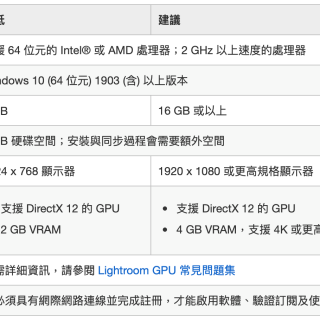
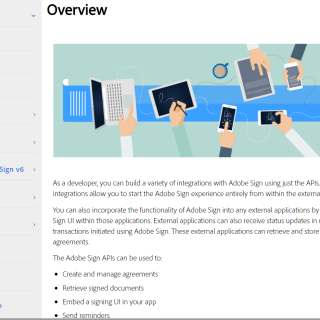
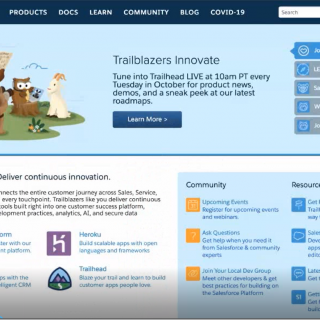
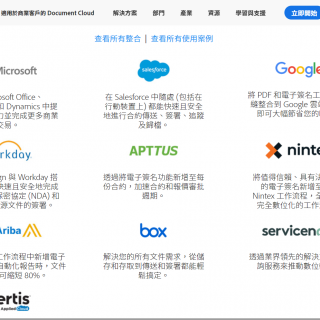
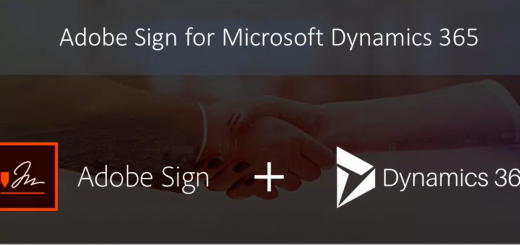
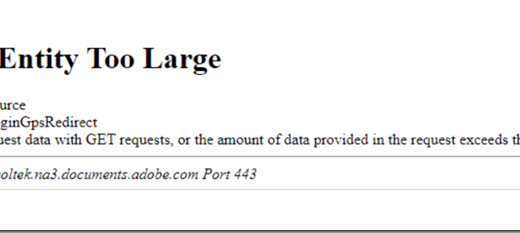
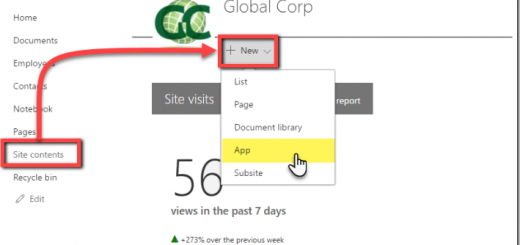

Recent Comments