【關於SPLA 授權說明】
【關於SPLA 授權說明】
您可以參考這國外網站
https://splalicensing.com/category/windows-2016/
官方授權資訊可在此下載
http://www.microsoftvolumelicensing.com/DocumentSearch.aspx?Mode=3&DocumentTypeId=2
http://www.microsoftvolumelicensing.com/Downloader.aspx?DocumentId=13466
【關於虛擬機器授權,底層並非一定要使用 Hyper-V 的架構】
微軟授權三秒教
https://rightlicensing.azurewebsites.net/Question.aspx?category=6
您可以參考這國外網站
https://splalicensing.com/category/windows-2016/
【官方授權資訊彙整】
官方授權資訊可在此下載
http://www.microsoftvolumelicensing.com/DocumentSearch.aspx?Mode=3&DocumentTypeId=2
http://www.microsoftvolumelicensing.com/Downloader.aspx?DocumentId=13466
1. SQL server 標準版 (SPLA)
(1) SAL
I. 不用買 server license,只需購買 user SAL
(2) Core license (實體核心,非 Hyper-threading)
甲、安裝在實體伺服器
I. SQL server 標準版,安裝在實體伺服器,購足實體伺服器 Core 數量,取得無限 SQL 用戶存取權
II. 一個 CPU 至少算4 core,大於 4 core 以實際 core 數計算
III. 需購足總 CPU數 x core 數
乙、安裝在 VM
I. SQL server 標準版,安裝在 VM,授權購買數為該 VM 指定之Core 數,取得無限 SQL 用戶存取權
II. 一個 VM 至少算4 core,大於 4 core 以實際 core 數計算
2. SQL server企業版 (SPLA)
(1) SAL
I. SQL server企業版沒有 SAL 授權模式
(2) Core license (實體核心,非 Hyper-threading)
甲、安裝在實體伺服器
I. SQL server企業版,安裝在實體伺服器,購足實體伺服器 Core 數量,取得無限 SQL 用戶存取權
II. 一個 CPU 至少算4 core,大於 4 core 以實際 core 數計算
III. 需購足總 CPU數 x core 數
乙、安裝在 VM
I. SQL server企業版,安裝在 VM,授權購買數為該 VM 指定之Core 數,取得無限 SQL 用戶存取權
II. 一個 VM 至少算4 core,大於 4 core 以實際 core 數計算
III. SQL server 企業版,購足該實體伺服器 core 數,可在此實體伺服器上安裝任意數量的 SQL VM
3. Windows server 標準版 (SPLA)
(1) Core license (實體核心,非 Hyper-threading)
I. 授權都是針對每一台實體機來購買
II. 授權 core 數,需購足實體伺服器 core 數
III. 一實體 CPU至少算8 core,大於 8 core 以實際 core 數計算,需購足總 CPU數 x core 數
IV. 購足實體伺服器 core 數,可在此實體伺服器上取得1個 VM 安裝使用權 (如果底層是 Windows server,也涵蓋此 Windows server 的安裝使用權 )
V. 可以再購足實體伺服器 core 數,取得另1個 VM 安裝使用權
4. Windows server 企業版 (SPLA)
(1) Core license (實體核心,非 Hyper-threading)
I. 授權都是針對每一台實體機來購買
II. 授權 core 數,需購足實體伺服器 core 數
III. 一實體 CPU至少算8 core,大於 8 core 以實際 core 數計算,需購足總 CPU數 x core 數
IV. 購足實體伺服器 core 數,可在此實體伺服器上取得無限多個 VM 安裝使用權 (如果底層是 Windows server,也涵蓋此 Windows server 的安裝使用權 )
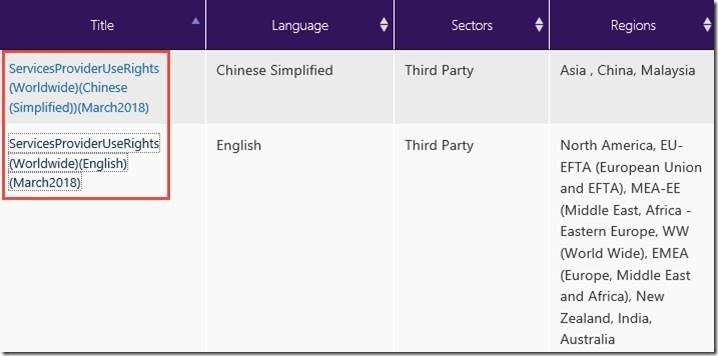
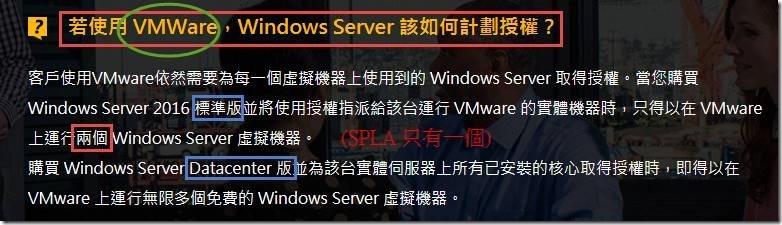
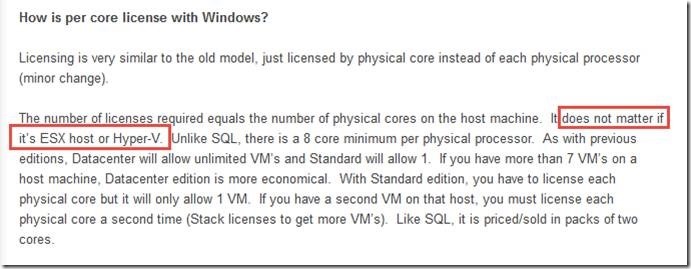
![clip_image002[1] clip_image002[1]](http://i-services.info/mslicense/wp-content/uploads/2018/05/clip_image0021_thumb.jpg)
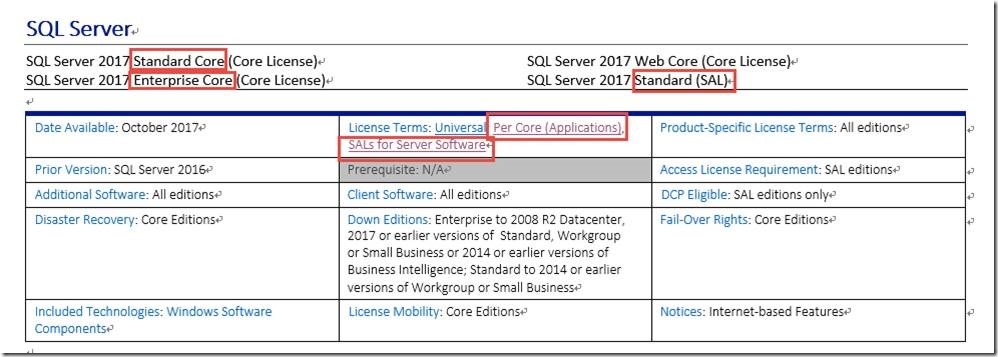
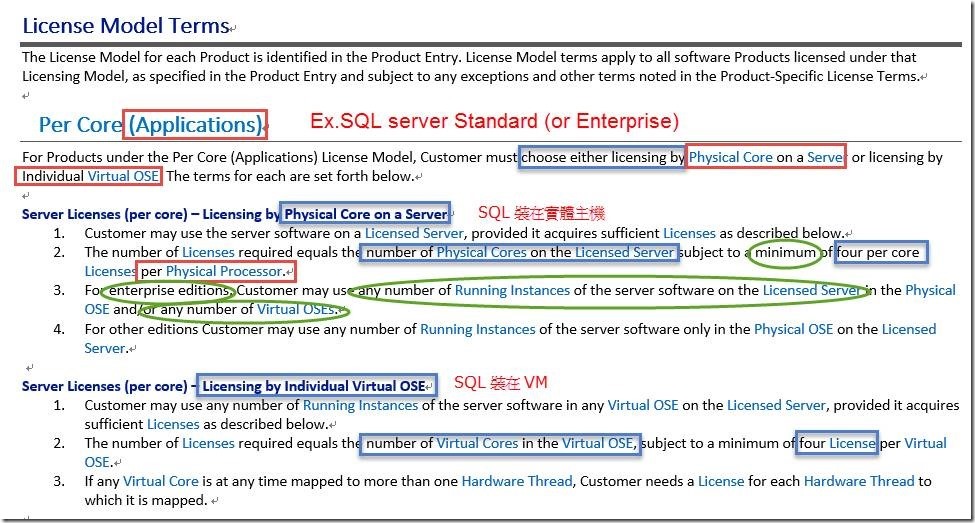
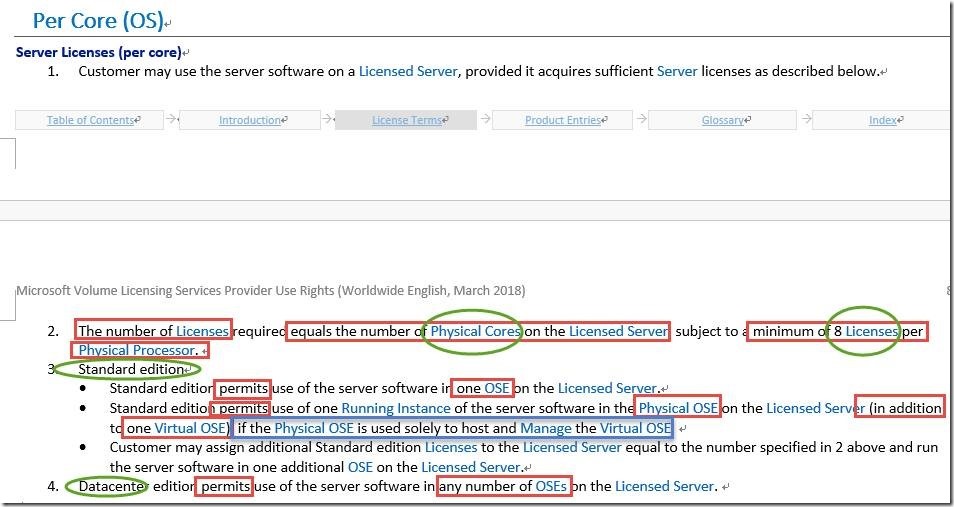
近期迴響