OneDrive 如何設定版本歷程數量
1. 開啟網頁「https://www.office.com/」,點選「登入」。
2. 輸入登入帳號,接著點選「下一步」。
3. 輸入密碼,接著點選「登入」。
4. 點選「是」。
5. 點選「OneDrive」。
6. 點選「回到傳統版 OneDrive」。
7. 點選右上角齒輪,接著點選「網站設定」。
8. 於「網站管理」點選「網站程式庫與清單」。
9. 點選「自定 “文件”」。
10. 點選「版本設定」。
11. 於「保留下列主要版本的數目」下方修改愈保留的版本數,接著點選「確定」。
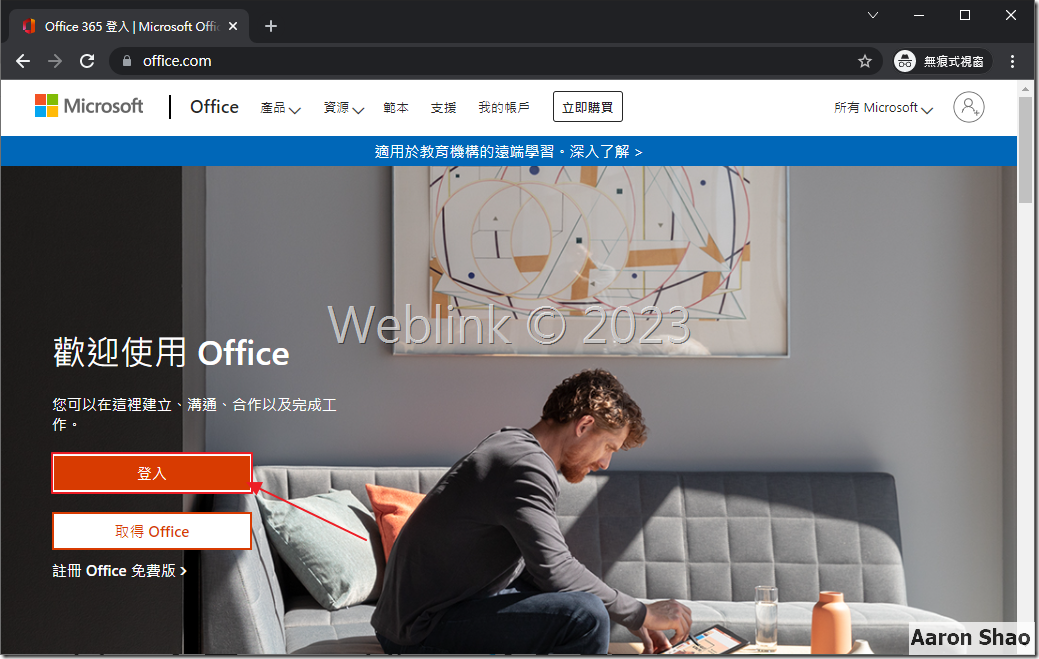
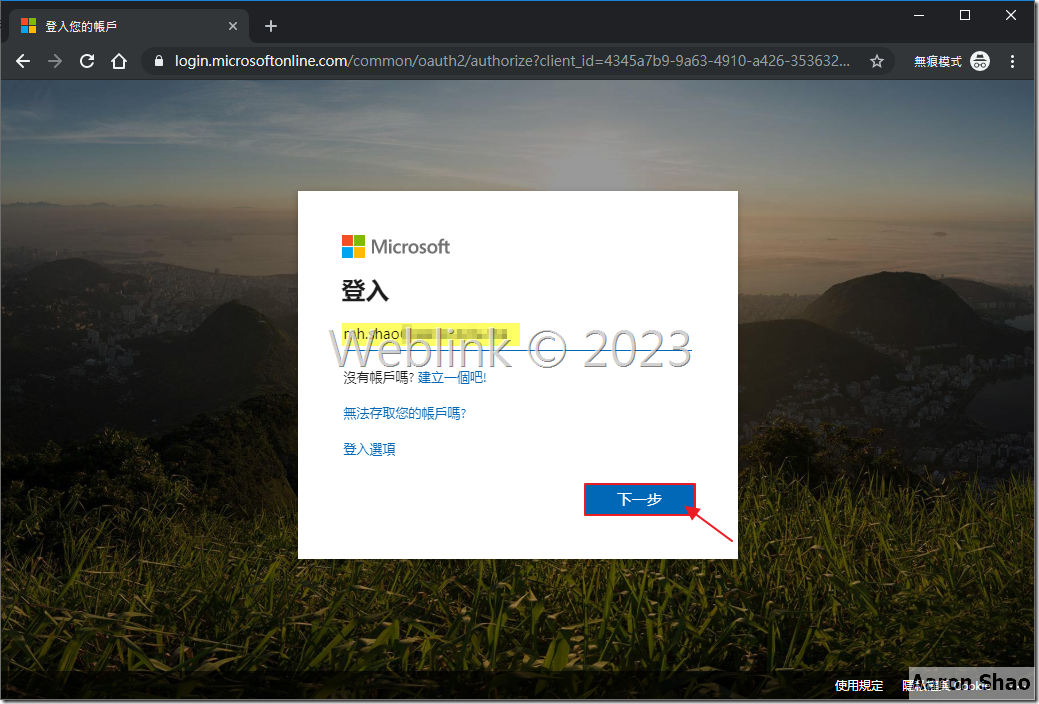
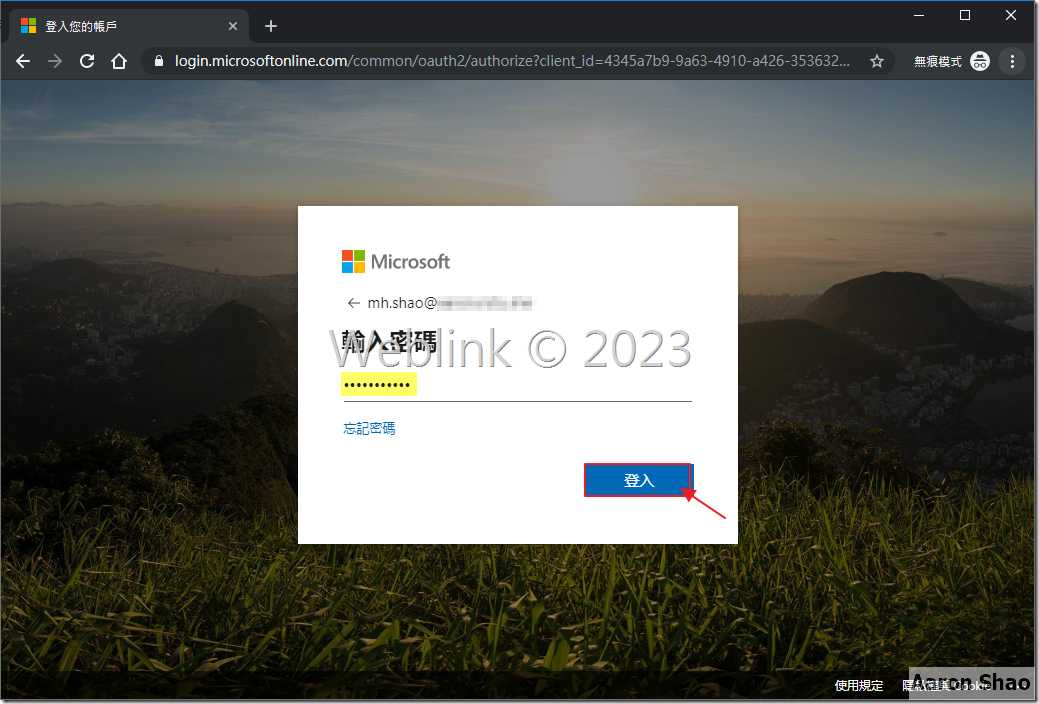
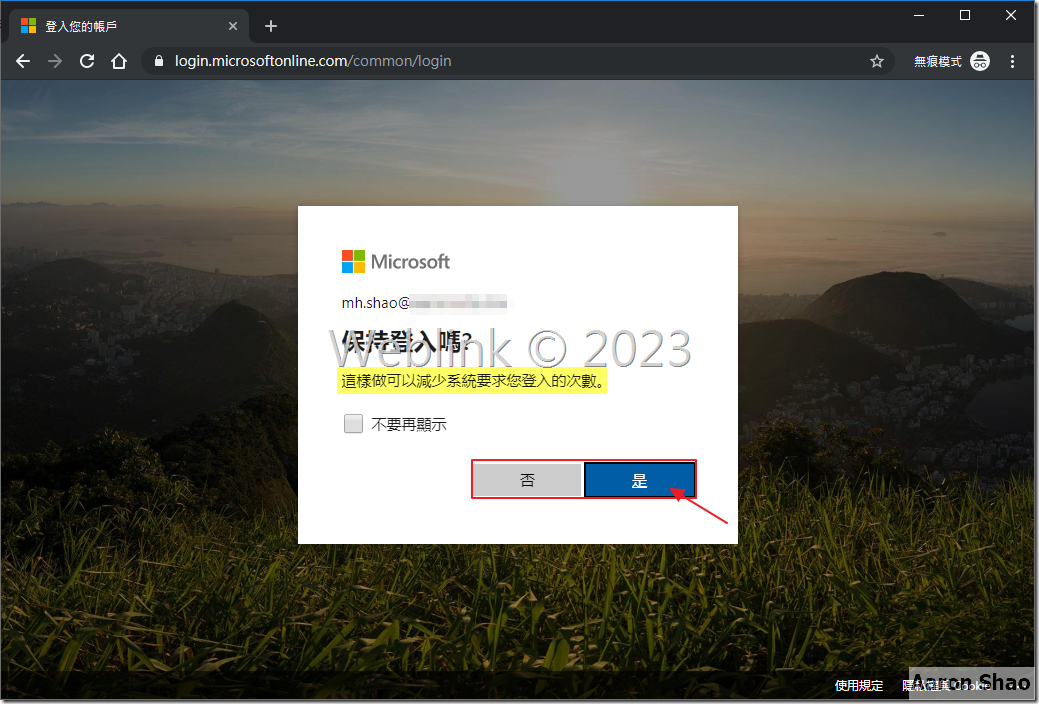
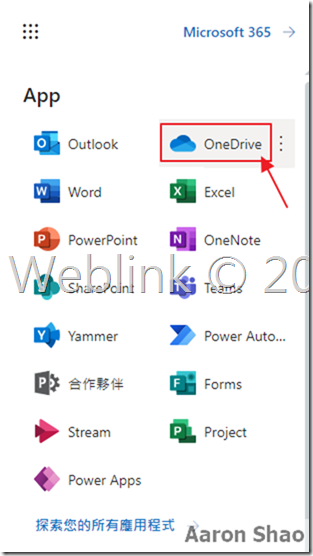
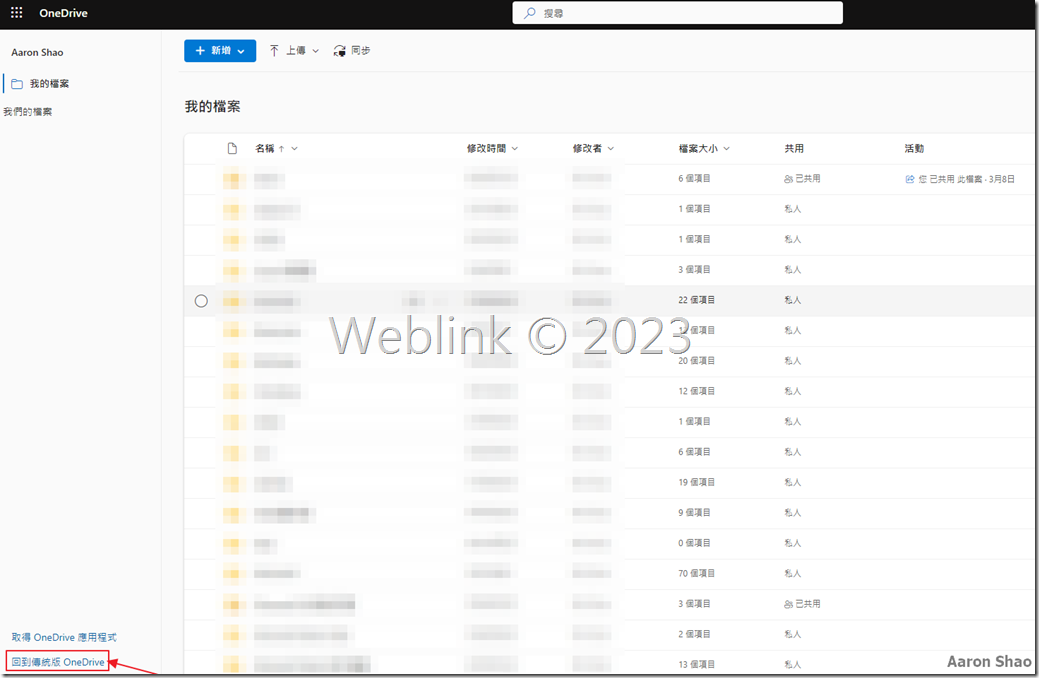
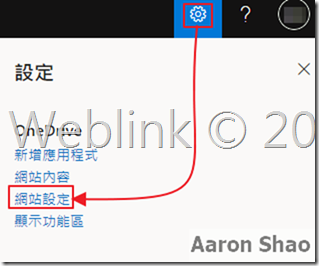

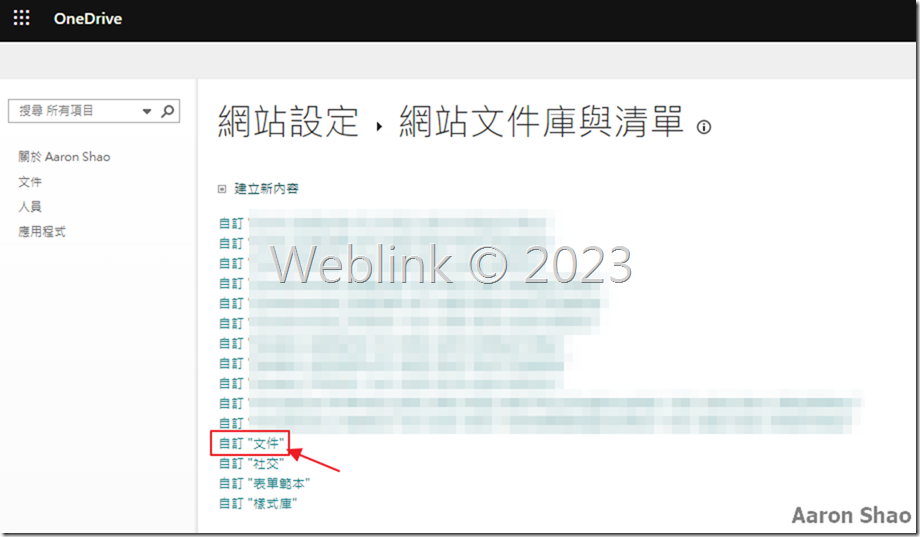
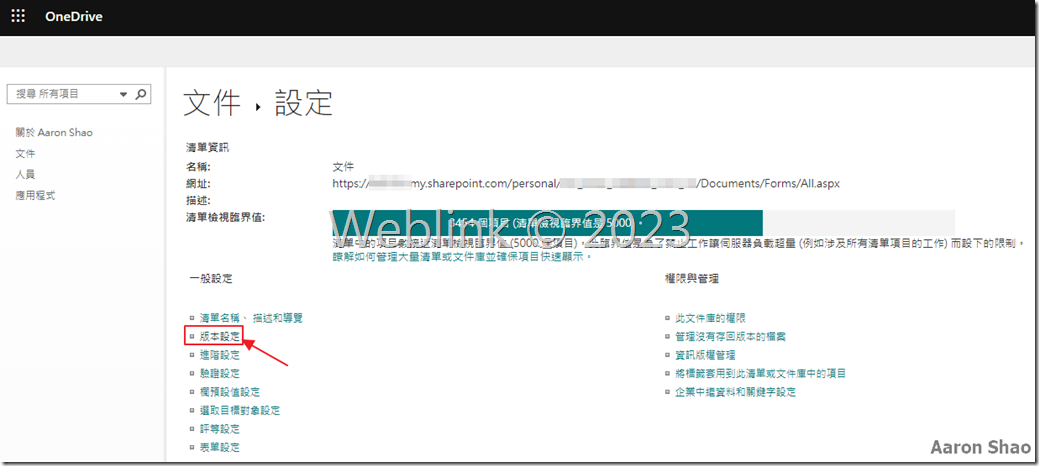
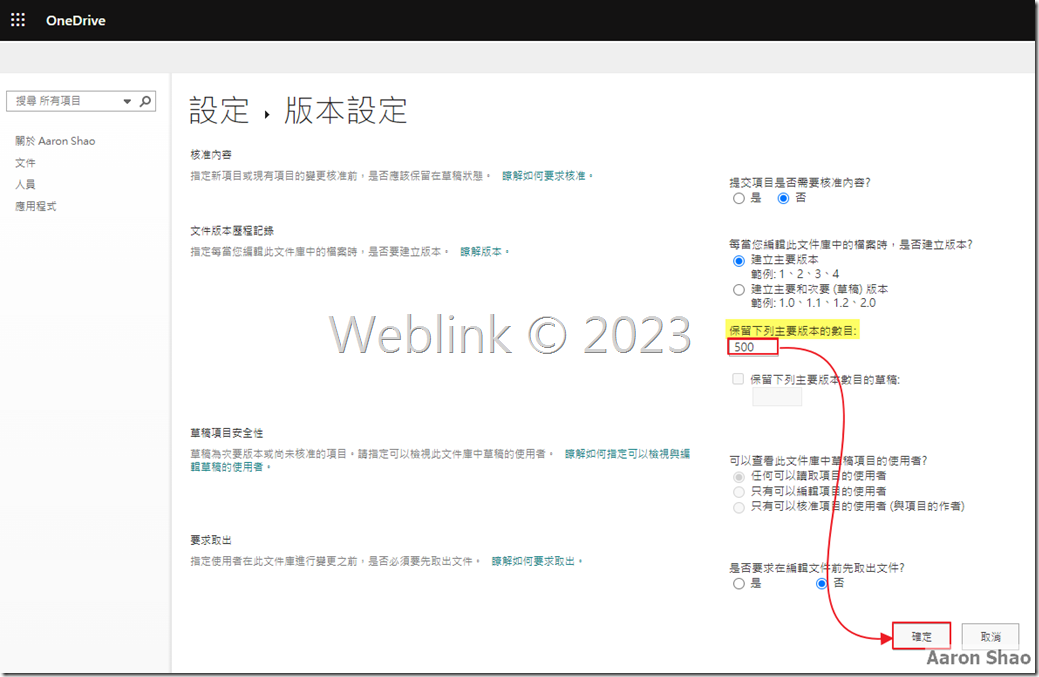

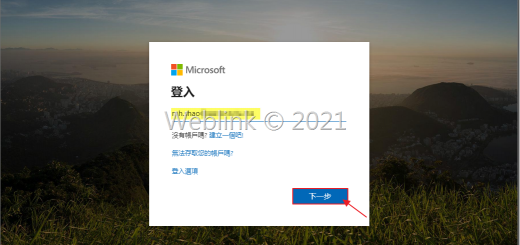

近期留言