Exchange Online 如何解除封鎖受限制的寄件者
若發現使用者寄信時會被阻擋,可能會收到如下錯誤訊息:
「Your message couldn’t be delivered because you weren’t recognized as a valid sender. The most common reason for this is that your email address is suspected of sending spam and it’s no longer allowed to send email. Contact your email admin for assistance.」
請參照以下步驟解除封鎖該使用者:
1. 登入「https://security.microsoft.com/」,輸入管理者帳號,接著點選「下一步」。
2. 輸入管理者密碼,接著點選「登入」。
3. 依照需求選取是否保持登入。
4. 於「電子郵件與共同作業」分類中,點選「檢閱」→ 「限制的使用者」。
5. 找到被封鎖的使用者,點選該使用者,接著點選「解除封鎖」。
6. 確認使用者,接著點選「下一步」。
7. 參考建議步驟,並建議執行「多重要素驗證」以及「變更密碼」,接著點選「提交」。
8. 確認無誤,點選「是」。※ 移除限制可能需要耗時多達 1 小時。
9. 解除封鎖完成,即可於「限制的使用者」頁面發現「沒有可用的資料」。
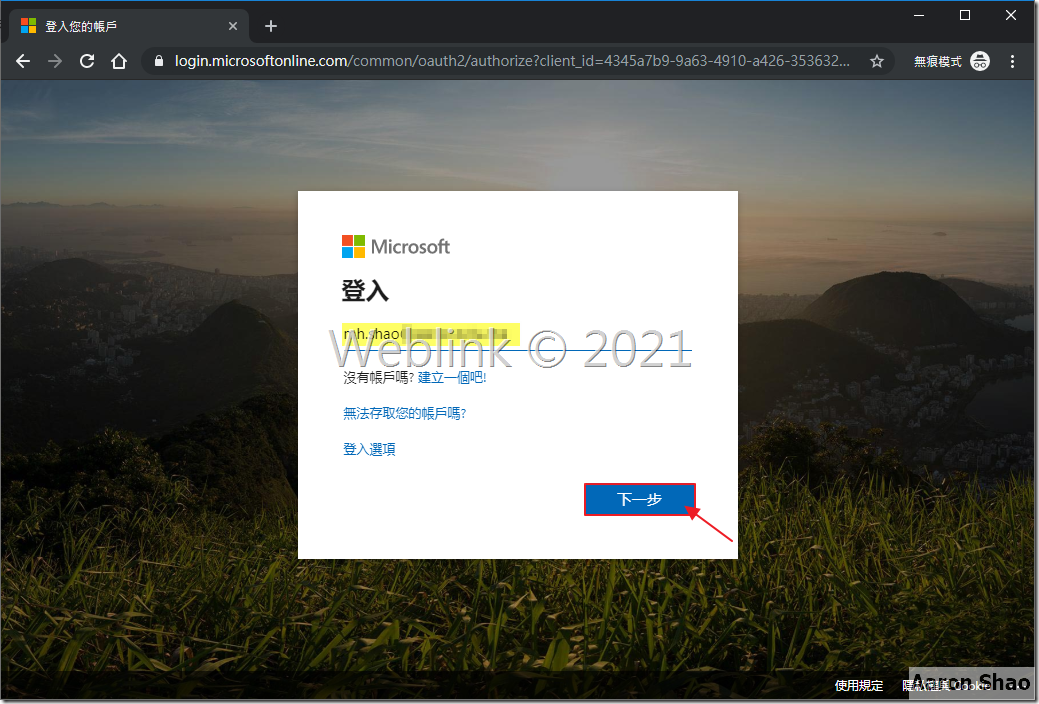
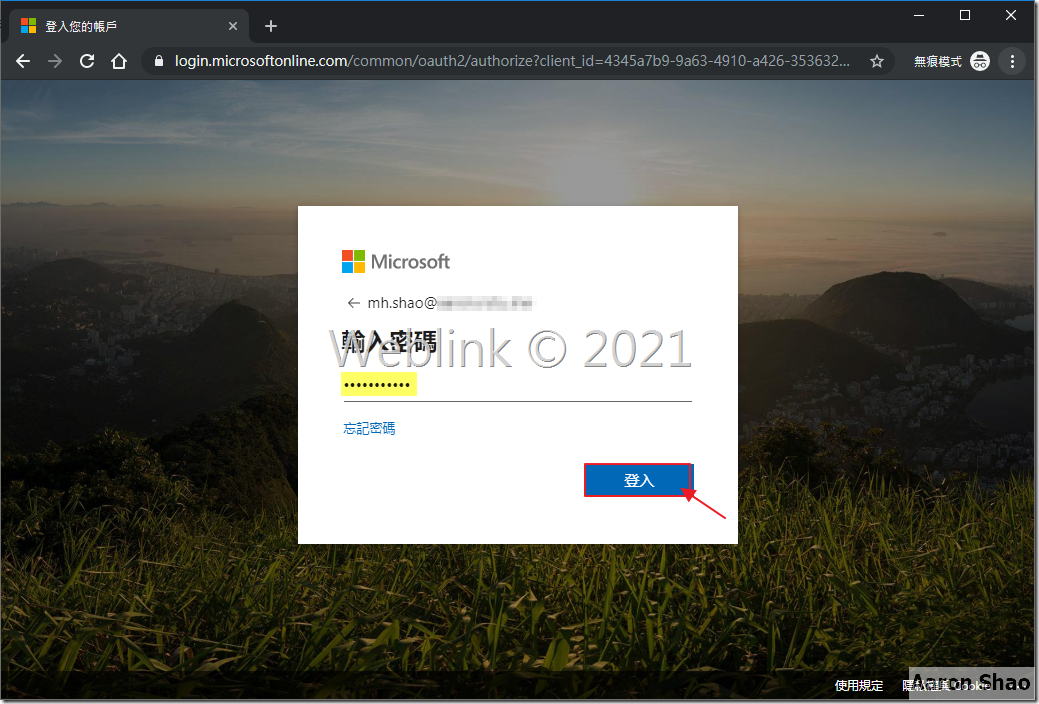
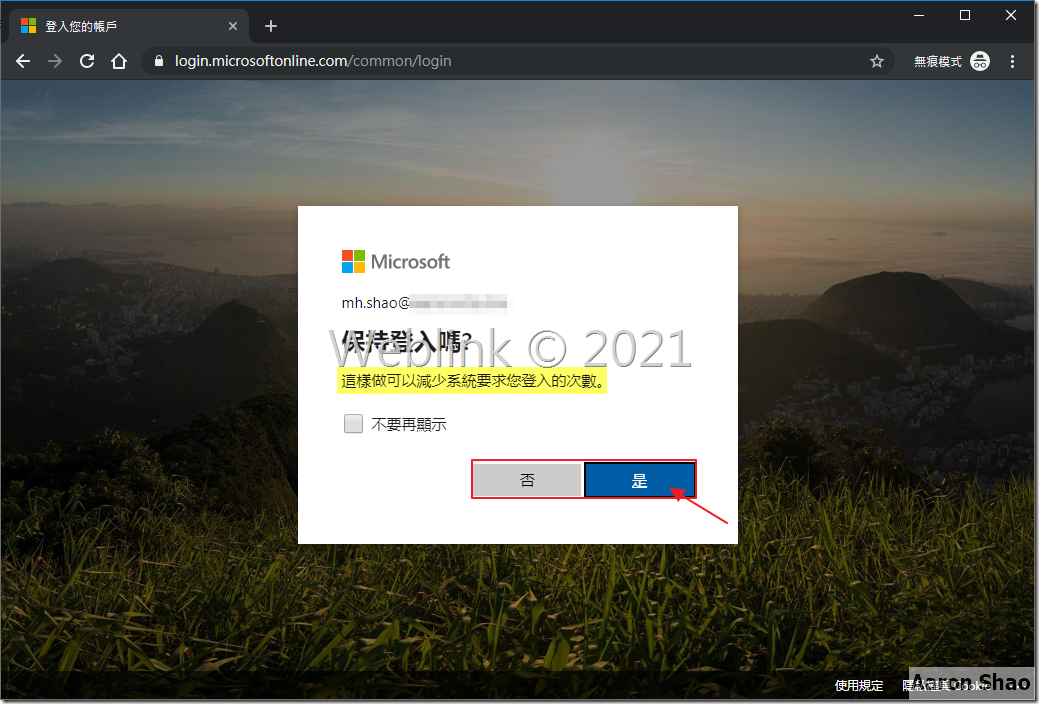
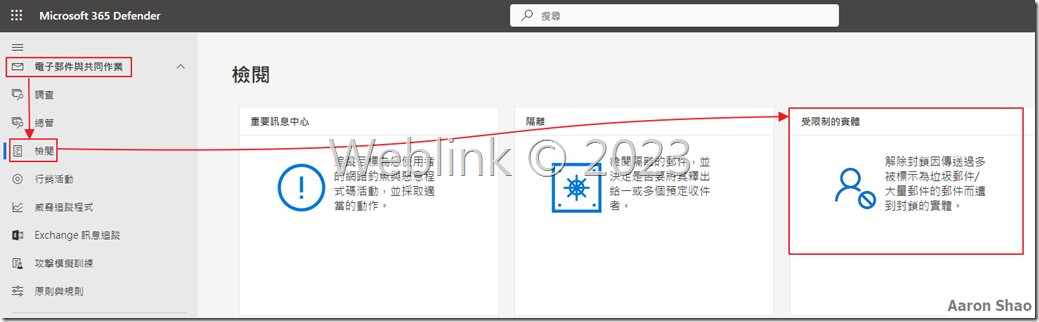

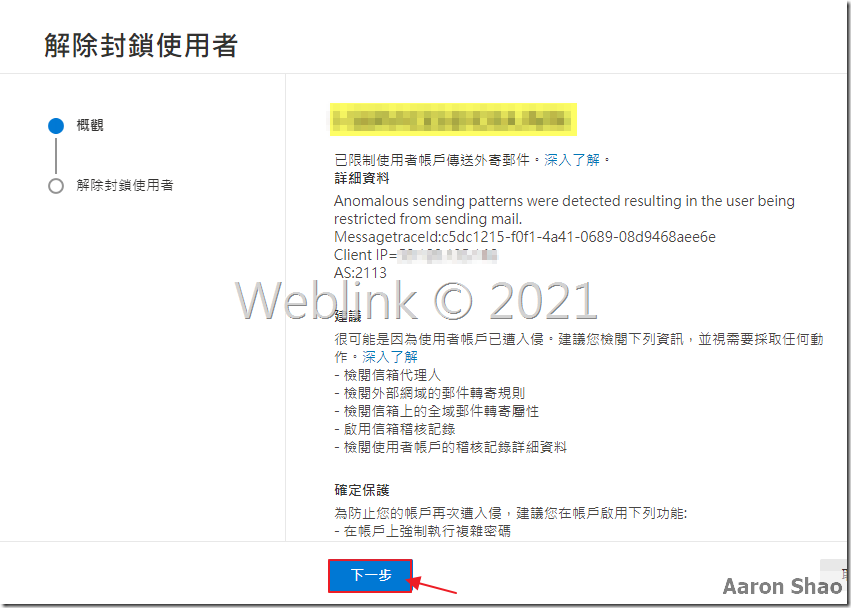
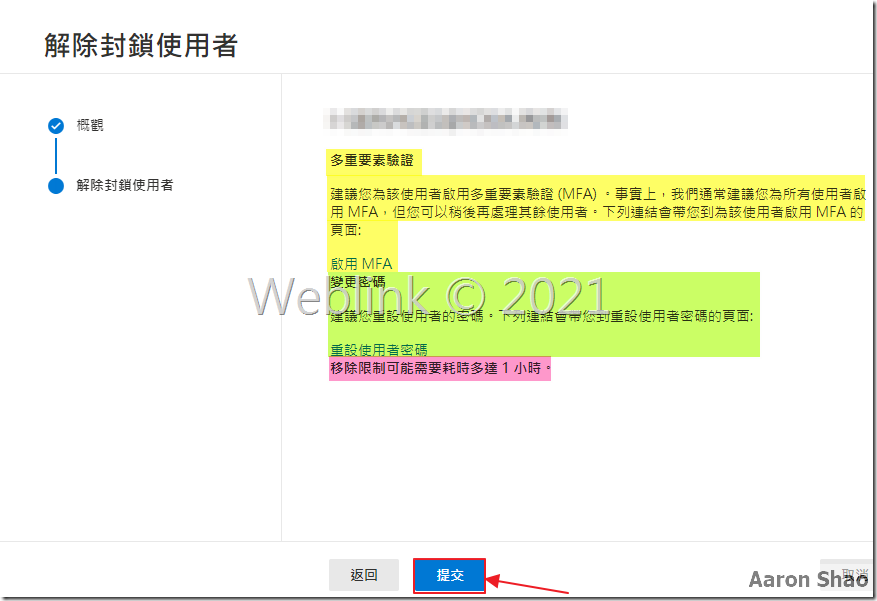
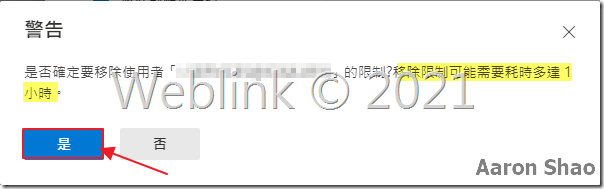
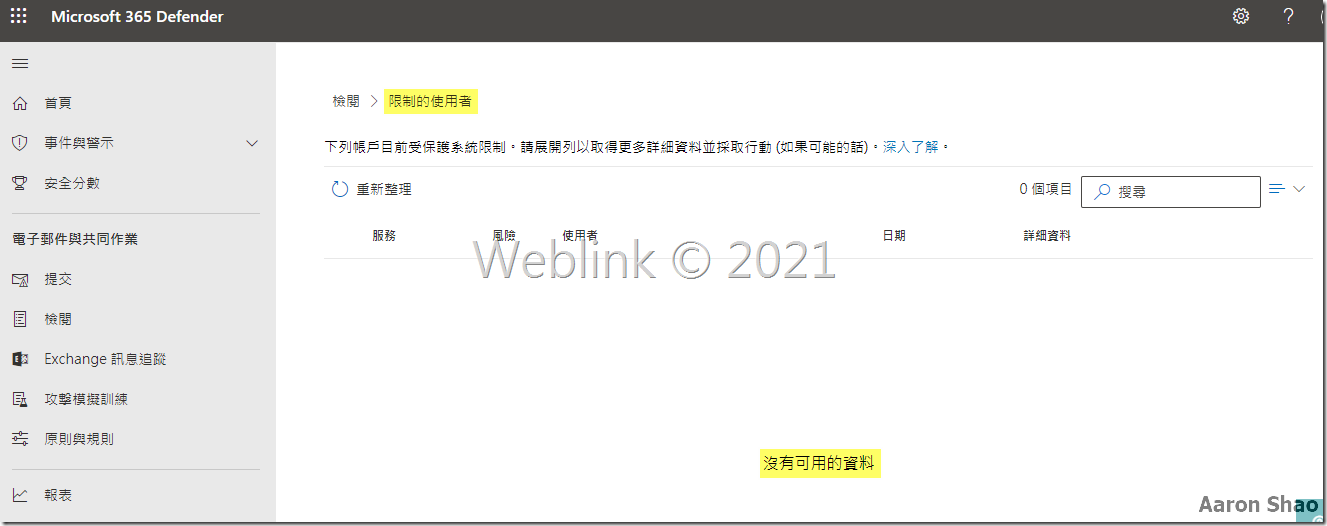
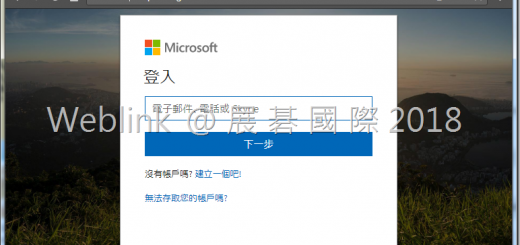
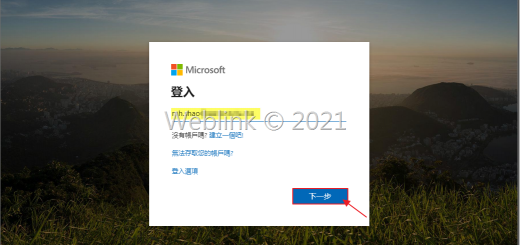
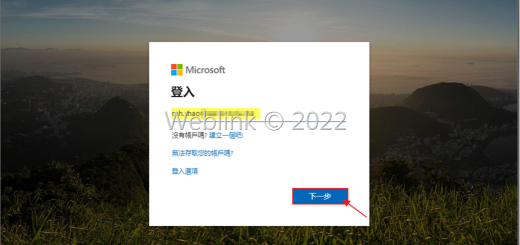
近期留言