Exchange Server patch alert
1. 原來這次的 Security Patch 必須要更新到最新的 Cumulative Update 再來安裝Security Patch (KB5000871)
【例如:Exchange 2019 最新的 Cumulative Update 是 Cumulative Update 8 ,也就是說:如果客戶目前是 Cumulative Update 5,就要先更新至 Cumulative Update 8,再來更新 Security Patch (KB5000871)】
2. 現在可以參考以下網頁的指令,來查出 Exchange server Cumulative Update的版號
3. 再依照 Exchange server Cumulative Update 的版號,下載相對應的Security Patch (KB5000871) 安裝,來預防這次的零時差攻擊,而不用先花一兩個小時來進行最新版 Cumulative Update 的更新
- 以 Exchange 2019 來說,可以看到下方 【項目7.】螢光筆部分,從 Cumulative Update 1 ~ Cumulative Update 9 都有相對應的Security Patch (KB5000871)
- 不過還是告訴客戶請安排時間進行最新的 Cumulative Update 更新
4. 請記得提醒客戶安裝 Security Patch (KB5000871) 時,務必參考附件指示,以系統管理員身分執行 Command Prompt,不然會像我的一個客戶安裝完後,ECP OWA 都不能執行
5. 安裝防毒軟體
6. 其他事項
目前依據內部的 Q&A 資訊,建議的執行步驟如下:
- 若客戶有任何調整 web.config 的內容,請一律備份保留 (因為更新後會覆蓋檔案)
- 確認客戶當前的 CU版本,若於此網站中已經提供的CU版本的安全性更新,請優先進行安全性更新,並基於微軟的建議請進行當前最新CU版本的更新
n 這裡的意思是,產品組盡可能的在每一版 Exchange CU上提供安全性更新來減低客戶進行CU更新時的工作量,若沒有當前CU版本的安全性更新,則請依照建議執行
- 若是Exchange Server 未直接對外,請取消IE CRL 確認的選項 (避免更新時等待過長的時間)
n 請參考下圖
7. 各版本的 Security Patch
Version Updated on 3/2/2021 PST
![]() Download Security Update For Exchange Server 2019 Cumulative Update 8 (KB5000871)
Download Security Update For Exchange Server 2019 Cumulative Update 8 (KB5000871)
![]() Download Security Update For Exchange Server 2019 Cumulative Update 7 (KB5000871)
Download Security Update For Exchange Server 2019 Cumulative Update 7 (KB5000871)
![]() Download Security Update For Exchange Server 2016 Cumulative Update 19 (KB5000871)
Download Security Update For Exchange Server 2016 Cumulative Update 19 (KB5000871)
![]() Download Security Update For Exchange Server 2016 Cumulative Update 18 (KB5000871)
Download Security Update For Exchange Server 2016 Cumulative Update 18 (KB5000871)
![]() Download Security Update For Exchange Server 2013 Cumulative Update 23 (KB5000871)
Download Security Update For Exchange Server 2013 Cumulative Update 23 (KB5000871)
Version Updated on 3/8/2021 PST
![]() Download Security Update For Exchange Server 2016 Cumulative Update 14 (KB5000871)
Download Security Update For Exchange Server 2016 Cumulative Update 14 (KB5000871)
![]() Download Security Update For Exchange Server 2016 Cumulative Update 15 (KB5000871)
Download Security Update For Exchange Server 2016 Cumulative Update 15 (KB5000871)
![]() Download Security Update For Exchange Server 2016 Cumulative Update 16 (KB5000871)
Download Security Update For Exchange Server 2016 Cumulative Update 16 (KB5000871)
![]() Download Security Update For Exchange Server 2019 Cumulative Update 4 (KB5000871)
Download Security Update For Exchange Server 2019 Cumulative Update 4 (KB5000871)
![]() Download Security Update For Exchange Server 2019 Cumulative Update 5 (KB5000871)
Download Security Update For Exchange Server 2019 Cumulative Update 5 (KB5000871)
![]() Download Security Update For Exchange Server 2019 Cumulative Update 6 (KB5000871)
Download Security Update For Exchange Server 2019 Cumulative Update 6 (KB5000871)
Version Updated on 3/10/2021 PST
![]() Download Security Update For Exchange Server 2013 Cumulative Update 21 (KB5000871)
Download Security Update For Exchange Server 2013 Cumulative Update 21 (KB5000871)
![]() Download Security Update For Exchange Server 2013 Cumulative Update 22 (KB5000871)
Download Security Update For Exchange Server 2013 Cumulative Update 22 (KB5000871)
![]() Download Security Update For Exchange Server 2016 Cumulative Update 12 (KB5000871)
Download Security Update For Exchange Server 2016 Cumulative Update 12 (KB5000871)
![]() Download Security Update For Exchange Server 2016 Cumulative Update 13 (KB5000871)
Download Security Update For Exchange Server 2016 Cumulative Update 13 (KB5000871)
![]() Download Security Update For Exchange Server 2016 Cumulative Update 17 (KB5000871)
Download Security Update For Exchange Server 2016 Cumulative Update 17 (KB5000871)
![]() Download Security Update For Exchange Server 2019 Cumulative Update 3 (KB5000871)
Download Security Update For Exchange Server 2019 Cumulative Update 3 (KB5000871)
Version Updated on 3/11/2021 PST
![]() Download Security Update For Exchange Server 2016 Cumulative Update 8 (KB5000871)
Download Security Update For Exchange Server 2016 Cumulative Update 8 (KB5000871)
![]() Download Security Update For Exchange Server 2016 Cumulative Update 9 (KB5000871)
Download Security Update For Exchange Server 2016 Cumulative Update 9 (KB5000871)
![]() Download Security Update For Exchange Server 2016 Cumulative Update 10 (KB5000871)
Download Security Update For Exchange Server 2016 Cumulative Update 10 (KB5000871)
![]() Download Security Update For Exchange Server 2016 Cumulative Update 11 (KB5000871)
Download Security Update For Exchange Server 2016 Cumulative Update 11 (KB5000871)
![]() Download Security Update For Exchange Server 2019 RTM (KB5000871)
Download Security Update For Exchange Server 2019 RTM (KB5000871)
![]() Download Security Update For Exchange Server 2019 Cumulative Update 1 (KB5000871)
Download Security Update For Exchange Server 2019 Cumulative Update 1 (KB5000871)
![]() Download Security Update For Exchange Server 2019 Cumulative Update 2 (KB5000871)
Download Security Update For Exchange Server 2019 Cumulative Update 2 (KB5000871)
8. Exchange Server 2010, 2013, 2016, 2019最新CU與更新下載鏈結主頁:
9. 更重要的是:版本很舊的 Exchange server 強烈建議遷移至 Exchange online ( Exchange online 是不用擔心這些更新的問題,永遠採用微軟最新、最安全的 Exchange版本 )
From: Kim Cheng <kicheng@microsoft.com>
Sent: Tuesday, March 16, 2021 4:47 PM
To: Chung Allen <allen.chung@Weblink.com.tw>; Lucas, Yu <Lucas.Yu@weblink.com.tw>; Joan, Hsieh <Joan.Hsieh@weblink.com.tw>; Arwen Cheng(鄭珮雯) <arwen.cheng@Weblink.com.tw>
Cc: Cindy Wu (HSIN-CHUAN) <Cindy.Wu@microsoft.com>; Daniel Tsai <chinyint@microsoft.com>
Subject: RE: Exchange Server patch alert – please read
Importance: High
Dear All
稍早進行的會議說明若是您或貴司的技術人員沒有參加,再請將新的資訊轉寄給技術人員,附件提供CSS Team 所整理的建議步驟
若有任何需要進一步諮詢的請依照以下的資源進行
Partner Team除了持續會在Microsoft 台灣合作夥伴Teams 更新與回應問題,若您有任何問題或協助需要,以下是三種最建議的方式:
- (優先)若客戶已經發生問題,需要與微軟全球技術支援中心障礙排解團隊協助,請透過您的MPN建案
- (重要)若您需要相關的售前/諮詢服務,可以透過 http://aka.ms/tpdmsform, 與合作夥伴技術顧問團隊聯繫
- (Option)隨時存取Microsoft 台灣合作夥伴Teams 以取得最新資訊
以下資訊非常重要,必讀===================
重點訊息如下:
- 請集中資源協助客戶安裝Security Update,微軟已經Release 更多的SU給更多的Exchange CU版本上加速保護Exchange的威脅
- 安裝CU/SU會失敗的主要原因通常是權限問題
- Enterprise Admin權限是必要的
- SU安裝完成請重啟Exchange Server & 啟動防毒
- Indicators of Compromise(IoC) 是Optional
目前依據內部的 Q&A 資訊,建議的執行步驟如下:
- 若客戶有任何調整 web.config 的內容,請一律備份保留 (因為更新後會覆蓋檔案)
- 確認客戶當前的 CU版本,若於此網站中已經提供的CU版本的安全性更新,請優先進行安全性更新,並基於微軟的建議請進行當前最新CU版本的更新
n 這裡的意思是,產品組盡可能的在每一版 Exchange CU上提供安全性更新來減低客戶進行CU更新時的工作量,若沒有當前CU版本的安全性更新,則請依照建議執行
- 若是Exchange Server 未直接對外,請取消IE CRL 確認的選項 (避免更新時等待過長的時間)
n 請參考下圖
- 預計更新之Exchange Server服務切換,包含Mailbox Database DAG裝載切換、Transport Service mail queue消化、CAS NLB移出節點
- 確認 .Net Framework 4.8 的下載安裝
- 一定要使用cmd並run as Administrator 啟動安全性更新程式的 msp檔案
若是在更新過程中發生需要進行故障排除的問題
請透過合作夥伴本身既有的MPN合約, 進行案件開立, 並確保你們的工程師為微軟工程師的窗口, 請勿讓客戶直接與微軟工程師進行溝通處理,
後續微軟 CSS 系統會將此案件標註為安全性事件, 該故障排除案件將會以免費問題進行結案, 不會使用到合作夥伴的資源
- 客戶服務 & 支援。Unified and Premier客戶需根據標準程序開立技術資源案例。其餘客戶請造訪https://support.microsoft.com/oas,並使用下面顯示的工作流程開啟支援要求。注意:這將需要購買支援事件或使用現有的5 pack。大量的電話可能會影響回應時間。
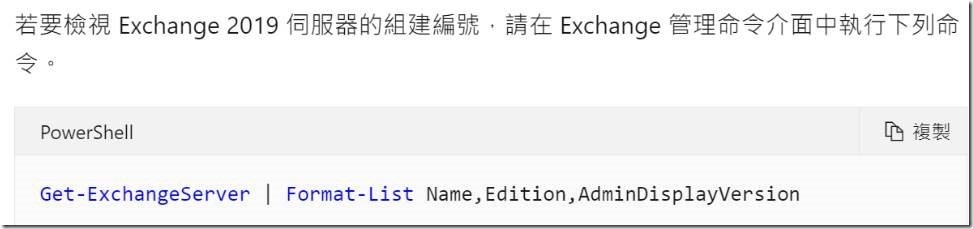
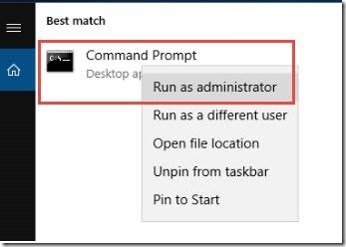
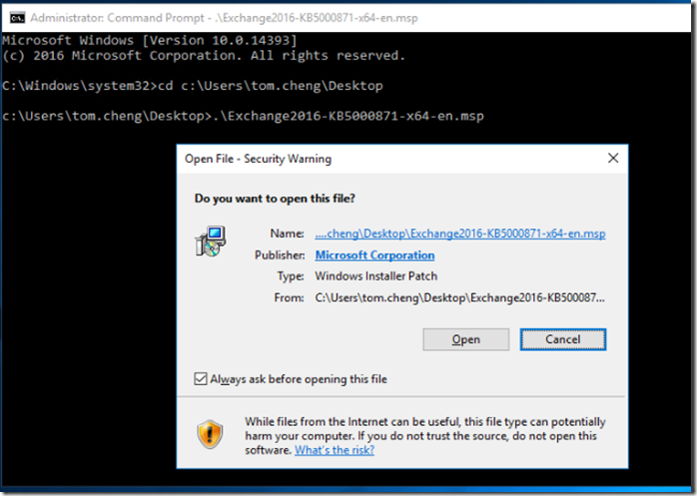
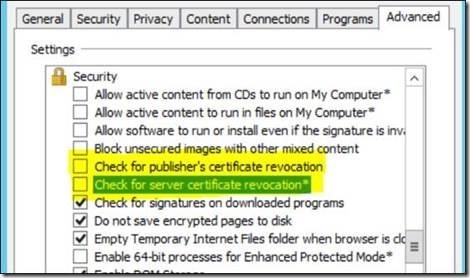
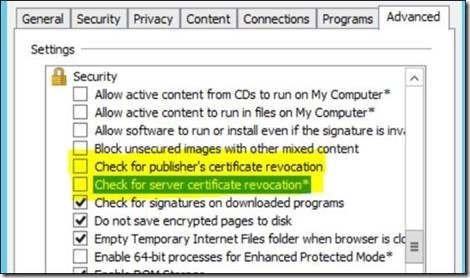
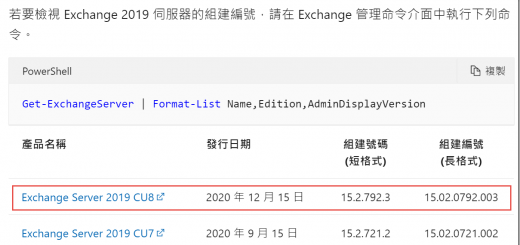
近期留言