如何安裝 Teams 應用程式
1. 開啟網頁「https://www.office.com/」,並點選「登入」。
2. 輸入帳號,接著點選「下一步」。
3. 輸入密碼,接著點選「登入」。
4. 依照需求選擇是否保持登入。
5. 點選「Teams」。※ 該帳號需擁有 Teams 授權才會擁有此按鈕。
6. 點選「取得 Windows 應用程式」。
7. 開始下載,若沒有自動下載,請點選「重新開始下載」。
8. 以滑鼠左鍵點擊兩次「Teams_windows_x64.exe」。
9. 輸入帳號,接著點選「登入」。
10. 輸入密碼,接著點選「登入」。
11. 安裝完成,即可開始使用。
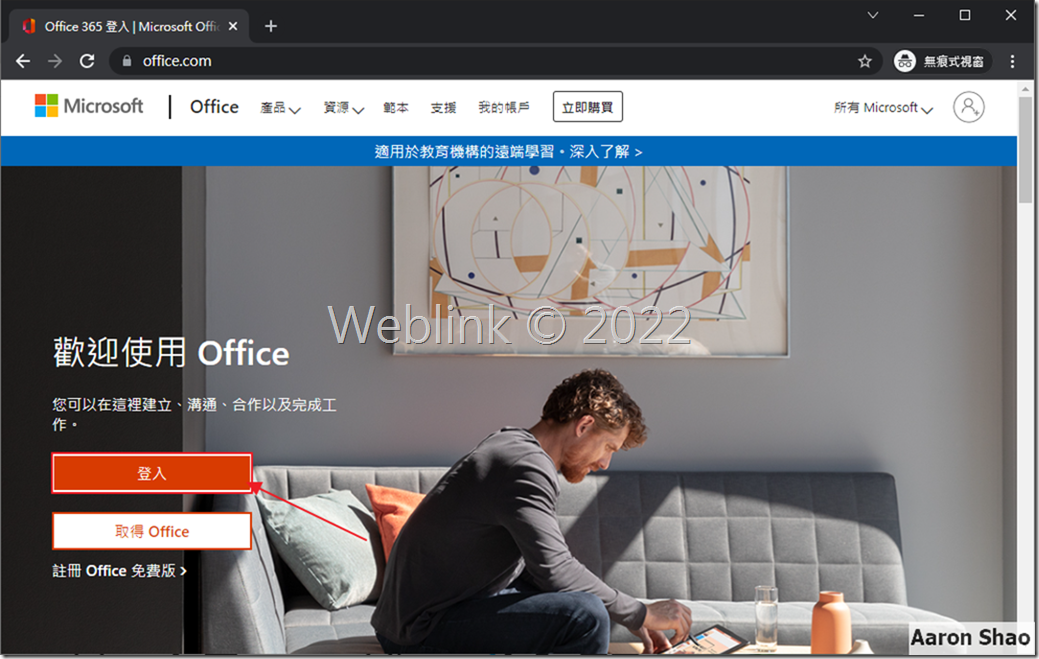
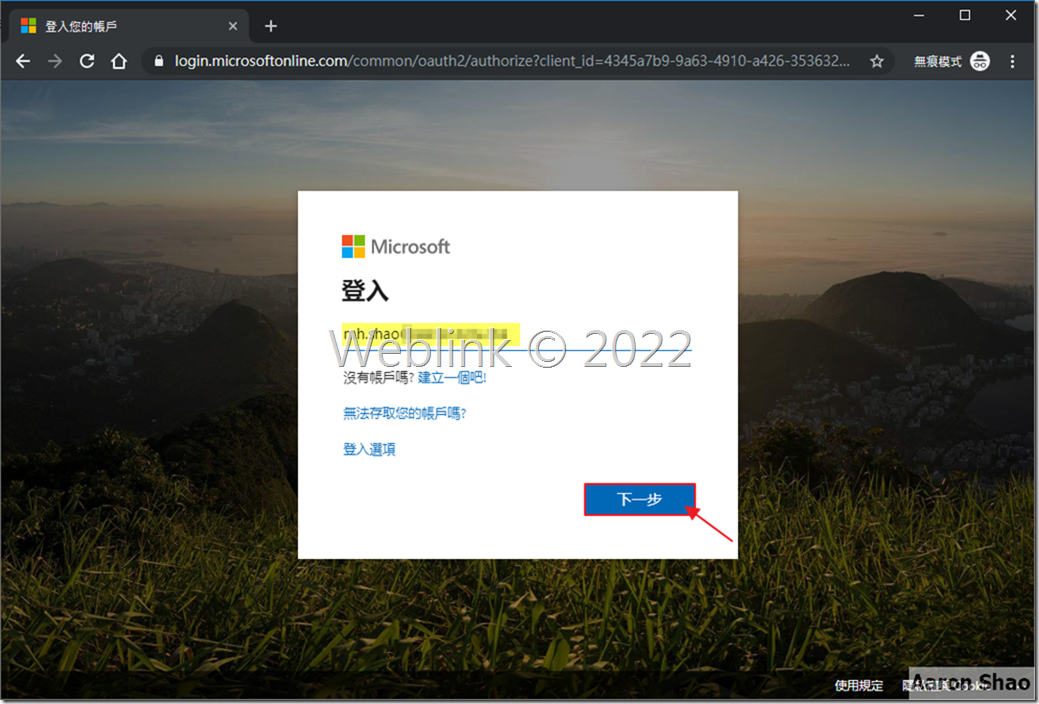
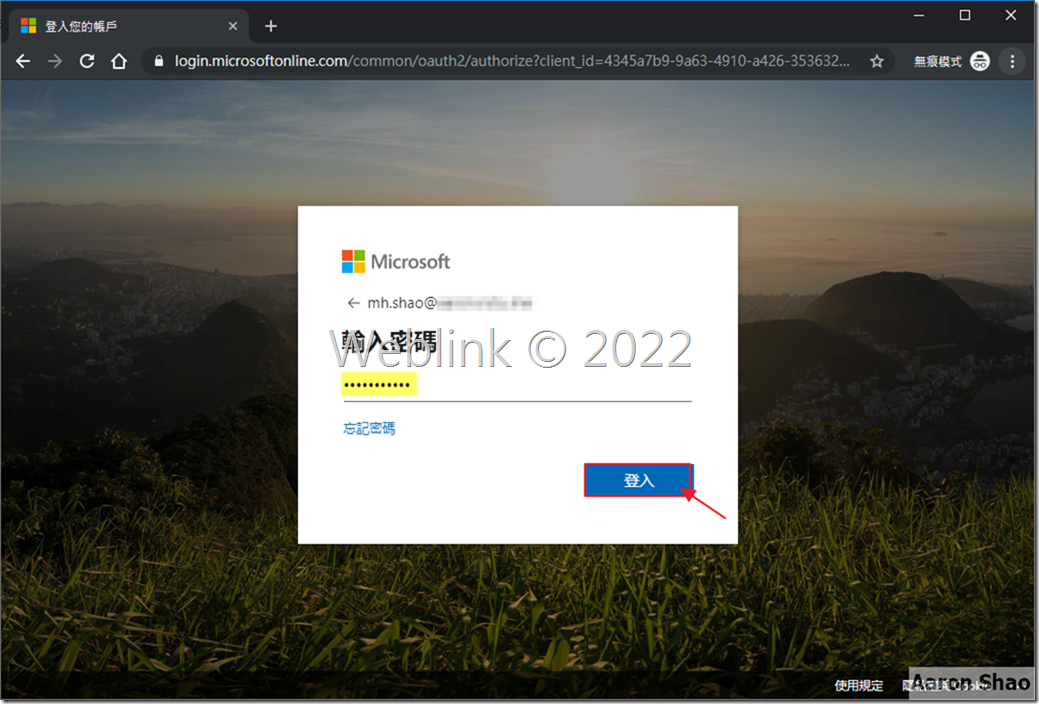
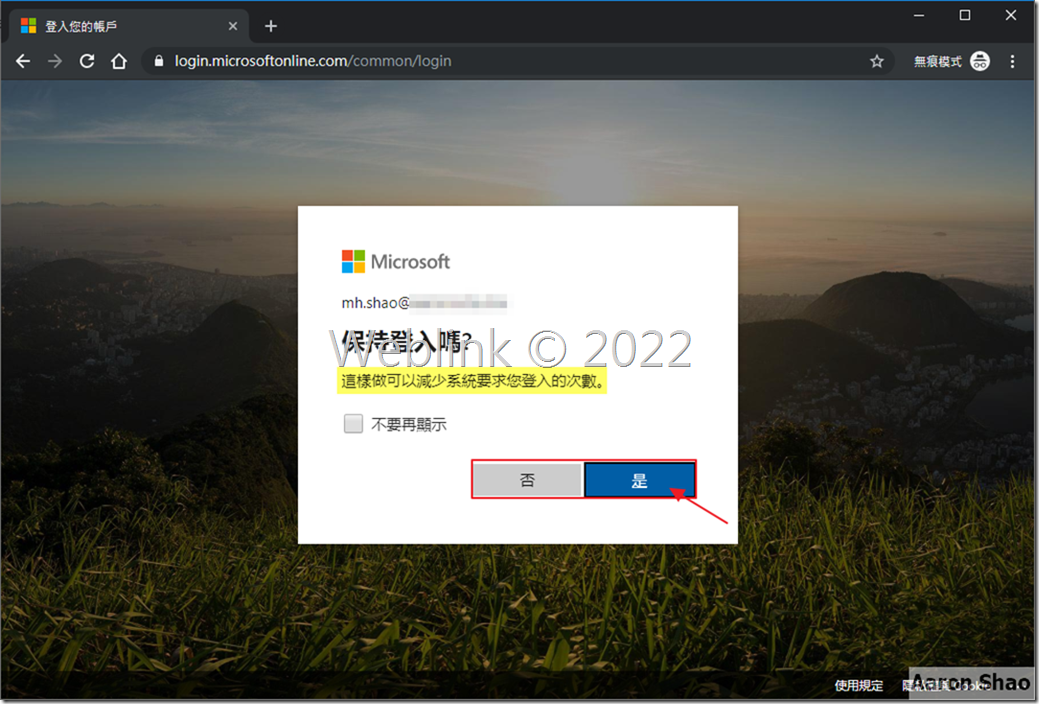
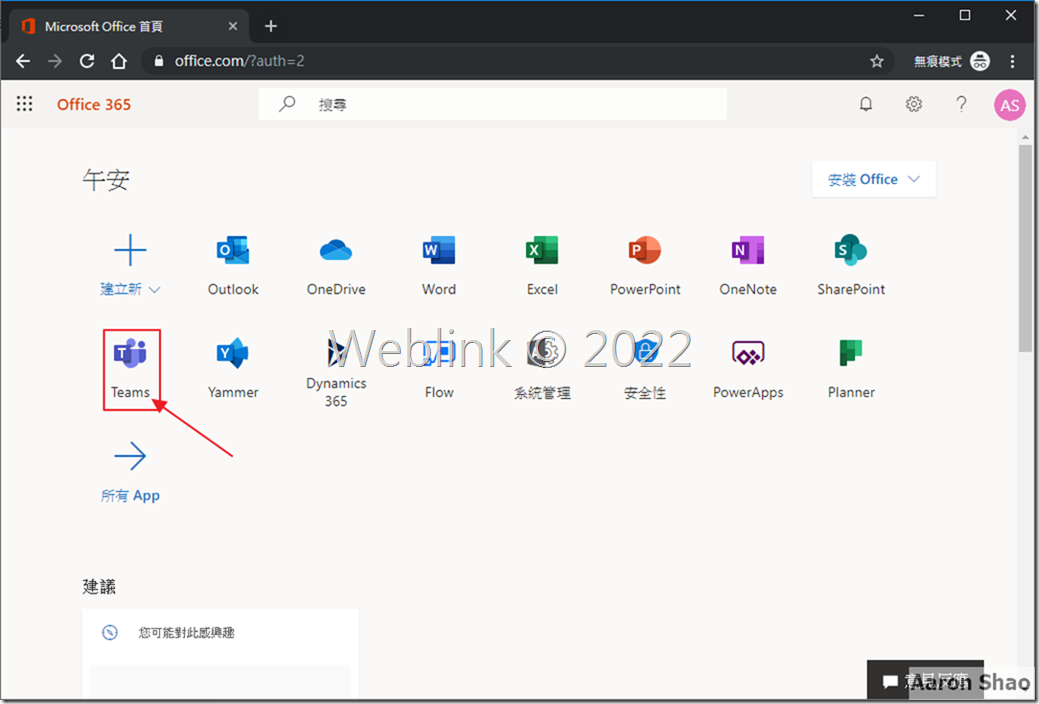
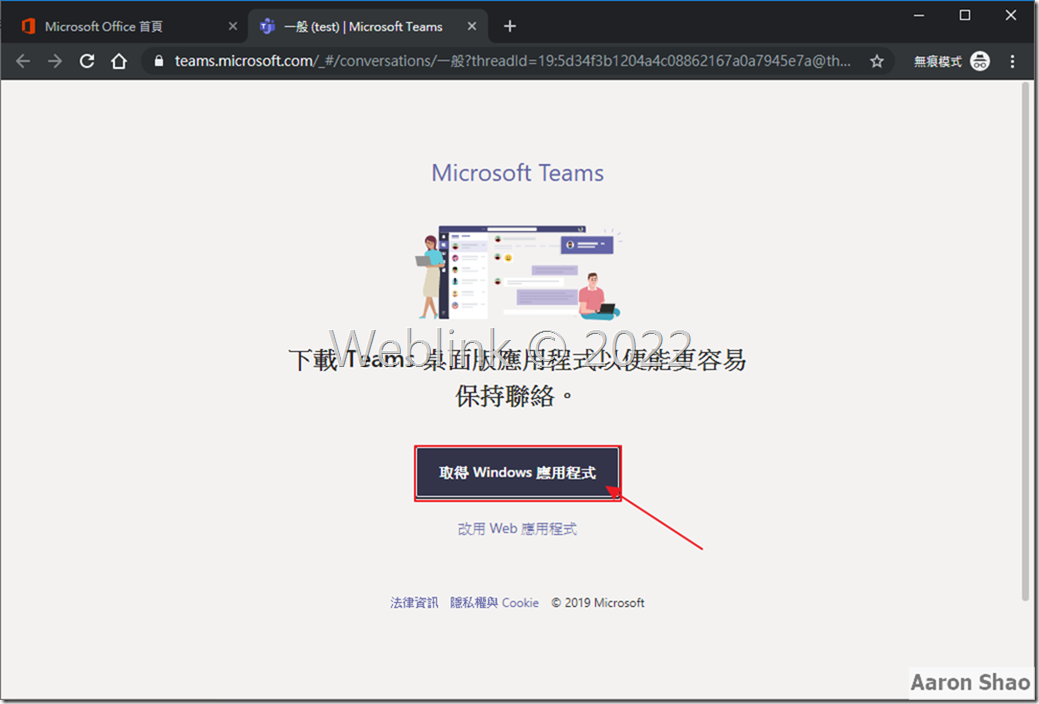
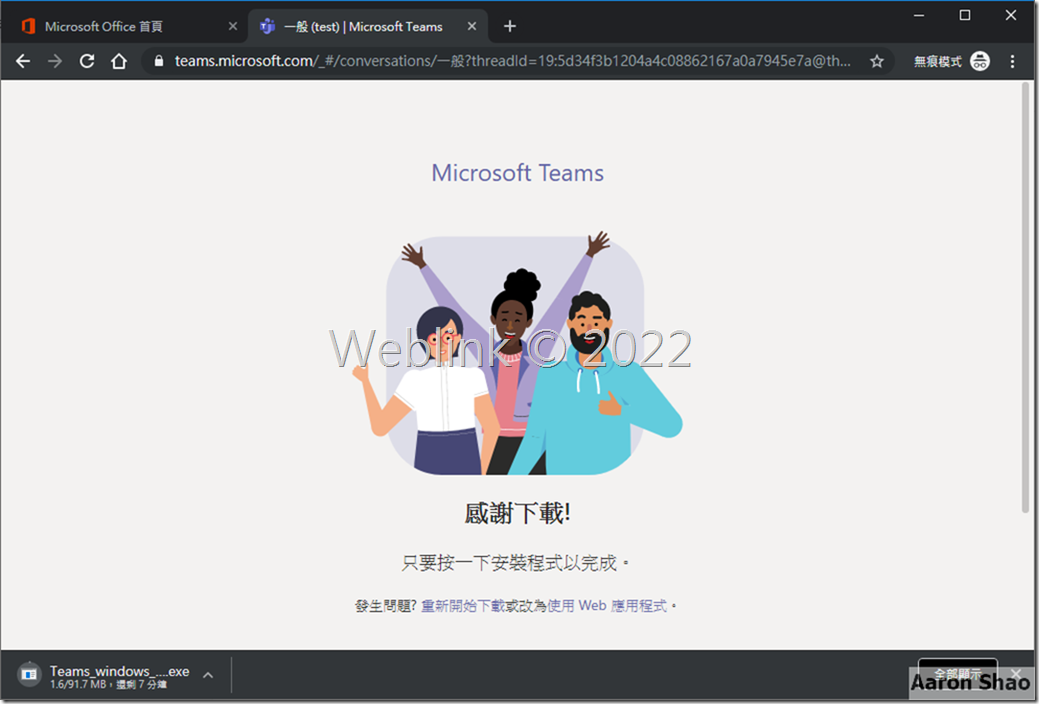

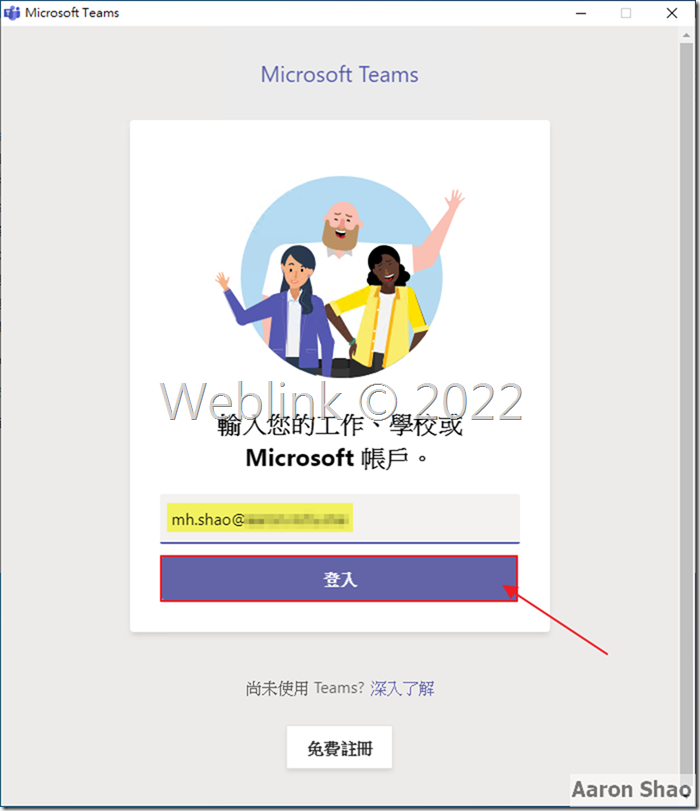
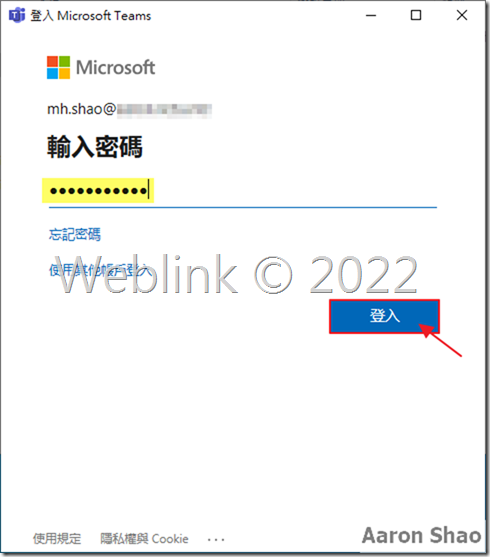
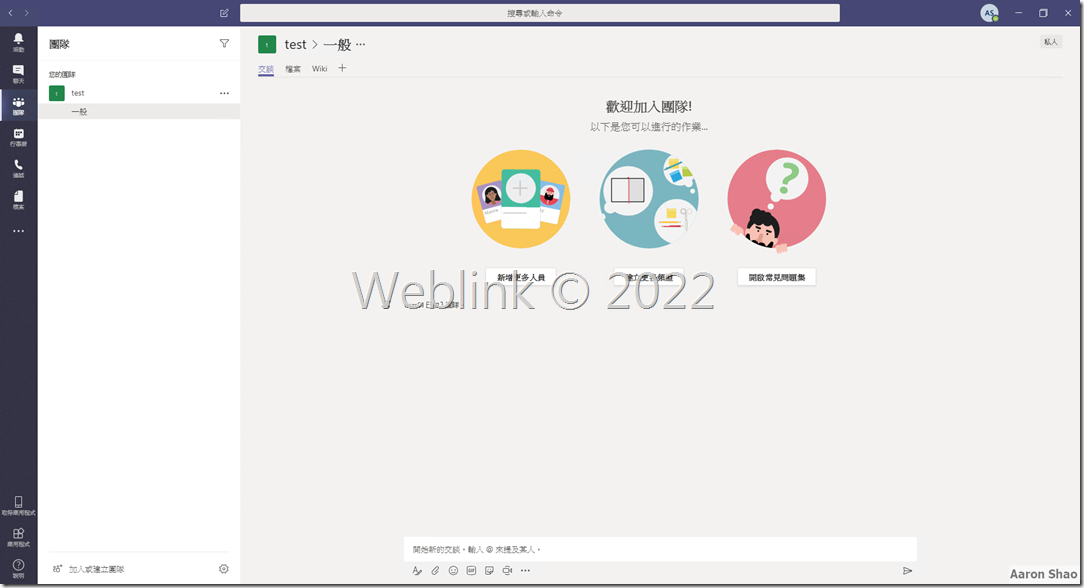
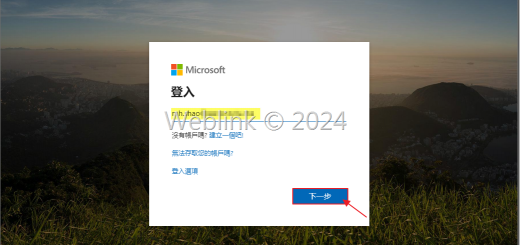
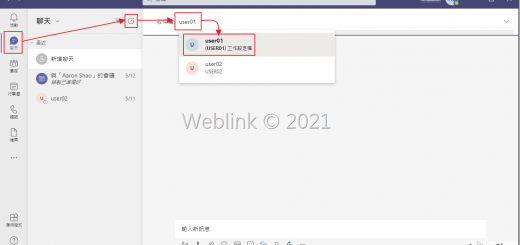
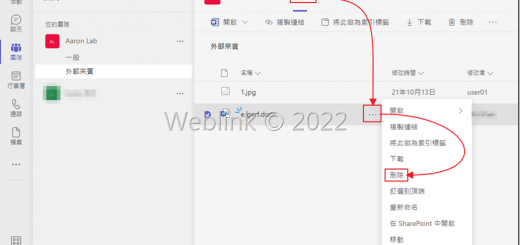
近期留言