- 下一則 O365 收到亂碼信件
- 上一則 【Azure 備份檔案和資料夾 計價】
網站瀏覽統計
- 3
- 857
- 173
- 691
- 257
- 5,205
- 20,021
- 111,520
- 550,183
- 362,006
- 290,531
- 363
分類
- _【促銷與通告】 (5)
- 【Cloud Solutions】 (8)
- Cloud App Security (1)
- Mail Migration (2)
- Windows Autopilot (1)
- 條件式存取 (1)
- 【CSP prepetual License】 (2)
- 【CSP】 (119)
- 【Office 365】 (36)
- AAD Connect (2)
- Azure Active Directory (3)
- Azure RI (1)
- Exchange Online (30)
- Forms (1)
- Minecraft (1)
- Office Online (1)
- OneDrive for business (7)
- Outlook (7)
- Planner (2)
- Power Automate (2)
- Power BI (1)
- Security (1)
- SharePoint Online (1)
- Teams (24)
- Windows 365 (3)
- 【Microsoft Azure】 (98)
- App Service (1)
- Azure Active Directory (7)
- Azure AD Premium (6)
- Azure Antimalware (2)
- Azure Backup (1)
- Azure cosmosdb (1)
- Azure in open (7)
- Azure Key Vault (1)
- Azure Marketplace (1)
- Azure portal (6)
- Azure Sentinel (1)
- Azure Site Recovery (1)
- Azure SQL Database (2)
- Azure Storage (1)
- Azure Virtual Machine (5)
- Azure Virtual Network (2)
- Azure Windows Virtual Desktop (3)
- How to (5)
- Log Analytics (1)
- Marketplace (1)
- Microsoft Intune (1)
- MPN (5)
- MSDN (2)
- Power BI Embedded (2)
- Security Center (1)
- Sql Server (1)
- step by step (6)
- TrendMicro Deep Security as a service 訂閱 (3)
- Visual Studio online (1)
- 啟用服務 (3)
- 如何試用 (2)
- 建立案件 (5)
- 移轉 (1)
- 管理 (1)
- 芝麻開雲Saasame (1)
- 訂閱相關 (2)
- 計費、預估 (18)
- Logic Apps (1)
- 通知 (4)
- 【office 365】(PKC 盒裝) (17)
- Office 365 家用版 (1)
- Troubleshooting (7)
- 功能比較 (2)
- 安裝與使用 (9)
- Mac (2)
- 微軟專家認證 (1)
- 購買與續約 (1)
- 【Office 365】(大量授權) (91)
- AAD connect 與 SSO (2)
- click to run 相關 (1)
- Customer Feedback (1)
- Exchange online (27)
- MPN (1)
- Office (3)
- Office 365 ProPlus (7)
- Office 365 忘記管理員密碼 (1)
- Office 365雲端服務的合作夥伴 (1)
- Office 商務版相關 (1)
- One Drive pro (4)
- Outlook (1)
- Power BI pro (4)
- Project Online (3)
- Sharepoint Online (2)
- Skype for Business (7)
- Teams (1)
- Troubleshooting (7)
- 合約相關 (7)
- 啟用 (3)
- 安裝與使用(試用) (11)
- 建立案件 (2)
- 手機相關 (3)
- 郵件 行事曆 聯絡人 移轉 (8)
- 【教育訓練課程】 (8)
- CSP 2T annual assessment (15)
- 專案 (4)
- 微軟地端產品更新提醒 (2)
- 未分類 (8)
近期文章
| 一 | 二 | 三 | 四 | 五 | 六 | 日 |
|---|---|---|---|---|---|---|
| 1 | 2 | 3 | 4 | |||
| 5 | 6 | 7 | 8 | 9 | 10 | 11 |
| 12 | 13 | 14 | 15 | 16 | 17 | 18 |
| 19 | 20 | 21 | 22 | 23 | 24 | 25 |
| 26 | 27 | 28 | 29 | 30 | 31 | |
彙整
- 2025 年 10 月 (1)
- 2024 年 7 月 (2)
- 2024 年 3 月 (1)
- 2023 年 11 月 (1)
- 2023 年 7 月 (2)
- 2023 年 6 月 (1)
- 2023 年 5 月 (2)
- 2023 年 3 月 (3)
- 2023 年 1 月 (1)
- 2022 年 12 月 (2)
- 2022 年 10 月 (3)
- 2022 年 7 月 (3)
- 2022 年 6 月 (1)
- 2022 年 5 月 (2)
- 2022 年 4 月 (18)
- 2022 年 3 月 (6)
- 2022 年 2 月 (2)
- 2022 年 1 月 (4)
- 2021 年 12 月 (7)
- 2021 年 11 月 (3)
- 2021 年 10 月 (3)
- 2021 年 9 月 (11)
- 2021 年 8 月 (7)
- 2021 年 7 月 (15)
- 2021 年 6 月 (8)
- 2021 年 5 月 (5)
- 2021 年 4 月 (5)
- 2021 年 3 月 (6)
- 2020 年 12 月 (1)
- 2020 年 10 月 (1)
- 2020 年 9 月 (6)
- 2020 年 8 月 (4)
- 2020 年 6 月 (2)
- 2020 年 5 月 (1)
- 2020 年 4 月 (5)
- 2020 年 3 月 (3)
- 2020 年 2 月 (9)
- 2020 年 1 月 (1)
- 2019 年 12 月 (6)
- 2019 年 11 月 (3)
- 2019 年 10 月 (4)
- 2019 年 9 月 (8)
- 2019 年 7 月 (2)
- 2019 年 6 月 (1)
- 2019 年 5 月 (1)
- 2019 年 3 月 (2)
- 2019 年 2 月 (2)
- 2018 年 10 月 (2)
- 2018 年 9 月 (1)
- 2018 年 6 月 (5)
- 2018 年 5 月 (3)
- 2018 年 3 月 (1)
- 2018 年 1 月 (3)
- 2017 年 12 月 (2)
- 2017 年 11 月 (1)
- 2017 年 10 月 (2)
- 2017 年 8 月 (7)
- 2017 年 7 月 (6)
- 2017 年 6 月 (9)
- 2017 年 4 月 (5)
- 2017 年 3 月 (6)
- 2017 年 2 月 (1)
- 2017 年 1 月 (2)
- 2016 年 12 月 (3)
- 2016 年 11 月 (1)
- 2016 年 10 月 (7)
- 2016 年 8 月 (3)
- 2016 年 7 月 (2)
- 2016 年 6 月 (8)
- 2016 年 5 月 (7)
- 2016 年 4 月 (5)
- 2016 年 1 月 (10)
- 2015 年 12 月 (3)
- 2015 年 11 月 (12)
- 2015 年 10 月 (2)
- 2015 年 9 月 (1)
- 2015 年 8 月 (2)
- 2015 年 6 月 (4)
- 2015 年 5 月 (1)
- 2015 年 2 月 (1)
- 2015 年 1 月 (4)
- 2014 年 12 月 (1)
- 2014 年 11 月 (7)
- 2014 年 10 月 (5)
- 2014 年 9 月 (15)
- 2014 年 8 月 (16)
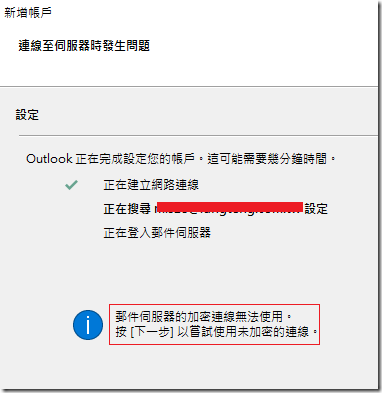
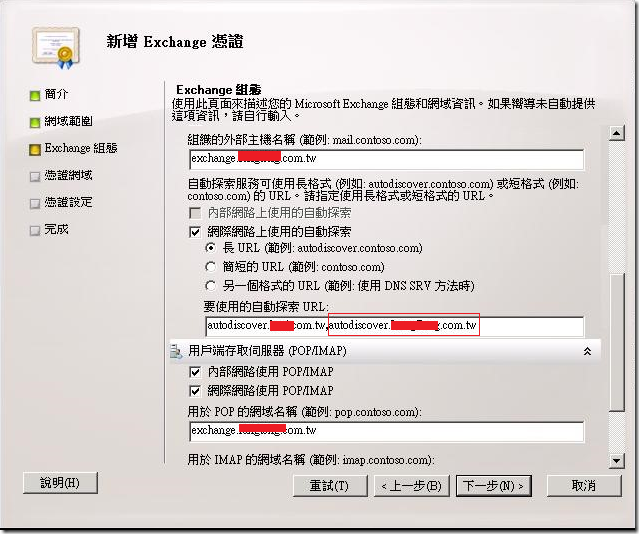
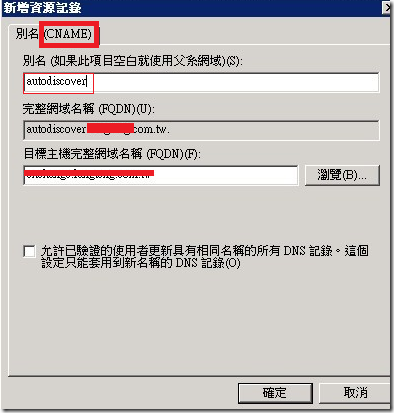
近期留言