MOLP 用戶如何啟用 預付卡
MOLP 用戶如何啟用 預付卡
1.取得 (註冊) Microsoft Account
http://i-services.info/mscloud/?p=1473
※ 過程中可能需要您輸入信用卡資訊進行驗證

2.收取 MOLP 合約信件,並登入 VLSC 網站 (https://www.microsoft.com/Licensing/servicecenter/default.aspx) 取得 Azure OPEN 的金鑰
3.至以下網址,以 Windows Live ID 登入後,然後輸入兌換金鑰來增加帳戶的預付信用額度
http://azure.microsoft.com/zh-tw/offers/ms-azr-0111p/
4.登入 https://portal.azure.com.tw 開始使用 Azure 的服務
5.續約客戶請參考以下網頁來增加帳戶的預付信用額度
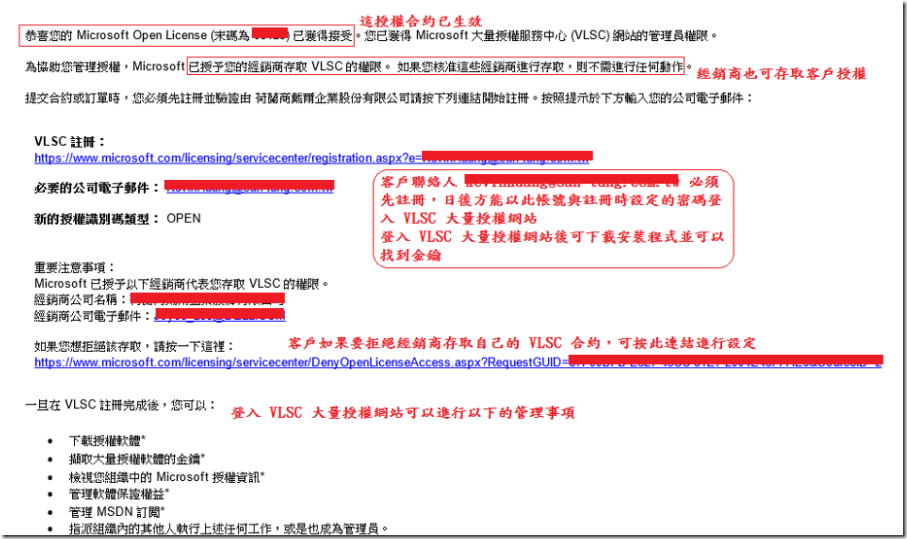

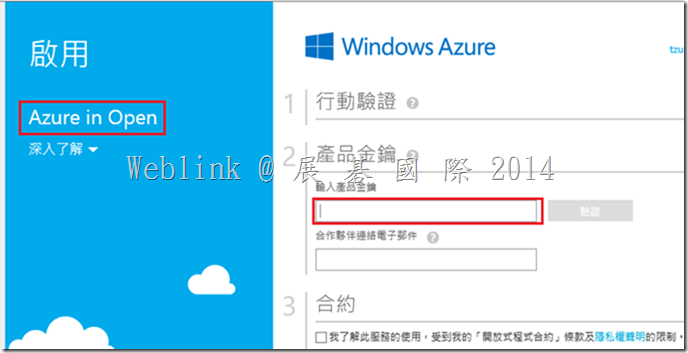

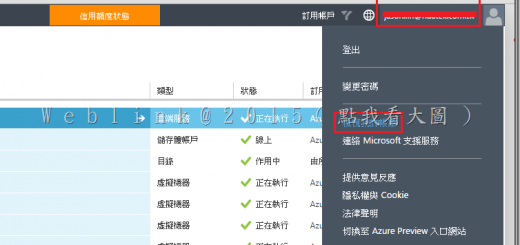
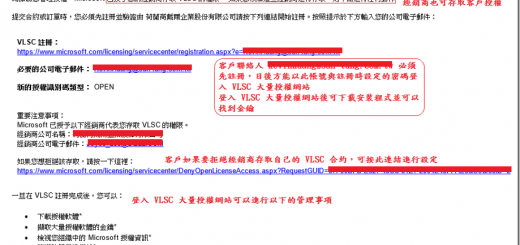
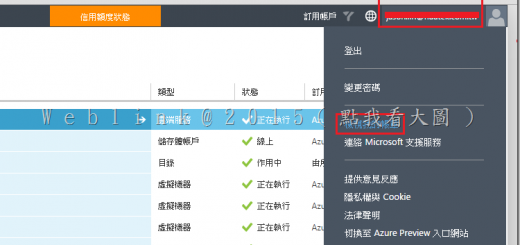
近期留言