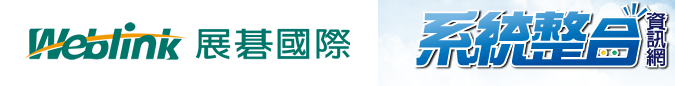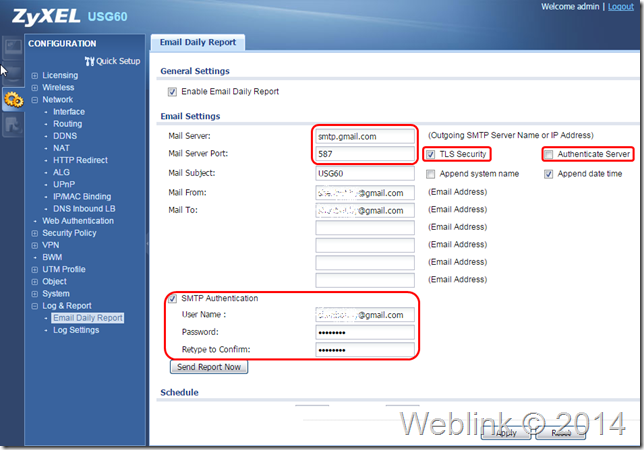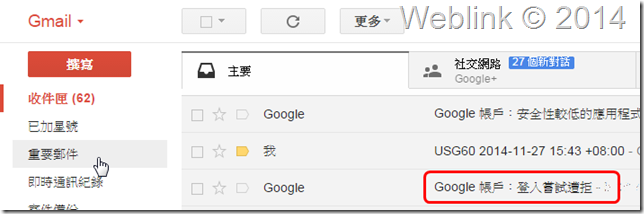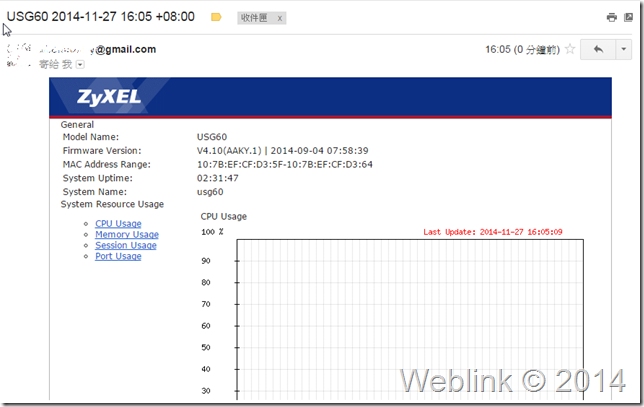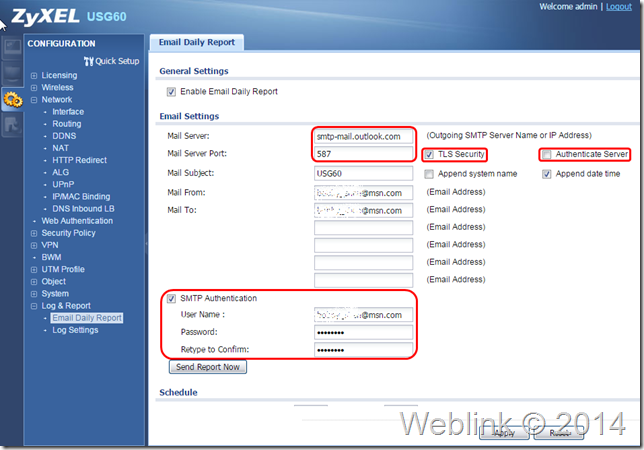在設定頁面, Log & Report裡的Email Daily Report;勾選Enable Email Daily Report後:
Mail Server 設為: smtp.gmail.com;
Mail Server Port設定: 587
勾選 TLS Security, 不勾選 Authenticate Server.
SMTP Authentication裡, User Name為您完整的Gmail帳號名稱; 輸入正確的Password, 按Apply; 相關的排程項目依需要設定.
主要的設定項目可參考下圖:
可以點按 Send Report Now來作測試;第一次設定此類GMail 服務,可能會收到如下圖的Google 帳戶:登入嘗試遭拒郵件,如下圖:
開啟郵件,點按信件中https://www.google.com/settings/security/lesssecureapps連結.
進入Gmail的安全性設定畫面,啟用 安全性較低的應用程式存取權限;參考下圖.
回到USG的Email Dialy Report頁面,再次點按Send Report Now,應可以順利收到Report了,如底下圖面所示.
若要使用outlook.com 來寄送日報表, 設定值可以參考下圖: