Team Foundation Server 的取得
TFS 的取得
1. Visual Studio With MSDN 的都有送 TFS、TFS CAL (只有 Visual Studio Professional with MSDN 沒送 )
2. Visual Studio Professional 沒有送,如果要使用 TFS 就要另外買 (授權或零售)
3. 透過零售購買的 TFS 包含5個 TFS CAL使用權利,第六個 TFS CAL 需另購
4. TFS 已含 SQL server 2012 標準版 (限存放 TFS 資料)
1. Visual Studio 2015 with MSDN 產品比較
https://www.visualstudio.com/products/compare-visual-studio-2015-products-vs
2. Visual Studio 2015 with MSDN不同訂閱等級所提供之產品的完整清單 → http://download.microsoft.com/download/1/5/4/15454442-CF17-47B9-A65D-DF84EF88511B/Products_by_Benefit_Level.xlsx
1.Visual source safe 停產
2.替代產品是 Team Foundation Server
取得方式如下
TFS 的取得
1. Visual Studio With MSDN 的都有送 TFS、TFS CAL (只有 Visual Studio Professional with MSDN 沒送 )
2. Visual Studio Professional 沒有送,如果要使用 TFS 就要另外買 (授權或零售)
3. 透過零售購買的 TFS 包含5個 TFS CAL使用權利,第六個 TFS CAL 需另購
4. TFS 已含 SQL server 2012 標準版 (限存放 TFS 資料)
2. 這個軟體可以管控 Java 嗎?
Ans:
可以
TFS 是一個 Web Portal,很像 Sharepoint,只要將 source code 上傳到 TFS Web Portal 即可,只是他與 Visual Studio 有好的整合
Team Foundation Server 取得方式如下
請客戶看一下
1. With MSDN 的都有 TFS、TFS CAL
2. Visual Studio Professional 沒有送,如果要使用 TFS 就要另外買
3. TFS、TFS CAL、Visual Studio Professional、Visual Studio Professional With MSDN透過 盒裝 購買的 SKU
透過零售購買的 TFS 包含5個 TFS CAL使用權利,第六個 TFS CAL 需另購
4. Visual Studio With MSDN 是否包含 TFS、TFS CAL
http://www.microsoft.com/visualstudio/cht#products/compare+at-a-glance-heading
5. 【Visual Studio 2012 with MSDN 版本比較、續約】
1. Visual Studio 目前版本為 2013,以下為各個版本列表
購買方式可分 FPP、OPEN、SELECT
FPP:一年期,續約需於1年期滿30天內
OPEN:兩年期,續約需於2年期滿30天內
SELECT:三年期,續約需於3年期滿90天內
2. 續約時的版本比對
3. 各個版本比較可參考以下網頁
http://www.microsoft.com/visualstudio/cht#products/compare+feature-chart-heading

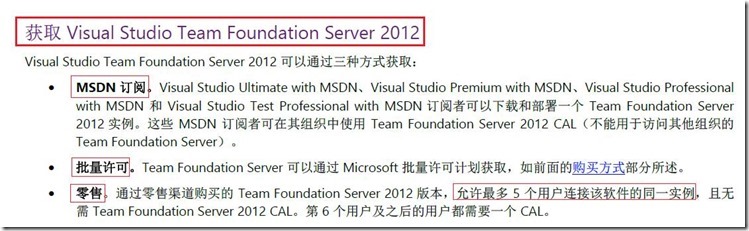
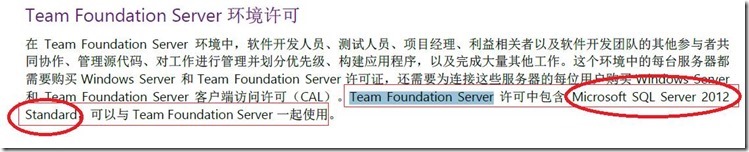

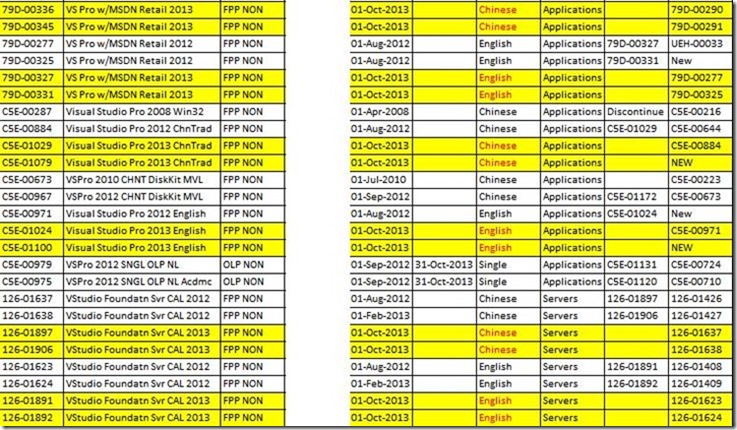
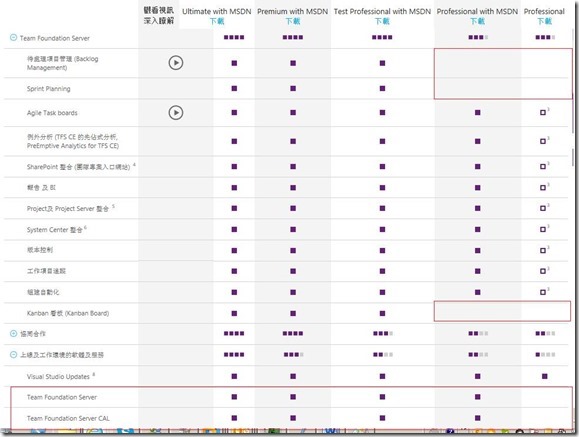
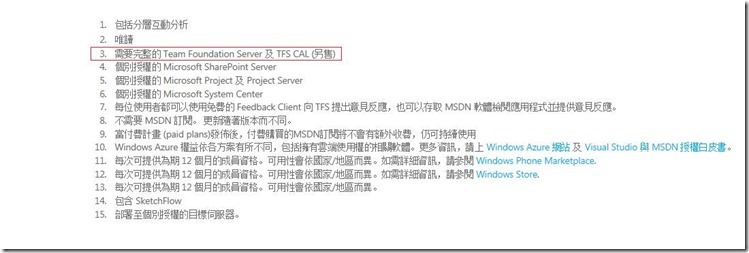

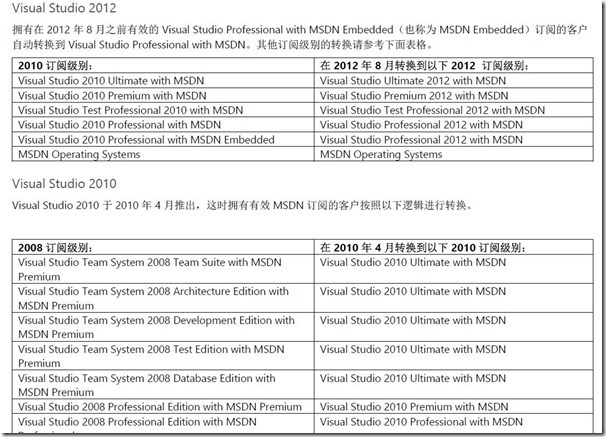
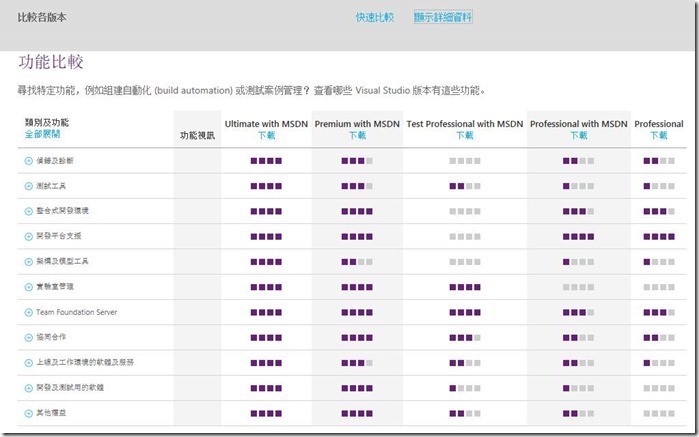
近期迴響