Windows server 2016 授權說明
【Windows server 2016 授權重點 1】
1. 授權由【實體 CPU 】授權方式改為【核心 (core) 授權】
2. 一顆實體 CPU 至少算 8核心 (core)
3. 一台伺服器 至少要採購 16核心 (core)
4. 為伺服器購足所有Windows server 2016 Datacenter版實體核心數後,可安裝 無上限 個 VM
5. 為伺服器購足所有Windows server 2016 標準版實體核心數後,最多僅可安裝 2 個 VM
6. 此外,Windows server 2016 標準版與Datacenter版功能不完全相同 (Windows server 2012 標準版與Datacenter 功能相同 )
VM 授權說明:
4顆實體 CPU ( 每顆 6 核心 ),買足了 4 X 8 =32 核心 Windows server 2016 標準版的授權後,只能使用 2 個 VM
客戶若欲使用第 3 個 VM,需再加購 32 核心Windows server 2016 標準版的授權
如果伺服器中的所有實體核心都已取得授權,Standard
版提供的使用權最多可用於 2 個 OSE 或 Hyper-V Container。
只要為相同的核心指派多個授權,即可用於更多 OSE 或
Hyper-V Container。
【Windows server 2016 授權重點 2】
請問 現在有客戶原有的 Windows server 2012 R2 標準版因為增加了一個 vm 要加買授權,以前只要加買一份 標準版授權 (支援 2 cpu 2 vm )
現在是否因為開始出 2016 而要買 4×8 =32 core
是的, 依據目前的授權規範,您必須要再針對所有的核心購買授權,才能再增加兩個OSE使用權利。
1. 所有的實體處理器核心必須授權。
2. 最少授權數量:每一實體處理器至少8核心授權 / 每一實體伺服器至少16核心授權
3. 在所有的實體核心皆具備標準版授權的情況下,可擁有兩個OSE的使用權利,若要再增加兩個OSE使用權利,則必須針對所有的核心額外購買授權。
請注意:您無法在同一台實體伺服器上混用Windows Server 2012 R2及Windows Server 2016授權。
You cannot compliantly license the server by just adding the 2016 license. You need to add a 2012 R2 license or license the entire server for 2016.
Without SA on the existing licenses the deployment is subject to two different sets of license terms. This prevents them complying with all the terms and conditions.
If you have SA on the 2012 R2 licenses then, Yes you can add the 2016, again with SA, and be compliant. Note, you have to follow the 2016 terms to be compliant.
【Windows Server 2016 Microsoft】
https://www.microsoft.com/zh-tw/server-cloud/products/windows-server-2016/#MenuItem4
下載授權說明
下載 Windows Server 2016 和 System Center 2016 授權常見問題集
利用 Azure 混合使用權益節省將 Windows Server 授權移轉至 Azure 的成本
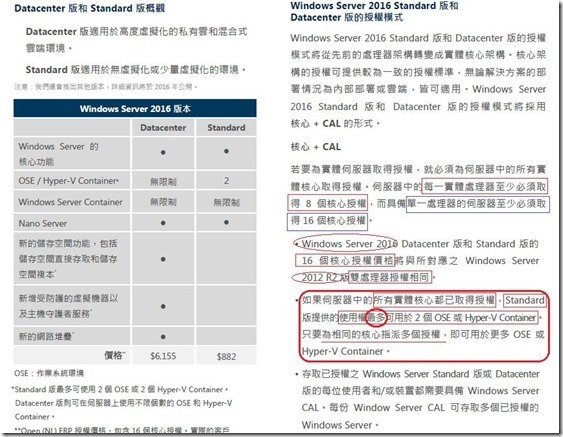
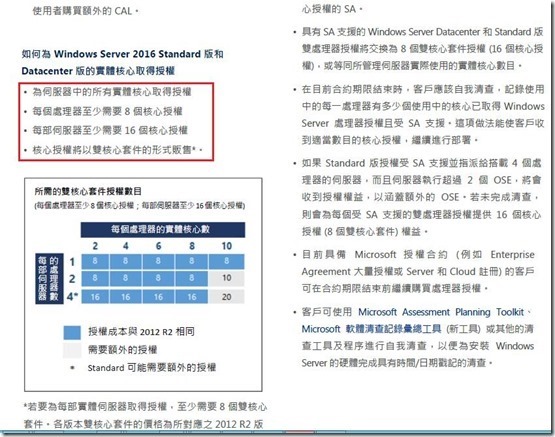
近期迴響