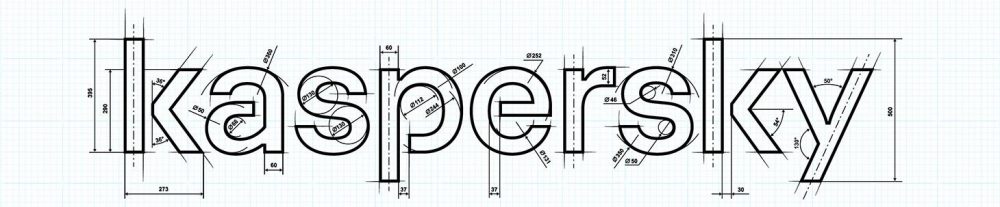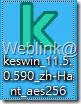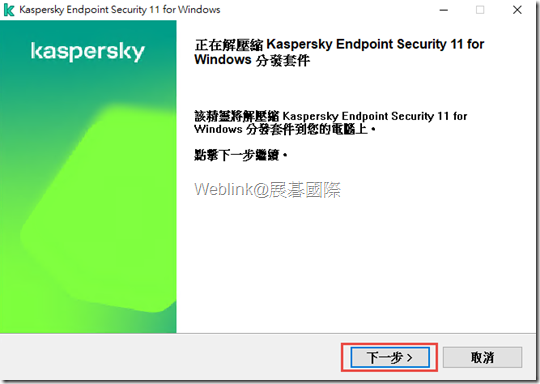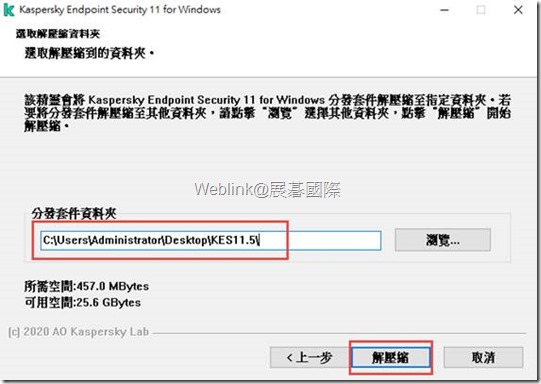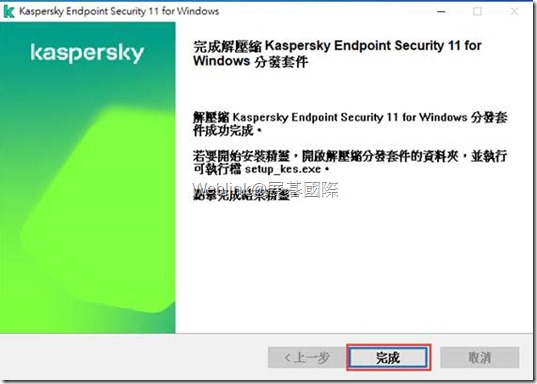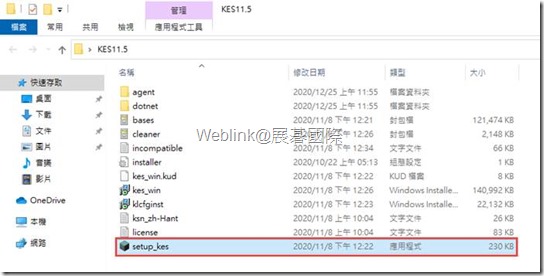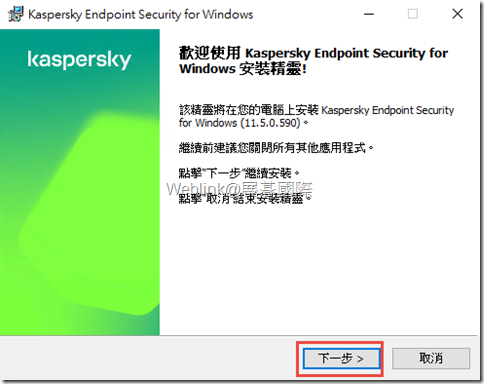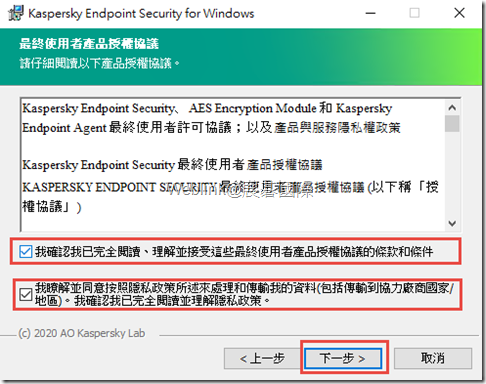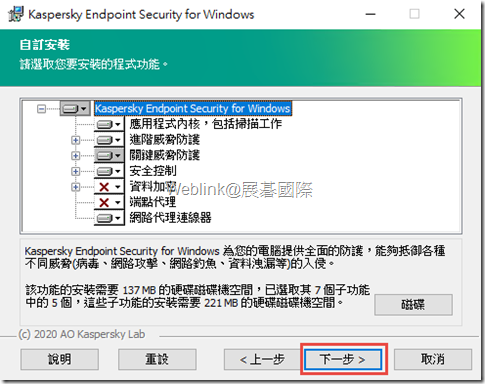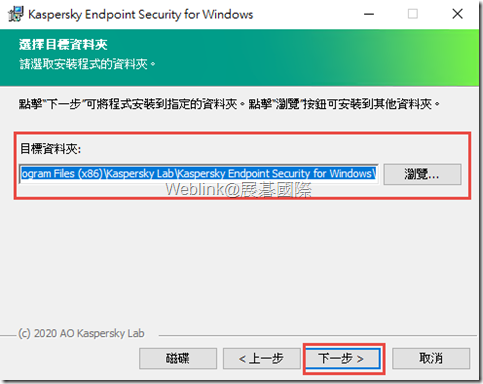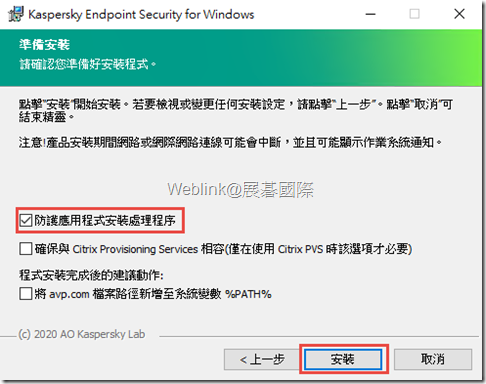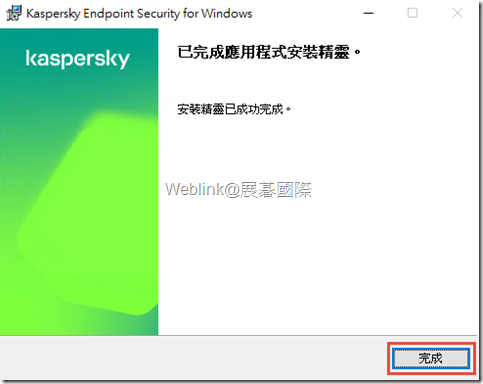為確保 Kaspersky Endpoint Security 的正常執行,您的電腦必須符合以下需求:
最低一般要求:
- 2 GB 磁碟可使用空間
- CPU:
- 工作站:1 GHz
- 伺服器:1.4 GHz
- 支援 SSE2 指令集合
- RAM:
- 工作站(x86):1 GB
- 工作站(x64):2 GB
- 服務器:2 GB
- Microsoft .NET Framework 4.0 或後續版本
支援的工作站作業系統:
- Windows 7 Professional / Ultimate / Enterprise Service Pack 1 或更高版本;
- Windows 8 Professional / Enterprise;
- Windows 8.1 Professional / Enterprise;
- Windows 10 Pro / Education / Enterprise.
- Windows Server 2008 R2 Foundation / Standard / Enterprise / Datacenter Service Pack 1 或更高版本;
- Windows Server 2012 Foundation / Essentials / Standard / Datacenter;
- Windows Server 2012 R2 Foundation / Essentials / Standard / Datacenter;
- Windows Server 2016 Essentials / Standard / Datacenter;
- Windows Server 2019 Essentials / Standard / Datacenter.
Step1. 點選” keswin_11.5.0.590_zh-Hant_aes256”進行解壓縮。
Step2. 點選下一步。
Step3. 解壓縮的存放位子,點選”解壓縮”。
Step4. 點選完成。
Step5. 選擇”setup_kes”開始安裝。
Step6. 選擇下一步。
Step7. 同意條款勾選後,點選下一步。
Step8. 選擇安裝套件,點選下一步。
Step9. 安裝檔案存放路徑(建議預設),點選下一步。
Step10. 勾選防護應用程式安裝處理程序,點選安裝。
Step11. 安裝完成。
Step12. 用戶端上的顯示畫面。