主程式名稱: Kaspersky Endpoint Security 11 for Windows 版本號 : 11.0.1.90
● 系統安裝需求:
- 1 GHz 或以上 and faster (support of SSE2 is required).
RAM:
-
1 GB 記憶體 for 32-bit operating systems.
-
2 GB 記憶體 for 64-bit operating systems.
-
2 GB 硬碟空間 of free space on a hard drive.
● 支援作業系統:
- Microsoft Windows 7 Professional / Enterprise / Ultimate x86 / х64 SP1 and later
- Microsoft Windows 8 Pro / Enterprise x86 / х64
- Microsoft Windows 8.1 Pro / Enterprise x86 / х64
- Microsoft Windows 10 Pro / Enterprise x86 / х64
- Microsoft Windows Server 2008 Standard / Enterprise х64 SP2
- Microsoft Windows Server 2008 R2 Standard / Enterprise х64 SP1
- Microsoft Small Business Server 2011 Standard х64
- Microsoft Windows Server 2012 Foundation / Standard х64
- Microsoft Windows Server 2012 R2 Standard х64
- Microsoft Windows Server 2016 х64
● 下載連結: 卡巴斯基端點安全防護主程式 進行解壓縮步驟,點選下ㄧ步。
● 指定解壓縮後檔案存放之位置。
● 範例:解壓縮至C:\桌面\kes11資料夾中,點選解壓縮。
● 等待解壓縮過程點選完成。
● 開啟檔案存放路徑選擇setup_kes.exe開始進行安裝。
● 點選下一步。
● 同意條款並點選下ㄧ步。
● 選擇標準安裝,點選下ㄧ步。
● 點選安裝。*若業務需求有需將卡巴斯基執行程序加入環境變數可勾選下方選項。
● 等待安裝完成。
● 初始設定精靈,點選下ㄧ步。
● 選擇程式啟用方式後點選下ㄧ步。
● 點選瀏覽匯入金鑰,點選下一步。
● 安裝完成,點選完成。
● KSN選擇同意,點選確認。
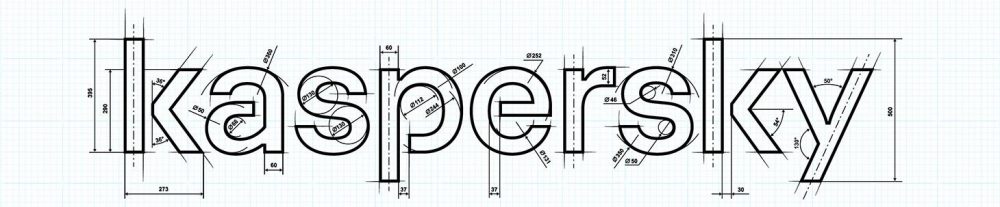
![clip_image004[24] clip_image004[24]](http://i-services.info/kaspersky/wp-content/uploads/2019/01/clip_image00424_thumb.jpg)
![clip_image006[24] clip_image006[24]](http://i-services.info/kaspersky/wp-content/uploads/2019/01/clip_image00624_thumb.jpg)
![clip_image008[24] clip_image008[24]](http://i-services.info/kaspersky/wp-content/uploads/2019/01/clip_image00824_thumb.jpg)
![clip_image010[24] clip_image010[24]](http://i-services.info/kaspersky/wp-content/uploads/2019/01/clip_image01024_thumb.jpg)
![clip_image011[24] clip_image011[24]](http://i-services.info/kaspersky/wp-content/uploads/2019/01/clip_image01124_thumb.png)
![clip_image012[24] clip_image012[24]](http://i-services.info/kaspersky/wp-content/uploads/2019/01/clip_image01224_thumb.png)
![clip_image014[24] clip_image014[24]](http://i-services.info/kaspersky/wp-content/uploads/2019/01/clip_image01424_thumb.jpg)
![clip_image015[24] clip_image015[24]](http://i-services.info/kaspersky/wp-content/uploads/2019/01/clip_image01524_thumb.png)
![clip_image016[24] clip_image016[24]](http://i-services.info/kaspersky/wp-content/uploads/2019/01/clip_image01624_thumb.png)
![clip_image017[24] clip_image017[24]](http://i-services.info/kaspersky/wp-content/uploads/2019/01/clip_image01724_thumb.png)
![clip_image019[24] clip_image019[24]](http://i-services.info/kaspersky/wp-content/uploads/2019/01/clip_image01924_thumb.jpg)
![clip_image020[24] clip_image020[24]](http://i-services.info/kaspersky/wp-content/uploads/2019/01/clip_image02024_thumb.png)
![clip_image021[24] clip_image021[24]](http://i-services.info/kaspersky/wp-content/uploads/2019/01/clip_image02124_thumb.png)
![clip_image023[24] clip_image023[24]](http://i-services.info/kaspersky/wp-content/uploads/2019/01/clip_image02324_thumb.jpg)