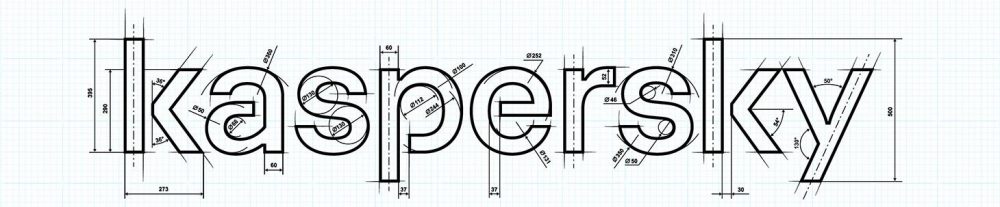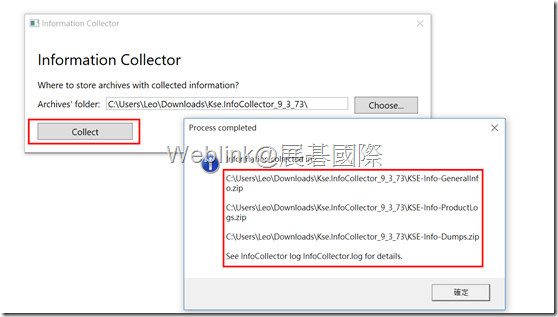問題大綱:
無法安裝Kaspersky Security for Microsoft Exchange Server時須收集相關系統資訊,以利後續問題排除
解決步驟:
STEP1
STEP2
解壓縮KseInfoCollector.zip並執行KseInfoCollector
STEP3
確認儲存路徑後,點選「Collect」將會收集資訊,即存檔至指定路徑
詳細工具說明
KseInfoCollector.exe工具會收集下列3種類型資訊Kaspersky Security的環境資訊(環境)
Windows 作業系統版本作業系統語系
UAC模式狀態(User Account Control)
MMC版本(Microsoft Management Console)
Microsoft Exchange Server版本與安裝角色
管理郵箱數量
叢集服務狀態與結點位置
Kaspersky Security的設定值(產品設定值)
kavscmesrv.xml 檔案內容[產品設定],該檔案位於產品安裝資料夾
ss_storage.ini檔案內容[更新設定],該檔案位於產品更新資料夾
KasperskyLabKSE6.0ActiveDirectory資料夾下msDS-ByteArray的屬性資訊(僅Cluster服務運行時存在)
設定擋的變更歷史記錄與問題記錄
Kaspersky Security的各項記錄(Logs)
安裝記錄、資料記錄歷程、效能記錄、病毒記錄、更新記錄、微軟事件記錄